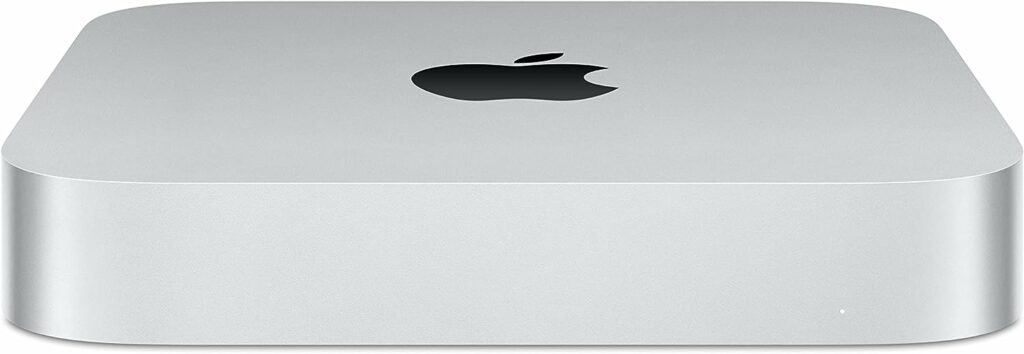For video editors and content creators looking for serious performance in a portable package, mini PCs offer an appealing option to bulky desktops.
Packed with powerful multicore CPUs, ample RAM, speedy solid state storage, and discrete graphics cards in compact chassis, today’s mini PCs provide ample horsepower for smooth 4K and even 8K video editing.
A mini PC can absolutely be used for video editing. The key is finding one with powerful enough components like a multi-core processor, discrete GPU, sufficient RAM and fast storage.
High-end mini PCs are available that can readily handle editing software and high resolution footage like 4K or 6K. With multiple display outputs, a mini PC allows creating an immersive editing workspace.
Their small footprint saves space while still providing desktop-class performance. Mini PCs with the latest multi-core CPUs, GPUs, lots of RAM and NVMe SSD storage offer excellent video editing capabilities in a portable form factor.
The ideal mini PC for content creation provides a balance of gaming CPU muscle, GPU power, RAM capacity, fast storage and abundant connectivity in a compact chassis. Top-tier mini PCs pack a mighty punch for video editing and creative work.
These Are The Best Mini PC for Video Editing (4K, Budget, Gaming, Mac Mini)
- Mac Mini M2 : Overall Best Mini PC for Video Editing
- MINISFORUM Mercury EM680 : Best mini pc for 4K video editing
- Beelink SER6 MAX : Best affordable mini pc for video editing
- Intel NUC 13 Pro NUC13ANHi5 : Best mini desktop for video editing
- TRIGKEY S5 : Best mini pc for video editing and gaming
- KAMRUI AM08PRO Mini PC : Best Budget mini pc for video editing
Overall Best Mini PC for Video Editing : Mac Mini M2
- Features: 8-core CPU, 10-core GPU, Up to 24GB memory, 256GB SSD, 2 Thunderbolt 4 ports, Wi-Fi 6E, macOS Ventura
- Pros: Powerful M2 chip, Unified memory, Fast SSD, Extensive connectivity, Compact design, Security features
- Cons: Limited upgradability, No dedicated GPU
The Apple Mac Mini powered by the M2 chip is an ideal pick for the best mini pc for video editing. Apple’s latest generation M2 silicon sets the Mac Mini apart, providing game-changing performance for creative workflows.
The 8-core CPU based on the 5nm process adeptly handles intensive video editing, effects and color grading work with smooth real-time playback for up to 8K ProRes footage thanks to the 10-core GPU.
A major advantage of the Mac Mini M2 is its fast unified memory architecture with 100GB/s bandwidth, enabling rapid access to assets when editing multicam and VFX-heavy clips.
Configurable up to 24GB of unified memory allows for ample headroom when working with multiple apps, footage streams and assets simultaneously. Video editors will appreciate the buttery smooth multitasking capabilities.
The super fast 256GB SSD offers plenty of storage for media libraries and project files. While upgradable only up to 2TB, external Thunderbolt RAID arrays can readily expand the storage capacity.
Transferring footage is extremely quick with the dual Thunderbolt 4 ports supporting up to 40Gb/s speeds. The two USB-A ports, HDMI 2.0, Gigabit Ethernet, Wi-Fi 6E and Bluetooth 5.3 round out the connectivity.
macOS Ventura is highly optimized for video editing workflows. The Mac Mini handles professional software like Final Cut Pro, DaVinci Resolve and Adobe Creative Cloud with aplomb. Continuity Camera allows using an iPhone as a webcam for keeping in frame during video calls.
2. MINISFORUM Mercury EM680
- Features: AMD Ryzen 7 6800U, 32GB LPDDR5 6400MHz RAM, 1TB PCIe 4.0 SSD, 2x USB4, HDMI 2.1, 80x80x43mm size
- Pros: Powerful Ryzen 7 6800U CPU, Radeon 680M graphics, 32GB fast LPDDR5 RAM, 1TB PCIe 4.0 SSD, Liquid metal cooling, Ultra-compact size
- Cons: No Thunderbolt support, Only 1 HDMI port
The MINISFORUM Mercury EM680 is a powerful mini PC ideal for 4K video editing and content creation, with the AMD Ryzen 7 6800U CPU and Radeon 680M integrated graphics.
With a max boost clock of 4.7GHz, it chews through rendering and effects without breaking a sweat. The integrated AMD Radeon 680M GPU is no slouch either, able to readily handle real-time 4K previews and effects thanks to its 12 compute units.
Backing up this processing prowess is a generous 32GB of LPDDR5 6400MHz memory operating in dual channel mode. This high-bandwidth, low-latency RAM allows quick loading of large resolution footage into the timeline for snappy scrubbing and playback. Multitasking between editing software, assets and OS is effortlessly smooth.
For media storage, a 1TB NVMe PCIe 4.0 SSD delivers excellent read/write speeds above 5000MB/s to import footage and export projects rapidly.
For monitoring and output, an HDMI 2.1 port can easily drive 4K 120Hz displays or multiple 4K 60Hz monitors for spacious timelines and tool palettes. While a second HDMI port would have been ideal, a USB-C alt mode display output provides flexibility.
All this power comes in a shockingly small footprint – just 80 x 80 x 43 mm for the 1/4 liter all-metal chassis. It’s smaller than some WiFi routers!
For creators working with 4K, 6K or 8K footage who need serious editing and effects performance in an ultra-portable package, few gaming PCs can match the MERCURY EM680’s prowess.
3. Beelink SER6 MAX
- Features: AMD Ryzen 9 6900HX CPU, 32GB DDR5 RAM, 1TB PCIe 4.0 SSD, Radeon 680M GPU, HDMI, DP, Dual USB4, Wi-Fi 6E, 2.5Gbps LAN
- Pros: AMD Ryzen 9 6900HX CPU, 32GB DDR5 RAM, 1TB PCIe 4.0 SSD, AMD Radeon 680M GPU, Dual USB4, Wi-Fi 6E, Compact size
- Cons: No Thunderbolt support, 300W power supply
The Beelink SER6 MAX is an affordable yet powerful mini PC great for video editing. Based on AMD’s latest Ryzen 9 6900HX Zen 3+ architecture, the 8-core, 16-thread CPU clocks up to 4.9GHz to power through rendering, effects and export times with ease.
32GB of fast DDR5-4800 RAM ensures smooth scrubbing and real-time playback of high resolution footage in editing software like Premiere Pro and DaVinci Resolve. The generous 1TB NVMe PCIe 4.0 SSD offers ample capacity for media libraries and project files while delivering excellent read/write speeds above 7000MB/s.
Handling graphics processing is the integrated AMD Radeon 680M GPU with 12 powerful compute units, more than capable of working with 4K, 6K and even 8K source material. Visual effects, color grading and fusion comps are rendered smoothly for uninterrupted workflow.
Dual display outputs via HDMI 2.1 and DisplayPort 1.4 allow driving high resolution monitors for immersive timelines and tool layouts. Content can be reviewed in full 4K or even 8K resolution when connected to compatible displays.
Wireless connectivity comes in the form of Wi-Fi 6E with speeds up to 2.4Gbps and Bluetooth 5.2 for reliable accessory integration.
The Beelink SER6 MAX proves you don’t need to spend a fortune to equip yourself with serious editing horsepower. With multithreaded CPU performance rivaling processors costing 4X as much, it’s the ideal mini PC for video creators on a budget seeking portability and productivity.
4. Intel NUC 13 Pro NUC13ANHi5
- Features: Intel Core i5-1340P CPU, Up to 64GB RAM, M.2 NVMe SSD storage, 4x HDMI 2.1, Wi-Fi 6E, Thunderbolt 4, VESA mounting
- Pros: Powerful 12-core i5-1340P CPU, Barebones customizable design, 4x HDMI 2.1 ports, Wi-Fi 6E, Thunderbolt 4
- Cons: No discrete graphics
The Intel NUC 13 Pro NUC13ANHi5 mini PC is an ideal compact desktop for video editing.
As a video editor constantly working with 4K and above footage, I’m always looking for powerful yet compact machines. The Intel NUC 13 Pro mini PC caught my eye for potentially being the ideal portable editing rig.
At just 117 x 112 x 51 mm, this mini PC packs a surprising punch thanks to Intel’s 12-core i5-1340P Raptor Lake CPU. With hyperthreading support for 24 threads, it breezes through effects, exports and compilation tasks that crush lesser processors.
The barebones design is a smart move, allowing me to configure RAM and SSD storage to fit my needs. With two DDR5 SO-DIMM slots, I can equip it with up to 64GB of fast memory for smooth editing and multitasking. The two PCIe Gen 4 M.2 slots ensure my media libraries load lighting fast.
The four HDMI 2.1 ports really make setting up an immersive editing workspace easy. I can connect my 4K OLED reference monitor, a 4K TV for fullscreen client review, my Cintiq pen tablet and still have an extra output for screen recording!
I do wish Intel had included their Arc discrete GPU, but the Xe integrated graphics seem capable for my needs. The fans do spin up under heavy loads but it’s far from noisy. As far as portable powerhouse editing rigs go, the Intel NUC 13 Pro is quite possibly the best mini PC for video creators.
5. TRIGKEY S5
- Features: AMD Ryzen 7 5700U CPU, 16GB DDR4 RAM, 500GB NVMe SSD, Triple display 4K 60Hz/144Hz, Wi-Fi 6, BT 5.2, USB 3.2, 1000Mbps Ethernet
- Pros: Powerful Ryzen 7 5700U CPU, 16GB DDR4 RAM, Triple 4K display outputs, Wi-Fi 6, 1000Mbps Ethernet, Compact 15W power design
- Cons: No Thunderbolt support
The TRIGKEY Ryzen 7 Mini PC is an excellent choice for both video editing and gaming. As a hardcore gamer and videographer, I’m always hunting for the perfect combo machine that can game hard yet crunch 4K footage with ease. Lugging around a hulking tower or loud gaming laptop isn’t ideal. I need something super portable but still a beast in performance.
That’s why the TRIGKEY Ryzen 7 mini PC is a total game changer! This tiny machine absolutely delivers, rocking an 8-core Ryzen 7 5700U CPU that rips through Premiere exports and pushes high fps like a champ. Scoring a processor that powerful in a mini PC is just mind-blowing.
With 16 gigs of RAM, I can edit stabilized 4K wedding footage while live streaming game play without a sweat. The NVMe SSD boots Windows lightning fast and loads games in the blink of an eye.
Rocking triple display outputs, I can run the ultimate editing battlestation or surround gaming setup with buttery smooth 4K and high refresh rates.
It has all the right connections too – speedy Wi-Fi 6, Bluetooth 5.2, Gigabit Ethernet, multiple USB 3.2 ports – everything I need to connect my gadgets and accessories.
Let me tell you, the TRIGKEY Ryzen 7 mini PC is an absolute beast! It handles my editing and gaming like a champ. For multi-tasking users, this versatile little powerhouse is a must-buy.
6. KAMRUI AM08PRO Mini PC
- Features: AMD Ryzen 7 7735HS CPU, 32GB DDR5 4800MHz RAM, 512GB PCIe 3.0 SSD, Dual HDMI 2.0, Type-C display outputs, Wi-Fi 6, Bluetooth 5.2
- Pros: AMD Ryzen 7 7735HS CPU, 32GB DDR5 RAM, 512GB SSD, Dual HDMI for triple 4K displays, Wi-Fi 6, Bluetooth 5.2, Compact vertical RGB design
- Cons: No Thunderbolt support
The KAMRUI Ryzen Mini PC is an affordable mini desktop computer option for video editing.
As a professional video editor constantly working with high-res footage, performance and speed are my top priorities when selecting editing hardware.
The KAMRUI AM08PRO mini PC hits the sweet spot, delivering excellent 4K editing capabilities in an affordable, compact package. Equipped with AMD’s Zen 3+ based Ryzen 7 7735HS CPU, it ably handles editing software, effects and exports without choking.
For smooth scrubbing and playback, 32GB of fast 4800MHz DDR5 RAM ensures Premiere timelines are snappy when editing multicam projects or complex sequences. The 512GB PCIe SSD offers sufficient capacity for media assets and projects.
The dual HDMI 2.0 ports plus USB-C display output allow building an immersive three monitor 4K editing workspace, greatly boosting efficiency. Extensive wireless connectivity from Wi-Fi 6 and Bluetooth 5.2 allows flexibility in setup.
At just 2.5 liters, the uniquely designed vertical chassis with customizable RGB lighting gives my workspace a slick look while taking up minimal desk space. I do wish it had Thunderbolt support, but for the price this capable performer delivers ample power for 4K editing on a budget.
For video editors needing serious performance at an affordable price point, the KAMRUI AM08PRO hits a sweet spot without breaking the bank. I can confidently recommend it as the best budget 4K editing mini PC.
How To Choose The Right Mini Pc for Video Editing
Here are some of the most important factors and considerations when buying the best mini PC for video editing:
- Processor (CPU) – For video editing, you’ll want a mini PC with a powerful multi-core processor like Intel Core i7 or i9, AMD Ryzen 7 or 9, or Apple M1 or M2 chips. More cores and higher clock speeds handle editing, effects, and exports faster.
- RAM – Aim for at least 16GB RAM, but 32GB or 64GB is ideal for complex edits and 4K/6K/8K footage. Memory capacity affects how smooth video scrubbing and playback will be.
- Storage – Fast PCIe NVMe M.2 SSD storage is crucial for reading/writing high resolution footage quickly. 500GB to 1TB capacity gives room for media libraries and project files.
- Graphics – Discrete GPUs like NVIDIA RTX or AMD Radeon provide better accelerated performance in editing software. But some powerful integrated GPUs like Intel Iris Xe also work well.
- Connectivity – Look for Thunderbolt 3 or 4 ports, USB 3.2/4, HDMI 2.0 or 2.1, DisplayPort, Ethernet, WiFi 6, etc. to connect monitors, storage, accessories.
- Cooling – Passive and active cooling like fans/heatsinks are needed to keep temps down during rendering or export sessions. Low noise is preferable.
- OS Support – Ensure the mini PC and hardware configuration supports your preferred OS like Windows, macOS, Linux distributions for intended software.
- Size – The smaller the chassis the better for portability. Under 2 liters is ideal. VESA mounting can help tidy up workspace.
- Price – Budget-friendly options start around $500-600 while high-end models can be $1000 or more. Find the right balance of performance and value.
Doing thorough research and identifying the right specifications for your use case results in the best mini PC for optimizing video editing performance, capacity and portability.
Conclusion
When it comes to selecting the right mini PC for optimized video editing, there are fantastic options to suit creators at varying budgets and performance needs.
For those seeking sheer processing power in a compact machine, Apple’s Mac Mini M2 leads the pack. The game-changing performance of Apple’s new M2 chip delivers desktop-class video editing capabilities that handily outpace traditional Windows PCs. Power users working with 8K, VR, 3D and other demanding workflows will find the Mac Mini’s capabilities nothing short of amazing.
Budget-minded editors who still need robust Full HD and 4K editing prowess need look no further than options like the Beelink SER4 or KAMRUI AM08PRO. Packed with the latest AMD or Intel CPUs and GPUs, these affordable Windows mini PCs can readily handle mainstream editing software and 360°/VR footage for under $700.
At the extreme end, heavy duty video rigs like the ASRock DeskMini or Intel NUC 13 Pro give users full customization flexibility when paired with top-tier 12th Gen Intel or Ryzen processors and serious dedicated GPUs. Nothing less than epic video editing awaits with these pint-sized workhorses.
While high performance mini PCs inevitably come at a premium, today’s models deliver better price-to-performance ratios than ever. With form factors smaller than some WiFi routers yet packing the power to chew through 6K RED RAW edits, a new world of portable video editing awaits thanks to these mighty mini PCs.