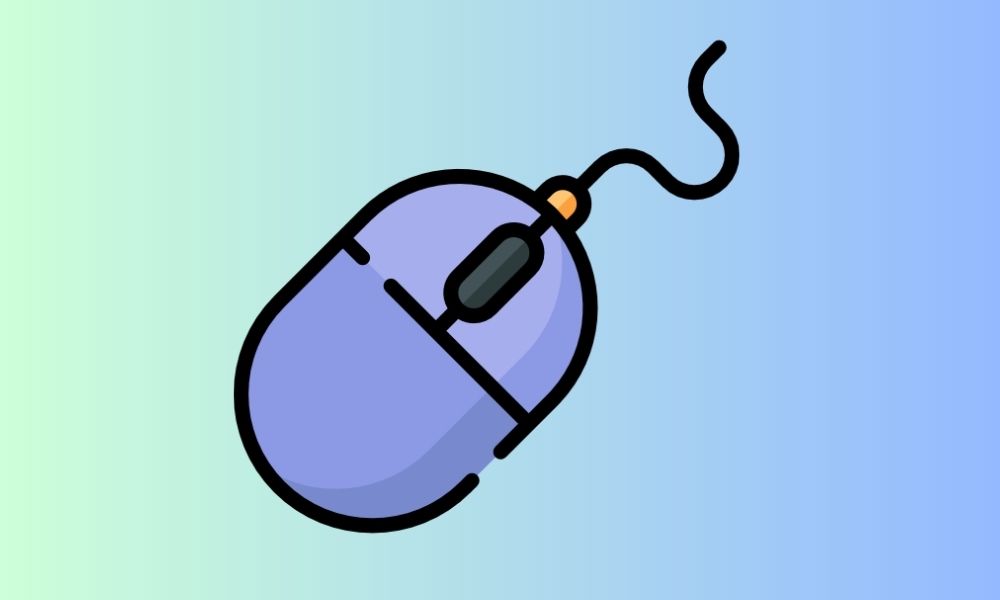Solidworks is a solid modeling computer-aid design software for mechatronics engineers. And a good partner like a mouse makes your experience feasible and convenient while using Solidworks.
That’s why we have gathered Best Mouse for Solidworks. Because this system envelopes a number of programs that can be used for 2D and 3D modeling, Fusion 360.
To use it properly, a good, compatible, and movable mouse is required. Because the mouse is one of the most important peripherals of the desktop, undeniably, your productivity, smartness, and navigation depend on the movement of your mouse.
Moreover, a good mouse is essential when talking about a dedicated program like Solidworks and many other CAD software like these. Plus, an efficient mouse will also make your interaction with the Sildworks program more natural in an intuitive way.
Now you must be thinking about what factors make a mouse good and compatible with Solidworks. Because we know that there are multiple types of computer mice. And choosing one of them can be overwhelming, especially if you are a beginner.
From traditional mechanical mice to the latest ergonomic vertical mouse, the prime purpose of the mouse is to provide smooth navigation and movement while working. Likewise, for choosing a mouse for Solidworks, you need to be conscious. Like while panning, zooming, and designing 3D models need precision and long working hours.
Our recommended list of the Best Mouse for Solidworks
- Logitech G600 MMO Gaming Mouse
- 3Dconnexion Space Mouse
- Logitech G604 LIGHTSPEED Gaming Mouse
- Razer Naga 2014 – Ergonomic MMO Gaming Mouse
- Logitech MX Ergo Wireless Trackball Mouse
- Logitech MX Master 3S – Wireless Performance Mouse
1- Overall Best Mouse for Solidworks: Logitech G600 MMO Gaming Mouse
The Logitech introduced its G600 mouse from the G series for Solidworks. Primarily G600 was released specially designed for Massively Multiplayer Online (MMO) gaming. However, the interesting point is that its many buttons, flexibility, and precision make it the best candidate for SolidWorks too.
When it comes to using Solidworks, you need to buy a mouse with the best ergonomic design, programmable buttons, and precision. The G600 mouse is a complete package of all the attributes. Along with lots of programable buttons, it is also equipped with many other performance-centered features.
For example, it comes with 20x MMO buttons, a laser sensor, RGB lighting effects, and many more. In addition, for the sake of minimizing misclicks, it is designed with a dual-dish thumb panel.
For accurate sniping and sketching entities or assemblies, it is engineered with G-shift and DPI shift. Another feature that is super important for SolidWorks is the comfortable design of the mouse.
Logitech G600 mouse is fashioned in a fine and precise way to support hands while working long hours. Moreover, you can experience 8200 DPI with its gaming-grade laser. You might be thinking about what else you can do with these gaming features.
But it’s worth mentioning that all these features are applicable and useful for SolidWorkFor example, for connectivity, it comes with a braided and durable USB cable. So you can connect with your project without any lagging issues.
The G600 is an excellent built mouse for creating sketches, modeling 2D or 3D graphics, and many more tasks that you can perform with Solidworks.
Pros
- Well built design
- Software for Customization
- G-shift and DPI shift.
- RGB lighting
- 20 Programmable buttons
Cons
- The grip design needs improvement
2- Best Solidworks 3D Mouse: 3Dconnexion Space Mouse Enterprise
While using Solidworks or any other highly sophisticated program like Fusion 360, you interact with commands such as revolve, cut, and line. To use these commands smoothly, you need a well-built and programmed mouse. So let’s introduce you to Space Mouse Enterprise from the 3DConnecton brand.
To save you time, its easy to set up, so you can instantly start using Solidworks. Moving on 3x Custom View Keys and 6-Degree-of-Freedom sensor makes the 3D navigation experience beyond expectations. You don’t need to struggle more while 3D is designing and working with Solidworks. Because this pro mouse comes with default software. This software is easy-peasy to use with its user-oriented navigation and interface. So, adjust and customize keys and commands with just a single click.
Plus, it is equipped with 31 programable keys that help to boost your speed while using an app like AutoCAD. These effectively manufactured keys are easy and free to press and don’t cause any error while navigation moves. Its solid 12 function keys have the compatibility to update according to the application and software. With the help of 3DxWare ten, you can conveniently assign commands like assemblies, designing, and sketching.
Moreover, to promote quality output, it provides CAD experts with maximum hand rest and a set of keyboards modified to minimize friction up to 28.6% per house. For the users who like RGB, then congratulations. The Space Enterprise mouse comes with a customizable color LCD. Not only this, it’s other features like rotation toggle. Key-made and eight keyboard modifiers make it in high demand among users, especially CAD engineers and 3D modelers.
Pros
- 31 Programmable keys
- Color LCD
- Digital design
- Soft-coated hand rest
Cons
- Design a little unadjustable
3- Best Wireless Mouse for Solidworks: Logitech G604 LIGHTSPEED Gaming Mouse
G604 Lightspeed is another resolute mouse from Logitech, in case you are a dedicated Logitec user. Logitech G600 MMO is a wired mouse with lots of programmable buttons and customizable RGB lighting, which makes it perfect for gaming, especially for MMO games.
Conversely, Logitech G604 Lightspeed is a dual wireless technology mouse with 20 programmable keys and 240 hours of battery life.
It would be justified to say that G604 Lightspeed is Specially built to satisfy the gamer community. Because it comes with numerous buttons that really help in upgrading your gaming as well as working experience.
Plus, it provides a navigational tool to enjoy working in Solidworks with its 2x side scroll wheels. Its side buttons are more highly fast and responsive than G602 and work perfectly. You can anticipate that its classic ergonomic shape is intelligently built; keys make it ideal for designing and modeling.
Coming towards its connectivity portal, you can plug and play with it via ultra-fast Lightspeed Bluetooth or wifi connectivity. For high precision and accuracy, it has Hero 25K sensor.
For example, Logitech G604 Lightspeed comes with 100-25,600 dpi with a high frame rate. Moreover, if you frequently scroll through long websites or documents, you are extremely going to love its dual-mode hyperfast scroll wheel feature.
This scroll wheel allows rapid scrolling of web pages or long documents with just a flick of the finger. Ultimately reducing fatigue and providing you with more time to focus on your work. On top of that, you can also use this scroll wheel as a button to zoom in or zoom out the image.
Pros
- 100-25,600 dpi
- Long-time battery span
- Dual connectivity technology
- Ergonomic Design
- Hero 25K sensor
Cons
- Slippery base panel
4- Razer Naga 2014 – Ergonomic MMO Gaming Mouse
Razer Naga 2014 is a gaming mouse but it is also recommended for programs like AutoCAD and Solidworks. Firstly because it is engineered with a mechanical thumb button grid design, which provides accuracy and precision.
This innovative design provides less actuation with tactile feedback. It means you would barely feel latency or dropping issues while sketching or designing any 3D product. Furthermore, to ensure every command is registered, it comes with a concave shaped thumb grid.
In addition, it is fashioned with zero-acoustic ultraslick mouse feet to reduce the friction between the mouse and the surface. This feature moves the cursor quickly and makes it easy to move. This helps graphic designers and engineers to design 3D products smoothly.
Also, operate in silence while damping the noise up to an inaudible level. Many users demand accurate and responsive inputs, especially gamers and professional designers. Taking this feedback into consideration, Razer Naga 2014 rescued its users by introducing an 8200dpi 4G laser sensor.
It allows you to customize dpi sensitivity, polling rate, and button assignment. Plus, its pro-active laser sensor can even detect subtle movements.
Razer Synapse 2.0 registration software allows you to control the features and customize your productivity. Its finely made design with a non-slippery finish provides the user with extra grip.
In short, if you want to try another reliable company than Logitech, then Razer Naga 2014- Ergonomic gaming mouse is the best alternative. It is highly effective for tasks like graphic designing and using programs and software like Adobe Photoshop and Solidworks.
Pros
- 8200dpi
- Green backlighting
- Zero-acoustic
- USB connectivity
- Tilt click scroll wheel
Cons
- Nineteen buttons can be unstuffing for some tasks.
5- Logitech MX Ergo Wireless Trackball Mouse
Another one of the best multitasking mice is Logitec MX Ergo Wireless Trackball. Its adjustable ergonomic design and the trackball are like fresh air. This compact and concise design makes it ideal for connecting with multiple devices simultaneously. It means you can enjoy gaming sessions and your professional work simultaneously with less clutter and more convenience. Sliding towards its other advantage is wireless USB connectivity.
Thus, you can keep this mouse on the move while traveling without putting extra weight on your shoulders.
Primarily, Logitech introduced its MX mouse lineup for office-based professional tasks. That’s why you will find many professional attributes that make you wow. For example, its ultra-robust and intelligently designed ergonomic style is highly comfortable and intriguing. From design to multiple programmable buttons, it wins out as well as users’ verdict. Likewise, if your tasks demand long shift hours, you can consider Logitec MX Ergo Wireless Trackball; it will not let you down.
Its eight customizable buttons and rechargeable MAX battery life feature make it worthwhile to switch from a traditional mouse to a trackball mouse gaming for smooth navigation and cursor movements. Another niche that influences its performance is adjustable position. Its unique hinge lets you customize the angle from 0 to 20 degrees according to your choice. So you can set it according to your hand position, making it easily accessible.
Pros
- Wireless connectivity
- Multiple device connectivity
- Maximum 2048 dpi value
- Adjustable Angle
- Precise trackball
Cons
- Expensive price tag
6- Logitech MX Master 3S – Wireless Performance Mouse
Last but not least, presenting you with another one of the best mice with wireless connectivity, quick charging, smooth scrolling, and a silent operation mouse. Unlike its sibling MX Master 3, Logitech MX Master 3S comes with a DPI Track sensor.
With the help of this DPI tracker, you can enjoy the utmost degree of accuracy. Along with accuracy, it provides great sensitivity and faster response. Plus, it gives a wide variety of customization options with its seven customizable buttons.
Plug and crash your 3D designing, gaming, or any other professional task via Bluetooth and Logi bolt USB connectivity option. It also comes with many impressive attributes that make this mouse an absolute purchase. Such as M801P ergonomic palm, G502 Hero mouse buttons, Hyper scroll wheel, and ultra-solid thumb rest shape.
On top of that, you can work with multiple servers simultaneously. To add another gentle stroke to your professional life, it provides 90% faster MagSpeed.
You might be curious about MagSpeed scrolling, right? Let us put it simply for you. It increases your experience while scrolling through large content or websites. Hence not only increase work efficiency but also maximize productivity.
Another improvisation over its predecessor MX Master 3, is its ergonomic design. With a wide CPI range and more customization and programmable keys, it provides a suitable environment for a higher-resolution display.
As mentioned, the Logitech MX Master 3S provides a lot of room for customization. You can customize it with the default easy-to-navigate software provided by Logitech. In the sense of function, it remarkably operates without creating a nose.
Pros
- 8K DPI
- 7 Customization buttons
- Ergonomic design
- Mag Speed Scrolling
- Wireless connectivity
Cons
- Comparatively heavy in weight
Best Mice for Solidworks Buying Guide
Solidwork is sophisticated software that demands decent functioning peripherals, including a mouse. We have already provided you with the best mouse for Solidworks. However, to make it more feasible and a piece of cake for you, we have listed some crucial mouse factors below. These attributes are important when you are buying a mouse specifically for tasks like 3D designing, CAD functioning, and many more. So, let’s dive deep to acknowledge these pointers in order to buy a perfect mouse.
Design
In the context of Solidworks, it is important to give importance to the ergonomic design of the mouse before making the final purchase. You should prefer a style that can minimize writs effort and can maximize productivity. That’s why in the above section of the article, we have listed six mice with different unique design approaches. You can go forLogitec MX Ergo Wireless Trackball. Suppose you are looking for more than a standard-built mouse. Likewise, Space Mouse Enterprise from 3DConnecton is another uniquely designed one.
Connectivity
This factor depends on the user’s choice and needs. Some users want to go for the wired connectivity option while others for wireless. For example, if you travel a lot for official work and trips, the wireless mouse would be the best option for you. Plus, connectivity via Bluetooth and wifi also reduces the mess of cables on your desktop. You can take a look at the Logitech G604 Lightspeed gaming mouse for dual connectivity options.
RGB
Although in contrast to other peripherals like a keyboard, graphic card, and cooler, not all mice come with a lighting sync. Because if you are a professional user or need a mouse for the office-oriented task, RGB might not be your cup of tea. However, if you are a gamer or even a graphic designer and need a subtle flashy touch underneath your hands via mouse. Then you can grab a Logitech G600 MMO gaming mouse with customizable RGB.
Programmable buttons
To optimize the workflow and customize special functions or macros, you need programable buttons. Tit means more programmable buttons, more functional, and a work in progress. With this objective 3DConnection space Mouse Enterprise is equipped with 31 programmable buttons.