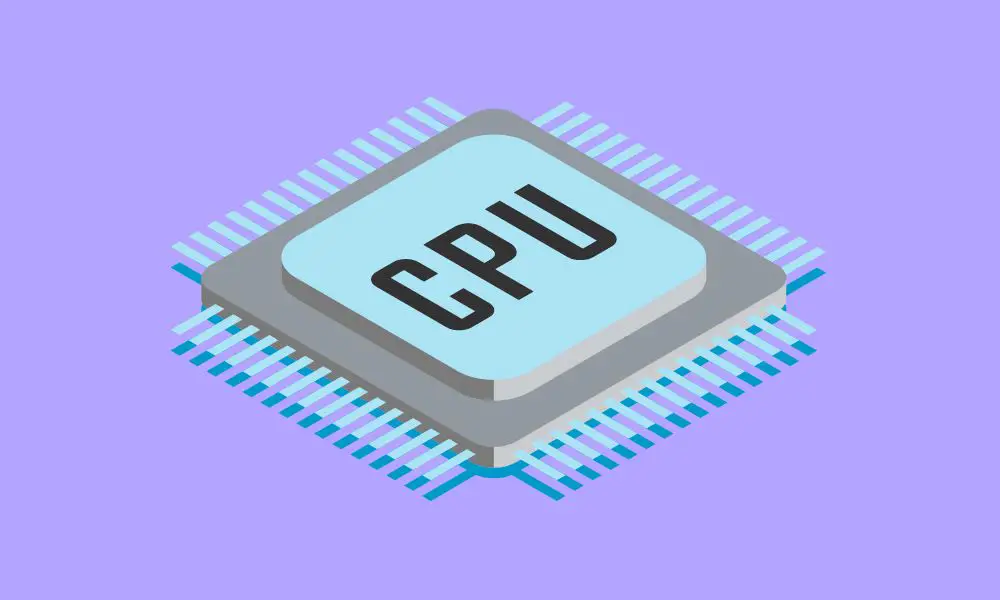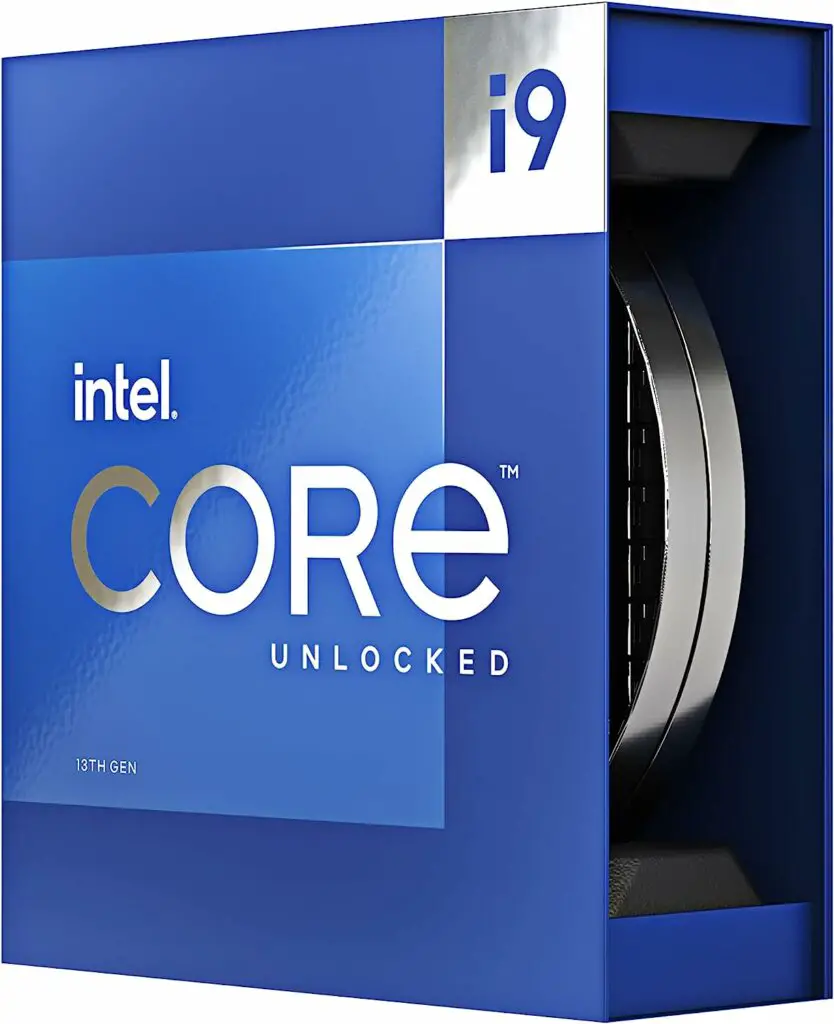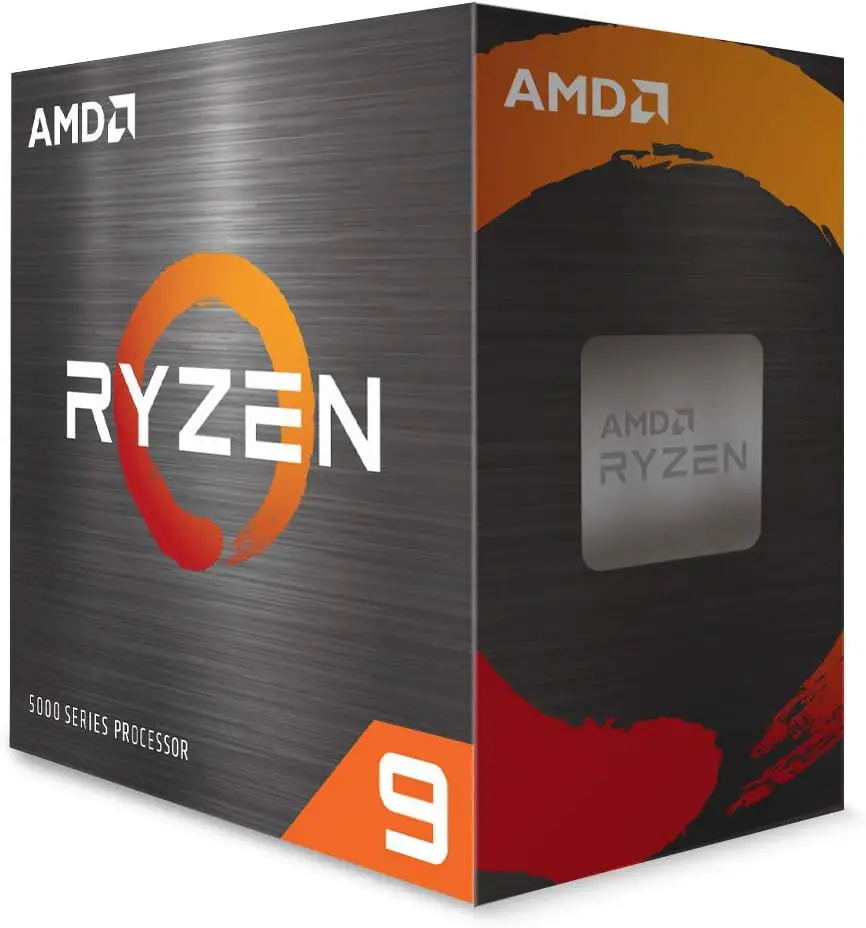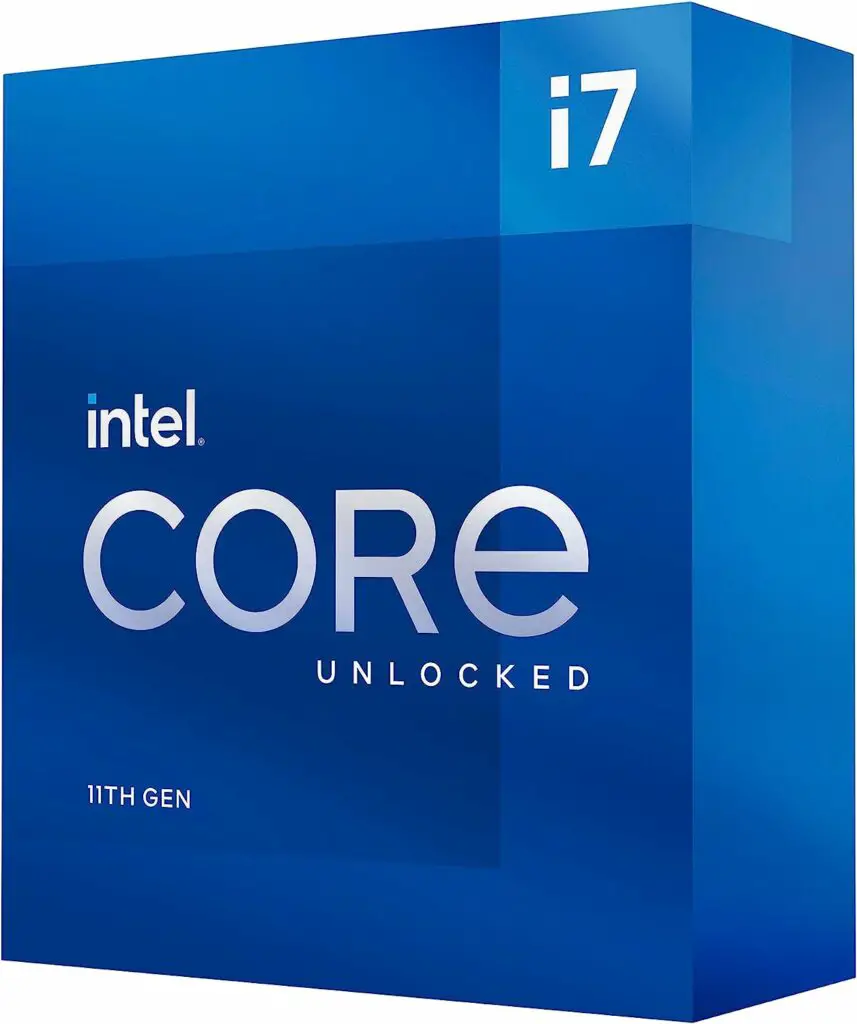After testing latest AMD and Intel CPUs we’ve found that Intel i9-13900K is the best cpu for rendering available in the market.
What CPU are best for rendering your 3D models, animations, and videos? Do you want to know which processor can handle complex tasks and deliver fast performance?
We have reviewed the top 6 CPUs for rendering in 2023, based on their features, specifications, benchmarks, and user feedback.
You will learn how to choose the right CPU for your needs, budget, and preferences. Whether you are a beginner or a professional, you will find the best CPU for rendering that suits your workflow and goals. Don’t miss this opportunity to upgrade your PC and boost your productivity.
When it comes to rendering, having a powerful CPU is essential for achieving high-quality results in a timely manner. With so many options on the market, it can be challenging to determine which CPU is the best fit for your needs.
As a rendering professional, having the right CPU is essential for achieving the best possible results. The CPU is responsible for handling complex tasks, such as ray tracing and 3D modeling, and requires a high level of performance to render them efficiently.
Our Recommended list of the Best CPU for Rendering
- Intel Core i9-13900K
- AMD Ryzen 9 7900X
- Intel Core i9-11900K
- AMD Ryzen 9 5950X
- AMD Ryzen 9 5900X
- Intel Core i7-11700K
Minimum and Maximum CPU Requirements for Rendering:
The minimum and maximum CPU requirements for rendering depend on the complexity and scale of the rendering tasks. Generally, for simple 2D or 3D rendering, a CPU with at least 4 cores and 8 threads would be sufficient for minimum requirements. However, for more complex rendering tasks such as high-resolution 3D animation, video rendering, or scientific rendering, a CPU with a higher core count and thread count is recommended.
For minimum requirements, a CPU with at least 4 cores and 8 threads, a base clock speed of 3.0 GHz, and support for at least PCIe 3.0 is recommended. Examples of CPUs that meet this requirement include the Intel Core i5-10600K or AMD Ryzen 5 5600X.
For maximum requirements, a CPU with a higher core count and thread count is recommended. A CPU with 8 to 16 cores and 16 to 32 threads, a base clock speed of 3.0 GHz or higher, and support for PCIe 4.0 is recommended. Examples of CPUs that meet this requirement include the Intel Core i9-11900K, AMD Ryzen 9 5950X, or the Threadripper series from AMD.
Ultimately, the CPU requirements for rendering will depend on the specific needs of the user and the scale of the rendering tasks. It is important to consider not only the CPU but also other factors such as the amount of RAM and the graphics card when building a rendering workstation.
1- Intel Core i9-13900K
The Intel Core i9-13900K is a high-end processor designed for demanding tasks such as rendering, video editing, and gaming. It features a powerful 8-core, 16-thread architecture with a base clock speed of 3.5 GHz and a boost clock speed of up to 5.2 GHz. The processor is built on the latest 10nm SuperFin technology, which promises improved performance and power efficiency.
When it comes to rendering, the i9-13900K delivers exceptional performance. It can handle complex 3D scenes and high-resolution images with ease, thanks to its high clock speeds and multiple cores. The processor’s support for PCIe 5.0 and DDR5 memory also ensures faster data transfer and higher memory bandwidth, which are crucial for rendering tasks.
The i9-13900K also features Intel’s latest AI acceleration technology, which can help speed up rendering tasks by offloading some of the workload to the processor’s built-in AI engine. This can lead to significant performance gains in certain rendering applications that support AI acceleration.
The Intel Core i9-13900K is an excellent choice for professionals who need a powerful processor for demanding rendering tasks. While it may come at a premium price, its exceptional performance, cutting-edge technology, and support for the latest hardware make it a worthy investment for anyone looking to take their rendering game to the next level.
2- AMD Ryzen 9 7900X
The AMD Ryzen 7900X is a 12-core, 24-thread processor that has a base clock speed of 3.3 GHz and can boost up to 4.3 GHz. It has a massive 40MB cache and supports quad-channel DDR4 memory. The processor is unlocked, meaning that it can be overclocked to achieve even higher performance.
When it comes to rendering, the AMD Ryzen 7900X excels. It can handle both CPU and GPU rendering tasks with ease, and its high core count and thread count make it ideal for handling complex scenes and large data sets. It is also highly efficient, allowing for faster rendering times and less power consumption compared to previous generation processors.
The AMD Ryzen 7900X is a fantastic processor for rendering tasks. Its high core count, thread count, and efficient performance make it an ideal choice for professionals who need a processor that can handle heavy workloads with ease. However, it is also an expensive processor, so it may not be suitable for those on a budget.
3- Intel Core i9-11900K
The Intel Core i9-11900K is a top-of-the-line CPU that has garnered a lot of attention from rendering professionals due to its impressive specifications. It comes equipped with 8 cores and 16 threads, which makes it a formidable choice for rendering tasks that require a lot of processing power. This CPU can effortlessly handle even the most demanding tasks with ease, delivering speedy and efficient performance.
One of the most noteworthy features of the i9-11900K is its base clock speed of 3.5 GHz. This means that it can process data at lightning-fast speeds, which is especially beneficial for rendering professionals who often have to work with large and complex files. Moreover, this CPU’s clock speed can be boosted up to 5.3 GHz, which provides even faster performance when needed.
Another significant advantage of the i9-11900K is that it supports PCIe 4.0, which enables faster data transfer rates. This is a crucial feature for rendering professionals who frequently have to transfer large amounts of data between different devices or applications. With PCIe 4.0, the i9-11900K can transfer data at faster speeds, saving time and improving workflow efficiency.
The Intel Core i9-11900K is an excellent choice for rendering professionals who require a high-performing CPU that can handle demanding tasks with ease. Its 8 cores and 16 threads, base clock speed of 3.5 GHz (which can be boosted up to 5.3 GHz), and support for PCIe 4.0 make it a powerful and efficient CPU that can improve workflow and boost productivity.
4- AMD Ryzen 9 5950X
If you’re in the market for a powerful CPU for rendering, the AMD Ryzen 9 5950X is definitely worth considering. This top-performing CPU is designed to handle heavy multitasking and rendering tasks with ease, making it an excellent choice for professionals in the field. With its 16 cores and 32 threads, it can handle even the most demanding workloads.
One of the standout features of the Ryzen 9 5950X is its base clock speed of 3.4 GHz. This means that it can process data quickly and efficiently, which is essential for rendering professionals who often work with large and complex files. The CPU can also be boosted up to 4.9 GHz, which provides even faster performance when needed.
Another key advantage of the Ryzen 9 5950X is its support for PCIe 4.0. This feature enables faster data transfer rates, which can significantly improve workflow efficiency. Additionally, this CPU comes with a large cache, which further enhances its speed and efficiency.
The AMD Ryzen 9 5950X is a top-performing CPU that is well-suited for rendering professionals who require a powerful and efficient CPU to handle heavy multitasking and rendering tasks. Its 16 cores and 32 threads, base clock speed of 3.4 GHz (which can be boosted up to 4.9 GHz), support for PCIe 4.0, and large cache make it a powerful and efficient option that can significantly improve workflow and productivity.
5- AMD Ryzen 9 5900X
The AMD Ryzen 9 5900X is a powerful and high-performing CPU that is well-suited for handling rendering tasks with ease. With its 12 cores and 24 threads, the Ryzen 9 5900X offers excellent multitasking performance and is capable of handling even the most demanding rendering tasks with ease.
One of the standout features of the Ryzen 9 5900X is its base clock speed of 3.7 GHz, which can be boosted up to 4.8 GHz. This ensures fast and efficient performance, which is essential for rendering professionals who require quick and reliable performance for their work.
The Ryzen 9 5900X also supports PCIe 4.0, which offers faster data transfer rates than previous versions of PCIe. This makes it an ideal choice for professionals who work with large files and require speedy data transfer rates. Additionally, the CPU has a large cache, which enhances its overall speed and efficiency, making it an excellent choice for demanding rendering tasks.
The AMD Ryzen 9 5900X is a powerful and efficient CPU that is well-suited for handling rendering tasks with ease. Its 12 cores and 24 threads, base clock speed of 3.7 GHz (which can be boosted up to 4.8 GHz), support for PCIe 4.0, and large cache make it a great choice for rendering professionals who require a reliable and high-performing CPU.
6- Intel Core i7-11700K
The Intel Core i7-11700K is a budget-friendly option that doesn’t compromise on performance. Despite being cheaper than some of the high-end models, the i7-11700K still packs a punch. With its 8 cores and 16 threads, it can easily handle rendering tasks, making it an excellent choice for professionals who don’t want to break the bank.
The i7-11700K boasts a base clock speed of 3.6 GHz, which can be boosted up to 5.0 GHz, providing speedy and efficient performance. This makes it ideal for tasks that require quick processing times. Additionally, the i7-11700K supports PCIe 4.0, which enables faster data transfer rates. This is especially useful when working with large files or data-intensive applications.
One thing to keep in mind is that the i7-11700K has a smaller cache compared to some of the higher-end models. This can affect its performance when working with certain applications. However, for most rendering tasks, the i7-11700K should be more than sufficient.
The Intel Core i7-11700K is a solid choice for those on a budget who still want a CPU that can handle demanding rendering tasks. With its impressive performance, it offers excellent value for money and is definitely worth considering.
Best CPU for Rendering Buying Guide
Cores and Threads:
The number of cores and threads is one of the most critical factors to consider when selecting a CPU for rendering. Cores are the processing units within a CPU that handle tasks, while threads are the virtual processing units that allow a CPU to multitask. Rendering applications can take advantage of multiple cores and threads, making CPUs with higher core counts and thread counts more efficient at rendering tasks. Therefore, it is recommended to choose a CPU with at least 8 cores and 16 threads for rendering applications.
Clock Speed:
Clock speed, measured in gigahertz (GHz), is the rate at which a CPU completes a single processing cycle. A higher clock speed typically means that a CPU can perform more operations per second, resulting in faster rendering times. However, it is worth noting that a high clock speed does not necessarily translate to better rendering performance. In general, a CPU with a higher core count and thread count will outperform a CPU with a higher clock speed. Therefore, it is recommended to choose a CPU with a clock speed of at least 3.5 GHz.
Cache:
Cache is the amount of memory that a CPU uses to store frequently accessed data. A larger cache size can improve CPU performance by reducing the time it takes to retrieve data. Rendering applications often require large amounts of data to be accessed quickly, making a larger cache beneficial for rendering tasks. Therefore, it is recommended to choose a CPU with a cache size of at least 16 MB.
PCIe Support:
PCIe (Peripheral Component Interconnect Express) is a high-speed serial computer expansion bus standard used for attaching hardware devices to a computer’s motherboard. The PCIe support is essential for rendering professionals because it enables faster data transfer rates between components, such as graphics cards and storage devices. CPUs with PCIe 4.0 support offer faster data transfer rates than those with PCIe 3.0 support. Therefore, it is recommended to choose a CPU with PCIe 4.0 support for the best rendering performance.
Budget:
The cost of a CPU can vary widely, with some high-end models costing several thousand dollars. While it is tempting to choose the most expensive CPU available, it may not be necessary for all rendering applications. It is essential to consider your budget and choose a CPU that offers the best performance within your price range. In general, CPUs with higher core counts, thread counts, and cache sizes tend to be more expensive.
Brand Preference:
While brand preference may not affect CPU performance, it is worth considering when choosing a CPU for rendering. Intel and AMD are the two leading CPU manufacturers, with each offering a range of CPUs with varying specifications and price points. It is recommended to choose a CPU from a reputable brand that offers reliable performance and good customer support.
Conclusion
In conclusion, when it comes to choosing the best CPU for rendering, there are several factors to consider, including processing power, price, and compatibility with other hardware components. Among the products we offer, the Intel Core i9-13900K, AMD Ryzen 9 7900X, Intel Core i9-11900K, AMD Ryzen 9 5950X, AMD Ryzen 9 5900X, and Intel Core i7-11700K are all excellent choices for high-performance rendering tasks.
The Intel Core i9-13900K and AMD Ryzen 9 5950X are particularly powerful, with multiple cores and high clock speeds that allow for fast rendering speeds. The AMD Ryzen 9 7900X and Intel Core i9-11900K also offer impressive performance and may be more cost-effective for some users. The AMD Ryzen 9 5900X and Intel Core i7-11700K are slightly less powerful but are still capable of handling most rendering tasks with ease.
FAQs
The most important factor to consider is the number of cores and threads the CPU has. This is because rendering software can take advantage of multiple cores and threads, allowing for faster rendering times.
This depends on the complexity and size of the projects you will be working on. Generally, a CPU with at least 8 cores and 16 threads is recommended for rendering tasks. However, if you work on larger and more complex projects, you may want to consider CPUs with even more cores and threads.
Both AMD and Intel offer CPUs that are capable of rendering tasks. It ultimately comes down to personal preference and budget. AMD CPUs tend to have more cores and threads at a lower price point, while Intel CPUs tend to have slightly higher clock speeds and single-core performance.
While clock speed is important, it is not the only factor to consider when choosing a CPU for rendering. CPUs with higher clock speeds tend to perform better in single-core tasks, but may not necessarily be better for rendering. It is more important to have a CPU with multiple cores and threads for rendering tasks.
Other factors to consider include the amount of cache the CPU has, the type and amount of memory (RAM) supported, motherboard, compatible GPU, and the power consumption of the CPU. Additionally, you should also consider the compatibility of the CPU with your motherboard and other components in your system.
While PCIe 4.0 support is not necessary for rendering, it can provide faster data transfer rates, which can improve overall system performance. If you work with large files or data sets, PCIe 4.0 support may be beneficial.
The cost of a CPU for rendering can vary greatly depending on the specific model and brand. Generally, CPUs with more cores and threads tend to be more expensive. However, it is important to consider the overall value and performance of the CPU, rather than just the cost.