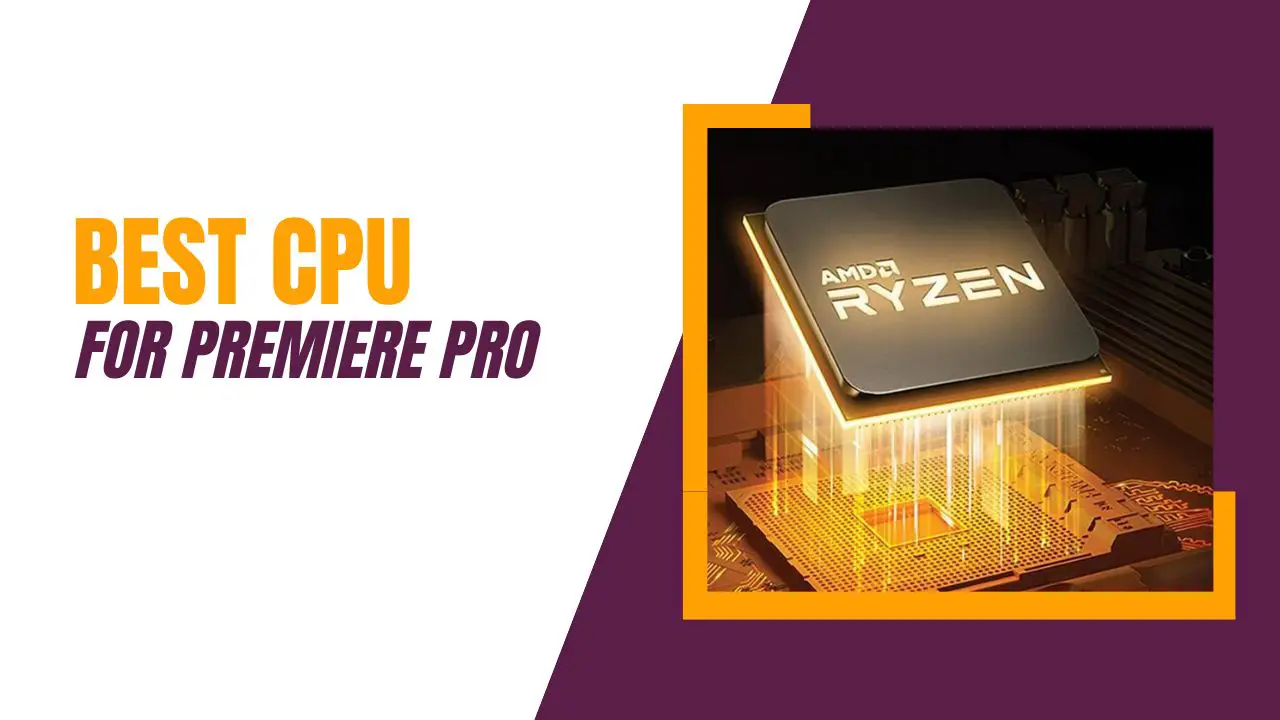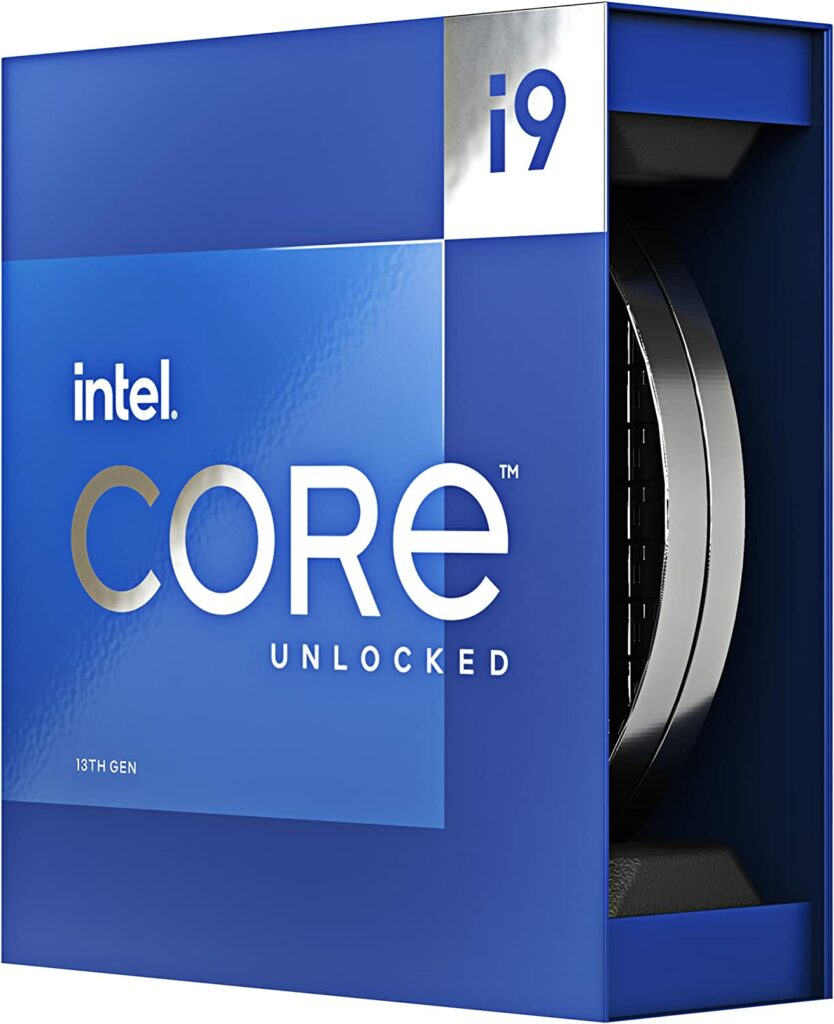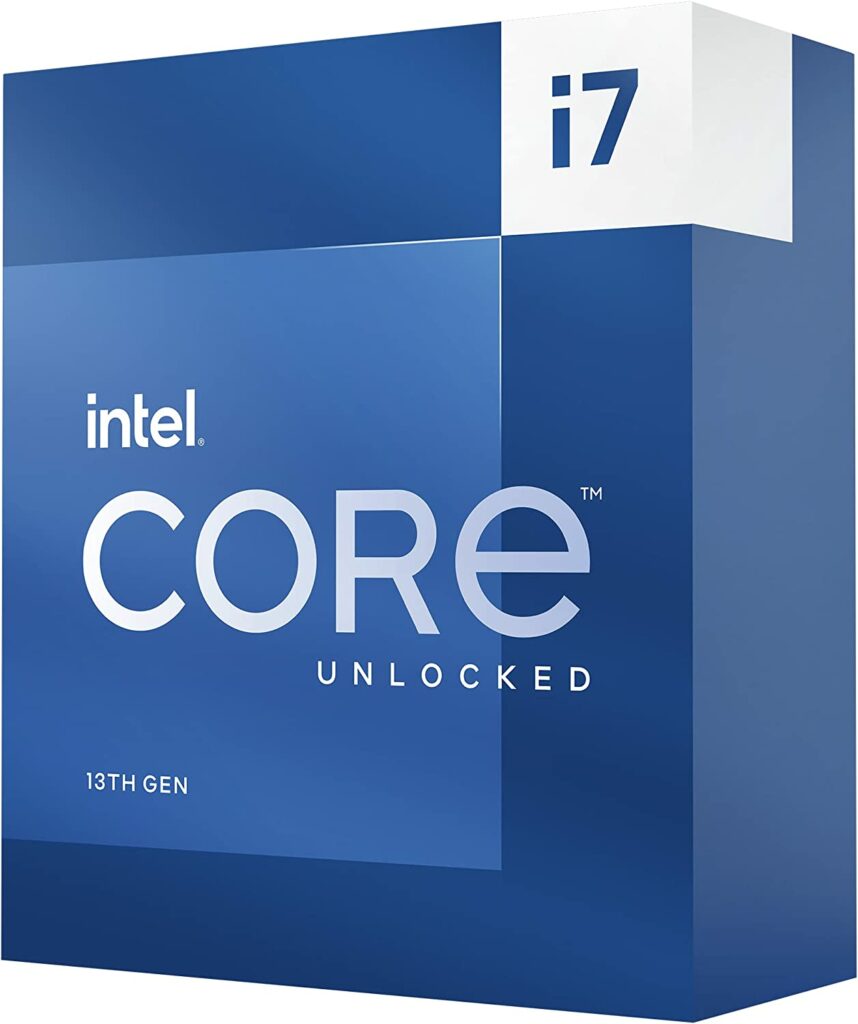These are our top picks for the compatible CPUs for Premiere Pro.
Before we dive into the features of CPUs, let’s recall what Premiere Pro is. As a video editor or content creator, you’re probably familiar with editing software like Lightroom and Adobe. Premiere Pro is another professional video editing software developed by Adobe.
It is a highly advanced and professional video editing tool that can be used to create polished films and videos with incredible results. Premiere Pro allows you to edit clips in a non-linear fashion, which is one of its key features.
To fully benefit from this editing tool, you need a proper system that meets the minimum requirements for the seamless operation of Premiere Pro. Here are the recommended technical specifications for Premiere Pro provided by Adobe:
- CPU: Intel 7th Gen / AMD Ryzen 3000 series
- OS: Microsoft Windows 10
- Memory: 16 GB RAM
- GPU: 4 GB memory for 4K resolution
- Hard Storage: Fast SSD
- Display: 1920 x 1080
- Sound card: 10-gigabit ethernet
These are the most suitable system requirements to perfectly run Premiere Pro. However, in this article, we will specifically focus on the CPU because it is the main working unit of any PC.
A processor with high cores and clock speed will eventually be the winner. However, this does not mean that you can ignore other secondary factors, such as memory and architecture. Intel’s cores are based on generation-based architectures.
AMD, on the other hand, has the latest Zen 4 architecture for its 7000 series CPUs. Similarly, the latency factor is also important before buying a CPU. The lower the latency, the higher the performance.
Photo editors typically need a computer with a fast CPU, GPU, and RAM. They also need a large storage capacity to store their images and video. Additionally, photo editors may need a high-quality monitor with a wide color gamut.
Now, let’s jump to the top-notch processor section and discover which CPU is compatible with your PC. You can choose according to your preference and requirements.
Here is our recommended list of the Best CPU for Premiere Pro
- AMD Ryze 9 7950X
- Intel Core i9-13900K
- Intel Core i9-12900K
- AMD Ryzen 9 7950X3D
- AMD Ryzen 9 7900X
- Intel Core i7-13700K
1. AMD Ryze 9 7950X
The AMD Ryzen 7950X is our top pick for the best CPU for Premiere Pro. It is a high-end processor from the latest Ryzen 7000 series. It can also be used for AAA title games. This means you can use it for both professional and entertainment purposes.
It delivers powerful multi-core performance without tweaking. Its 16 cores and 32 threads are enough to handle energy-demanding applications and software. Thus, it can accomplish more work with computational speed.
In terms of speed, it operates on a 5.7 GHz frequency or turbo boost speed. This allows the editing software to perform more operations per second. Moreover, as we know, Premiere Pro is a demanding editing tool that needs significant processing power.
The AMD Ryzen 9 7950X is also based on the AMD Zen 4 architecture. This design configuration allows the manipulation of all complex tasks. Along with a good amount of core and thread counts, it also has improved instruction per clock (IPC).
This feature refers to the power of executing instructions with noticeable results. AMD’s architecture has also made strides in enhancing power efficiency. That’s why the TDP value of this processor is 170 Watts.
On top of that, it is equipped with an 80 MB cache, which is more than recommended. This means you can enjoy your video editing and color grading process without any errors.
Because a solid cache means a good amount of storage for all data and information. It also helps to retrieve data more quickly. In terms of connectivity, it supports socket AM5. This makes it compatible with 600 series motherboards.
Pros
- 80 MB cache
- 5.7 max boost speed
- AMD Zen 4 architecture
- 16 cores and 32 threads
- 100+ fps
- Power efficient
Cons
- No cooler included
2. Intel Core i9-13900K
Our second-best CPU is Intel’s top-tier Raptor Lake core series. The Intel Core i9-13900K is Intel’s 13th-gen latest iteration that can overshadow its own predecessor. As Intel claims, this processor is a beast when it comes to high-energy demanding tasks.
The combination of 24 cores and 32 threads with a max of 5.8 GHz clock speed makes it exceptional. Whether you want to apply a wide range of video effects or need high-resolution graphics, this processor is the right candidate.
With the latest DDR5 support, it is adorned with a 36 MB cache to handle your important data. It can easily excel at any problem, either related to gaming or content creation tasks. It delivers impressive performance with its powerful counterparts.
Thus, it is a must-have processor for every professional content creator or 3D model designer. Because it has the potential to cater to the issues and fulfill the requirements needed to run CAD or Adobe software.
Furthermore, it is engineered with Intel hybrid architecture, which also includes core microarchitectures. Not only DDR5, but it also supports DDR4 memory lane to make it more personalized.
Another notable feature is the Intel Thunderbolt 4 technology. It is basically a high-speed connectivity technology that provides faster data transfer speeds of up to 40 Gbps. Simply put, you can faster access external storage devices for data-intensive tasks.
It is compatible with Intel 600 and 700 series chipset-based motherboards. Moreover, it also includes Intel UHD integrated graphics 770. It helps to support better graphics with stunning and high-quality visuals.
Last, but not least, it is equipped with PCIe lane 5.0 technology for the latest connectivity support. Overall, this 13th gen Intel processor is worth considering if you are serious about your content creation work.
Pros
- 24 cores & 32 threads
- Support for PCIe 5.0
- Support for both DDR5 and DDR4
- 13th gen core architecture
- High-performing CPU
Cons
- Expensive price tag
3. Intel Core i9-12900K
The Intel Core i9-12900K is from Intel’s 12th Gen processor. It comes with all the basic properties required to run Premiere Pro at a good rate. You can personalize it for use without any errors or sophisticated settings.
It comes with a 5.2 GHz single-processing core speed and can run multiple applications simultaneously. Plus, the Intel Smart Cache holds 30 MB of memory bandwidth correspondingly. It can retrieve your desired data on the desktop screen 2x faster than other processors.
It is not only equipped with large memory bandwidth but also consists of the latest DDR5 memory module. It means that after buying this processor, you don’t need to upgrade for 3 to 4 years.
The more surprising characteristic is that it stays cool even under heavy loads. It is not equipped with a bundled cooler, but the temperature remains optimal and under control. You would be blown away by its performance.
Moreover, you can expect unlocked overclocking up to its full potential with power. Install this CPU with motherboards compatible with the LGA-1700 processor. Like the Asus ROG Maximus series or the Gigabyte Aorus series.
Overall, this is a solid-built processor with all the incredible features to turn the tables. Make your PC workstation more professional and your work experience smoother.
Pros
- Supports overclocking
- Thunderbolt 4 technology
- 16-core processor
- 5.8 GHz max boost speed
- 20x PCIe lanes
Cons
- No integrated graphics card
4. AMD Ryzen 9 7950X3D
Another elite processor with exceptional power properties to hold an extreme level of creativity. As a content creator, you can make your imagination come true with the help of this processor.
The AMD Ryzen 9 7950X3D is one of the flagships of AMD Ryzen, recently released. This CPU is based on AMD’s latest 3D chip-stacking technology, which is why its performance is out of the box.
Especially the 16 cores and 32 threads count make this processor an ideal candidate for game handling and content creation tasks. You can use not only Premiere Pro but also other heavy tools for 3D modeling.
Moreover, it also uses a 5.7 GHz max turbo boost frequency and can be overclocked. That’s why most users buy this model for intensive gaming. So if you want to buy a CPU for multi-purpose use, this is a good investment.
The massive 144 MB cache is more than enough to handle all complex and computational tasks within a blink of an eye. The DDR5 memory module support makes it unparalleled in terms of performance.
For connectivity, it supports an AM5 socket and PCIe 5.0 lane for faster data transmission. This CPU from the 7000 series is best to help you in your content creation journey.
Henceforth, the AMD Ryzen 9 7950X3D is a perfect fit for you with high TDP value and exceptional clock speed. It has increased the bandwidth standard for already available CPUs in the market.
Pros
- DDR5 144 MB RAM
- PCIe 5.0 support
- 5.7 max turbo clock speed
- Supports overclocking
- Higher TDPs
Cons
- Expensive pricing
5. AMD Ryzen 9 7900X
Introducing you to a formidable processor from AMD, a true powerhouse. The AMD Ryzen 9 7900X comes with its inspiring 12 cores and 24 threads, specially built to deliver unparalleled performance.
To unleash your creativity, this unlocked marvel is built with an astounding 5.6 GHz max frequency. This blazing-fast speed can handle every task effortlessly by ensuring seamless performance. You can do all the resource-intensive workloads.
Moreover, this model is equipped with an expansive 76 MB memory capacity. It also possesses DDR5-5200 support to tackle data-intensive projects with ease. Whether you want to render complex graphics or run video editing, everything can be handled.
To dominate the multi-threaded workload, it is engineered with an impressive 24 cores and 24 threads, as mentioned earlier. You can witness its unrivaled multitasking capabilities with fast response.
The unmatched clock speed results in a 100+ fps rating and makes every stock smooth. Unlock your system’s full potential with the nature of AMD Ryzen 9 7900X. As it is the predecessor of the Ryzen 9 7950X3D, you can expect the same result.
Nurture your editing experience and ride the video editing or image manipulation up to its high end. This model also embraces intelligent power management with AMD’s innovative technology. The dynamic power optimization efficiency adjusts the power consumption based on the work demand.
The latest Zen 4 architecture with PCIe 5.0 support allows lightning-fast data transfer speed. It expands the possibilities for storage and graphics solutions. Overall, you can experience the perfect balance of power and intelligence with AMD Ryzen 9 7900X.
Pros
- Efficient power consumption
- High data transfer rate
- DDR5-5200 support
- 76 MB memory capacity
- AMD’s innovative technology
Cons
- Requires AM5 motherboard
6. Intel Core i7-13700K
Last but not least, the processor is from Intel to serve your PC system with a power boost. The remarkable Intel Core i7-13700K is an embodiment of power and performance.
With an impressive array of features, it is poised to revolutionize your computing and content creation experience. So get ready to unleash a new level of creativity. It includes 8 P-cores + 8 E-cores to redefine multitasking with effortless ease.
With the i7-13700K, you can say goodbye to bottleneck issues and introduce your professional life with seamless work. Its turbo-charged boost speed can reach up to staggering 5.4 GHz frequencies.
Moreover, you can immediately access data with its 30 MB colossal cache. So enjoy swift data retrieval and conquer any challenge in your content creation. Plus, you can unveil high-level creativity with high-resolution content.
Perform entry-level to professional-grade video editing with integrated Intel UHD 770 graphics. Furthermore, it is based on Intel’s latest architecture which combines raw power with intellectual design.
It also provides you with unlocked overclocking capabilities to extract every ounce of its power. In short, you can benefit from its mind-blowing clock speed and unparalleled efficiency.
Pros
- Intel UHD 770 graphics
- 5.4 GHz frequencies
- 16 cores
- PCIe 4.0 & 5.0 support
- Intel Optane memory support
Cons
- Cooling solution required
Adobe premiere pro system requirements
Here are the minimum and recommended system requirements for Adobe Premiere Pro:
Minimum System Requirements
- Operating System: Windows 10 (64-bit) version 1909 or later; macOS Catalina v10.15 or later
- CPU: Intel 6th Gen or newer CPU or AMD Ryzen™ 1000 Series or newer CPU
- Memory: 8 GB RAM
- GPU: 2 GB of GPU VRAM
- Hard Disk Space: 8 GB of available hard-disk space for installation—additional free space required during installation (will not install on removable flash storage)
- Monitor resolution: 1280×800
- Sound Card: ASIO compatible or Microsoft Windows Driver Model
Recommended System Requirements
- Operating System: Windows 10 (64-bit) version 1909 or later; macOS Catalina v10.15 or later
- CPU: Intel 7th Gen or newer CPU with Quick Sync – or an AMD Ryzen 3000 series / Threadripper 2000 or newer CPU
- Memory: 16 GB RAM
- GPU: 4 GB of GPU for HD workflows and 6 GB of unified memory for 4k and higher resolution workflows
- Hard Disk Space: 8 GB of available hard-disk space for installation—additional free space required during installation (will not install on removable flash storage)
- Monitor resolution: 1920 x 1080 (Display HDR 400 for HDR workflows)
- Sound Card: ASIO compatible or Microsoft Windows Driver Model
These are the system requirements for the latest version of Adobe Premiere Pro. If you are using an older version, the requirements may be different.
It is important to note that these are just the minimum system requirements. If you want to get the best performance from Premiere Pro, you should have a system that exceeds the recommended requirements.
Buying Guide
Below are a number of factors you should consider before buying a new CPU. Especially if you are a novice buyer who wants to build your own powerful PC from scratch. There are numerous factors that define the compatibility of the processor with the motherboard.
However, there are some main factors that decide the performance of any CPU. Any latest or high-performing CPU is useless if it is incompatible with your motherboard. So let’s unleash these factors.
Cores & Threads
It determines how much data a computer can compute easily. So without any doubt, it is one of the most important features of any CPU. Many years ago, CPUs were only composed of a single core.
But now, all the latest CPUs have the multi-core processing capability to hold multi-threaded applications. Eventually, a higher core count means higher computing power.
Memory
The processor’s cache is similar to the computer’s memory, but it is used for temporary storage purposes. If your CPU has higher memory bandwidth, it means your computer can retrieve data quickly.
Likewise, a larger CPU cache also enables it to hold large and multiple files easily. It saves your important data from going into the spam folder and makes your computer faster.
Socket Compatibility
It is the feature that enables the connection interface of the motherboard with the CPU. So if you have already bought your motherboard, ensure that your processor must be snapped into it.
Socket type determines this like AMD and Intel both have different sockets. For example, the AMD Ryzen 9 7950X supports 600 series motherboards.
Clock Speed
The frequency at which the CPU runs is known as clock speed or CPU frequency. You may be thinking that the more the frequency, the better the CPU. But interestingly, it is not always the case when it comes to the speed of the CPU.
Because it is possible that a low-clock speed CPU can perform better than a high-speed frequency. However, it is still an important factor that determines the efficiency of the process. Like the AMD Ryzen, the 9 7950X3D has a 5.7 max turbo boost frequency.
Thermal Power Design
Processors are high-work of energy thus, they utilize more power. Every CPU has its own TDP value that determines the power consumption of the processor. Similarly, if your CPU consumes high power, you definitely need a good cooling system.
Conclusion
After careful evaluation of the top CPUs for Premiere Pro, the AMD Ryzen 9 7950X stands out as the best choice. As a high-end processor from the latest Ryzen 7000 series, it offers exceptional performance not only for video editing but also for gaming.
With its 16 cores and 32 threads, the Ryzen 9 7950X delivers powerful multi-core performance without the need for extensive tweaking. This processing power allows it to handle energy-demanding applications and software, making it ideal for professional editing tasks.
Operating at a turbo boost speed of 5.7 GHz, the Ryzen 9 7950X ensures smooth and efficient operations, enabling the editing software to perform a higher number of operations per second. Considering Premiere Pro’s demanding nature, this high clock speed is crucial for optimal performance.
The Ryzen 9 7950X is based on the AMD Zen 4 architecture, which enhances its ability to handle complex tasks efficiently. With improved instruction per clock (IPC) and power efficiency, this processor offers outstanding performance while maintaining a TDP value of 170 Watts.
Additionally, the Ryzen 9 7950X is equipped with an 80 MB cache, providing ample storage for data and ensuring quick data retrieval. It also supports socket AM5, making it compatible with 600 series motherboards.
In conclusion, the AMD Ryzen 9 7950X offers the perfect balance of power, performance, and compatibility for Premiere Pro users. With its impressive specifications and advanced architecture, it is a reliable choice for professionals seeking a CPU that can handle the demanding requirements of video editing and more.
Please note that the Intel Core i9-13900K, Intel Core i9-12900K, AMD Ryzen 9 7950X3D, AMD Ryzen 9 7900X, and Intel Core i7-13700K are also excellent options to consider, depending on your specific needs and budget. Each processor offers unique features and capabilities that can enhance your content creation workflow.
FAQs
Premiere Pro is a CPU-intensive application, meaning that it relies more on the processor than the graphics card to perform its tasks. This is because most of the operations that Premiere Pro performs, such as decoding and encoding video, are CPU-bound.
However, Premiere Pro can also take advantage of the GPU for certain tasks, such as rendering effects and exporting videos. If you have a powerful GPU, it can help to improve the performance of Premiere Pro, especially when working with complex projects.
Overall, Premiere Pro is a CPU-intensive application, but it can also benefit from a powerful GPU. If you are looking for the best performance from Premiere Pro, you should invest in a system with a powerful CPU and GPU.
Here are some tips for choosing the best CPU and GPU for Premiere Pro:
CPU: Look for a CPU with a high number of cores and threads. The more cores and threads a CPU has, the better it will be able to handle multiple tasks at once.
GPU: Look for a GPU with a high amount of VRAM. VRAM is used to store video data, so a GPU with more VRAM will be able to handle more complex projects.
RAM: RAM is also important for Premiere Pro. A system with more RAM will be able to load more video data into memory, which can improve performance.
If you are on a budget, you can still get good performance from Premiere Pro with a mid-range CPU and GPU. However, if you want the best possible performance, you should invest in a high-end system.
Premiere Pro is both CPU and GPU intensive. The CPU is responsible for most of the heavy lifting, such as decoding and encoding video, while the GPU can be used to accelerate certain tasks, such as rendering effects and exporting videos.
If you are looking for the best performance from Premiere Pro, you should invest in a system with a powerful CPU and GPU. A system with a high-end CPU will be able to handle the most demanding tasks, while a system with a high-end GPU will be able to accelerate the rendering and exporting of videos.
Here are some tips for choosing the best CPU and GPU for Premiere Pro:
CPU: Look for a CPU with a high number of cores and threads. The more cores and threads a CPU has, the better it will be able to handle multiple tasks at once.
GPU: Look for a GPU with a high amount of VRAM. VRAM is used to store video data, so a GPU with more VRAM will be able to handle more complex projects.
RAM: RAM is also important for Premiere Pro. A system with more RAM will be able to load more video data into memory, which can improve performance.
If you are on a budget, you can still get good performance from Premiere Pro with a mid-range CPU and GPU. However, if you want the best possible performance, you should invest in a high-end system.
Here are some examples of CPUs and GPUs that are good for Premiere Pro:
CPU: Intel Core i9-13900K
GPU: NVIDIA GeForce RTX 3080 Ti
These are just a few examples, and there are many other great options available. It is important to do your research and find the best system for your needs.
Yes, the CPU (Central Processing Unit) plays a crucial role in the performance of Adobe Premiere Pro. Premiere Pro relies heavily on the CPU for processing tasks such as video decoding, encoding, rendering, and applying effects.
A powerful CPU can significantly improve the editing experience in Premiere Pro by providing faster processing speeds and smoother performance. It allows for quicker timeline scrubbing, real-time playback of complex sequences, and faster rendering of the final video.
The CPU’s core count and clock speed are important factors to consider. Premiere Pro can take advantage of multiple cores, so a higher core count CPU can handle multi-threaded tasks more efficiently. Additionally, a higher clock speed allows for faster processing of individual tasks.
It’s worth noting that while a powerful CPU is important, other components such as GPU, RAM, and storage also contribute to the overall performance of Premiere Pro. A balanced system with a powerful CPU along with sufficient RAM, a capable GPU, and fast storage will provide the best performance in Premiere Pro.
Ultimately, investing in a capable CPU that meets or exceeds the recommended system requirements for Premiere Pro can greatly enhance the editing workflow, allowing for faster and more efficient video editing and rendering.