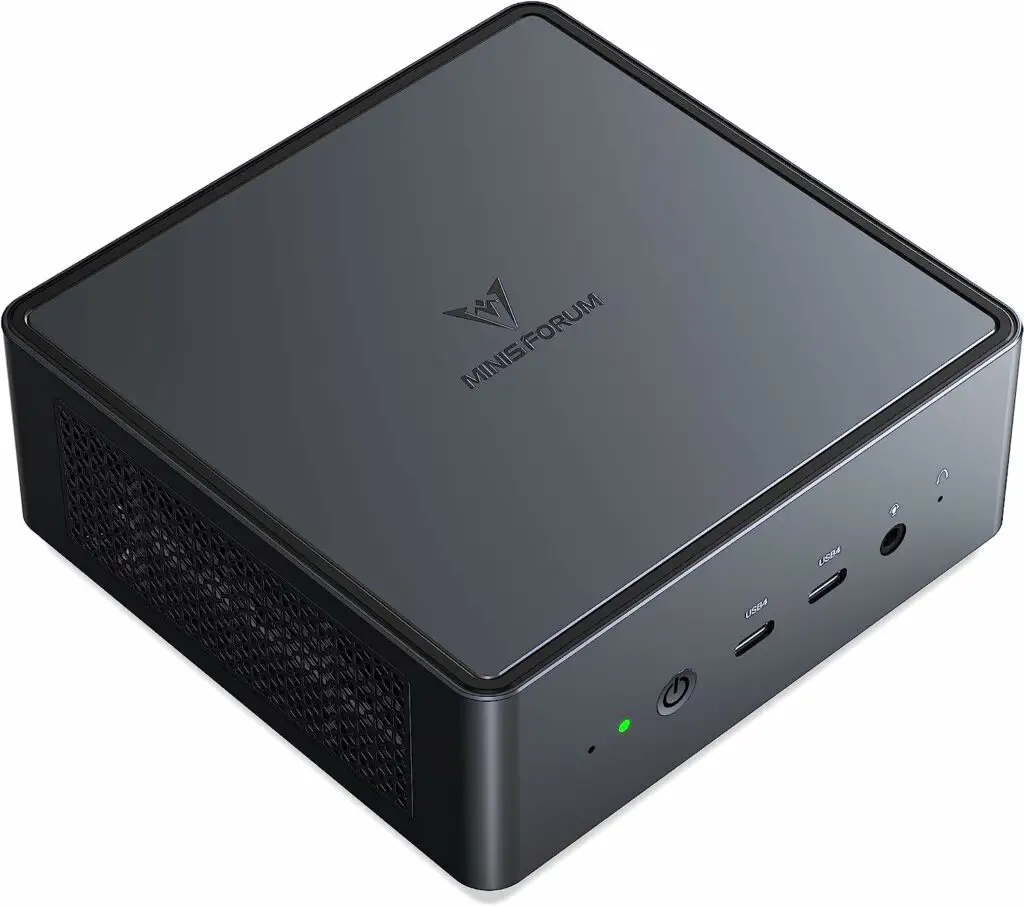You need a good mini PC for Virtualization, VMWare Workstation and virtual machine.
Mini PCs are small, compact, and portable computers that can fit in the palm of your hand or on the back of a monitor. They offer many advantages over traditional desktops or laptops for virtualization.
Virtualization has become an essential technology for businesses and power users who want to get the most out of their computer hardware. Using virtualization software, you can run multiple operating systems and programs on the same physical machine, allowing for greater flexibility and efficient use of resources. This is especially useful with the rise of remote work, as virtual machines can be accessed remotely from any device.
For many, full-sized desktop towers provide more than enough power for virtualization. However, mini PCs have become an increasingly popular option for virtualization, offering a compact and portable device without sacrificing performance. Mini PCs pack the power of a desktop into a tiny footprint, making them perfect for use cases where space is limited.
We will look at some of the best mini PCs available in 2023 for running virtual machines and other virtualization tasks. Key factors we will consider include CPU performance, memory support, storage options, and size. Intel’s NUC line of mini PCs has emerged as a top choice.
Beyond hardware, we will also look at software compatibility and what operating systems and hypervisors like VMware, Hyper-V and VirtualBox run best on each mini PC option. Cooling capabilities and noise level are other important criteria for mini PCs meant for intensive virtualization workloads. Expandable storage is another key consideration as virtual machines can quickly take up drive space.
Our recommended list of the best mini PC for Virtualization, VMWare Workstation and virtual machine
- MINISFORUM UM790 Pro : Overall Best Mini PC
- Intel NUC13ANBi7 : Best Mini PC for Virtual Machine
- GMKtec K2 : Best Budget Mini PC for VMWare Workstation
- MSI PRO DP21 : Cheapest Mini PC for Virtualization
- MINISFORUM UM690 : Best Affordable Mini PC for virtualization
- Beelink SER6 Mini PC
1. MINISFORUM UM790 Pro : Overall Best Mini PC for Virtualization
With its excellent performance, overall best mini pc for virtulization has to be MINISFORUM Venus Series UM790 Pro.
The MINISFORUM Venus Series UM790 Pro packs impressive specs into a compact mini PC form factor ideal for virtualization. It comes equipped with a powerful AMD Ryzen 9 7940HS processor with 8 cores and 16 threads, making it capable of handling multiple virtual machines.
With support for up to 64GB of DDR5 RAM, the 32GB of RAM in the model I reviewed provided smooth performance even when running several VMs and other programs simultaneously. The 1TB PCIe 4.0 NVMe SSD also enables fast boot and storage speeds for VMs.
Connectivity is excellent with WiFi 6E, Bluetooth 5.2, 2 HDMI 2.1 ports, 2 USB 3.2 Gen2 ports, 2 USB4 ports with DP/8K display output, and a 2.5GbE LAN port. The USB4 ports with support for 8K displays and DP connectivity make this mini PC ideal for running media servers or video editing virtually.
The AMD Radeon 780M integrated graphics can handle some light gaming and graphics work virtually. While not as powerful as a dedicated GPU, it’s certainly capable for most virtualization use cases. Cooling is also solid with a quiet fan that keeps the system running smooth during heavy virtualization workloads.
With its high-end Ryzen 9 processor, plentiful RAM and storage, and abundant connectivity, the MINISFORUM UM790 Pro is one of the best mini PCs available in 2023 for virtualization users. It provides desktop-class virtualization capabilities in a compact and portable form factor.
2. Intel NUC NUC13ANBi7 : Best Mini PC for Virtual Machine
The Intel 2023 NUC 13 Pro Kit NUC13ANBi7 is an excellent choice for a mini PC focused on running virtual machines.
At the heart of this mini PC is Intel’s latest 13th Gen Core i7-1360P, a 12-core/16-thread chip that provides exceptional performance for multitasking and running demanding virtualization workloads. With its combination of Performance and Efficient cores, it balances speed and power efficiency nicely.
Backing up the CPU is a generous 64GB of DDR4 RAM, which is ample for running multiple VMs simultaneously. The 64GB RAM configuration ensures you likely won’t need to worry about memory limits when expanding your virtualization needs.
Storage is also well equipped for virtualization with a fast 2TB PCIe SSD onboard. This high-speed solid state drive will make booting and running VMs snappy and responsive. 2TB provides plenty of local storage space for hosting several VMs.
Connectivity checks all the right boxes with Wi-Fi 6, Bluetooth 5.3, and a good selection of ports including HDMI 2.0a and Thunderbolt 4. The HDMI port allows direct monitor connection for convenience while Thunderbolt 4 enables fast accessories and external storage.
At just 117mm x 112mm x 51mm, the Intel NUC 13 Pro Kit is super compact. So it’s easy to tuck away while taking up minimal desk space. Despite its small size, its cooling system can handle the processing demands of rigorous virtualization workloads.
Overall with its powerful 13th Gen Intel processor, generous memory and storage, and robust connectivity in a tiny package, the Intel NUC 13 Pro Kit NUC13ANBi7 is my top recommendation as a mini PC for virtualization.
3. GMKtec K2 Mini PC : Best Budget Mini PC for VMWare Workstation
The GMKtec Gaming Mini PC packs impressive specs into a compact and portable form factor, making it a great choice as a budget mini PC for virtualization with VMWare Workstation. It comes equipped with a powerful 8-core AMD Ryzen 7 7735HS processor with max boost up to 4.75GHz, which provides fast and smooth performance for running multiple virtual machines.
With 32GB of high-speed DDR5 RAM and 1TB of storage space, you’ll have plenty of memory and storage capacity to run multiple VMs without slowdowns. The dedicated AMD Radeon 680M graphics card also gives a nice boost for graphics performance within your virtual machines.
Connectivity is solid with WiFi 6, Bluetooth 5.2, a USB4 Type-C port, and 4 USB 3.2 ports. There are also dual HDMI ports for dual monitor productivity. The compact and portable case with VESA mount capability allows flexible placement on a desk, behind a monitor, or on the wall.
For the price, you’d be hard pressed to find another mini PC that packs in these specs and performance for virtualization and VMWare use. So if you’re looking for an affordable but powerful mini PC for running virtual machines, the GMKtec Gaming Mini PC is a great choice worth considering.
4. MSI PRO DP21 : Cheapest Mini PC for Virtualization
The MSI PRO DP21 provides surprising value as a mini PC for running virtual machines, making it one of the most affordable options for basic virtualization.
With an Intel Core i3-12100 processor and 8GB of RAM, this little PC provides enough horsepower for smoothly running a few lightweight VMs for testing or development purposes. The quad-core processor is no speed demon but handles general VM workloads capably.
Storage is a bit tight at just 250GB, but this can be expanded easily enough. There’s also a free M.2 slot for adding more SSD storage down the line.
Connectivity is excellent for the price with WiFi 6, Bluetooth, and a nice array of ports including USB-C. Dual display support allows extending your workspace across multiple monitors.
The compact and versatile design with VESA mount makes it easy to tuck away this mini PC behind a monitor or mount it out of sight. And it can lay flat for use as a thin client or digital signage as well.
While hardcore virtualization users may want more processing performance, the MSI PRO DP21 hits a sweet spot as an affordable virtual machine host for basic server simulation, development, and testing. For budget-minded buyers, it’s one of the cheapest viable options for mini PC virtualization.
5. MINISFORUM UM690 : Best Affordable Mini PC for virtualization
Looking for a Powerful yet Affordable Mini PC for Virtualization? Consider the MINISFORUM UM690 as your next top pick.
The MINISFORUM UM690 packs a punch for virtualization users on a budget. With an 8-core AMD Ryzen 9 6900HX CPU based on the latest Zen 3+ architecture, this mini PC can smoothly handle running multiple virtual machines and other demanding tasks.
The CPU’s high core count and excellent single-threaded performance provide great versatility for virtualized workloads. Workstation-class power now fits palm-sized with the 6nm Ryzen chip.
While sold as a barebones system, the UM690 has ample flexibility for configuring RAM and storage to suit your needs. Up to 64GB of speedy DDR5 RAM and 1TB of PCIe 4.0 SSD storage can be added to create a high-performance host for virtualization.
Connectivity is a strength with WiFi 6, 2.5Gbps LAN, USB4, and dual 4K HDMI outputs. Ports are plentiful for peripherals and external storage. The compact chassis still allows quiet cooling for the powerful components.
For small offices, streamers, developers, or home lab users seeking lots of virtualization horsepower in a small form factor, the MINISFORUM UM690 hits a sweet spot. It combines an incredibly fast latest-gen AMD CPU, extensive configuration options, and a compact footprint at an affordable price point. For budget-minded buyers, this mini PC punches well above its weight for virtualized workloads.
6. Beelink SER6 Mini PC
The Beelink SER6 impresses as a mini PC for running virtual machines and containers. Powered by AMD’s latest 6nm Ryzen 5 6600H processor with 6 cores and 12 threads, it provides robust performance for virtualized workloads.
The Ryzen 5 CPU can boost up to 4.5GHz, well above base clock. This enables smooth operation even when running multiple VMs side-by-side. The chip is based on AMD’s new Zen 3+ architecture, bringing excellent single threaded speed to the table.
With 16GB of fast DDR5 RAM and a speedy 500GB M.2 NVMe SSD, the Beelink SER6 has ample memory and storage capabilities for virtualization. The SSD in particular makes a big difference compared to a hard drive when launching and running VMs.
Connectivity is also a highlight with WiFi 6, Bluetooth 5.2, and a 2.5Gbps LAN port. Triple display support allows extending your desktop over multiple monitors to keep an eye on all your virtual machines.
In terms of supported platforms, the SER6 handles major hypervisors like Hyper-V, VMware, VirtualBox and KVM. It can readily host Windows, Linux and Android VMs for testing, development or productivity use cases.
For those seeking strong virtualization capabilities in a compact and portable mini PC, the Beelink SER6 hits the mark. With its latest AMD Zen 3+ processor, fast memory and storage, and robust connectivity, it’s primed for power users running multiple VMs.
How to Choose the Best Mini PC for Virtualization
Here are some key factors to consider when selecting a mini PC for virtualization:
- CPU – Look for multi-core Intel or AMD processors with high base and turbo clock speeds. More cores allow running more VMs simultaneously. AMD Ryzen or Intel Core i5 and up recommended.
- RAM – Aim for at least 16GB DDR4 RAM, 32GB ideal for running multiple VMs smoothly. Support for higher capacity RAM is beneficial.
- Storage – Fast M.2 NVMe SSD storage is highly recommended for optimal VM performance. 500GB+ capacity ideal. RAID configurations can add redundancy.
- Networking – Gigabit ethernet preferred, support for 10GbE a plus. WiFi 6 also good for flexibility.
- Graphics – Discrete graphics card not mandatory but can help with 3D/graphical apps in VMs.
- Ports – Look for plenty of USB ports. HDMI/DP for multi-monitor setups. Thunderbolt 3 is a bonus.
- Size – Compact form factors like thin clients ideal for rack mounting in home labs.
- Virtualization Support – Verify hypervisor support for VMware, Hyper-V, KVM, Proxmox etc.
- Price – More affordable options viable for basic usage. Expect to spend more for optimal performance.
- Cooling – Proper cooling like fans/heatsinks critical for sustaining high workloads when virtualizing.
Consider your virtualization workload requirements and choose a mini PC that fits within your budget but still provides ample power, speed, and flexibility.
FAQs
Yes, a mini PC can absolutely be used as a server! The key is choosing one with adequate specs and connectivity for your particular server needs. Mini PCs designed for business use will often highlight server capabilities. Look for ones with Intel Core or AMD Ryzen processors, at least 8GB RAM, fast SSD storage, and gigabit ethernet at a minimum.
Having support for RAID storage configurations is also beneficial for redundancy. The small size of mini PCs makes them great for fitting in server racks and closets. With the right specs, they can work well as web servers, file servers, home media servers, DNS servers, and more.
Yes, you’ll want a higher-end mini PC if you plan to run virtual machines on it. Virtualization places heavy demands in terms of processor performance, RAM, and storage speed. Look for a mini PC with a multi-core Intel i5/i7 or AMD Ryzen 5/7/9 processor, 16GB or higher RAM, and an NVMe SSD.
Fast networking is also recommended for transferring data between host and guest machines. Mini PCs with dedicated graphics cards can also be beneficial for running graphics-intensive virtualized workloads. The more powerful CPU, RAM, storage, and networking a mini PC has, the better it will handle running multiple virtual machines at once. Aim for mini PCs marketed as gaming or workstation models.