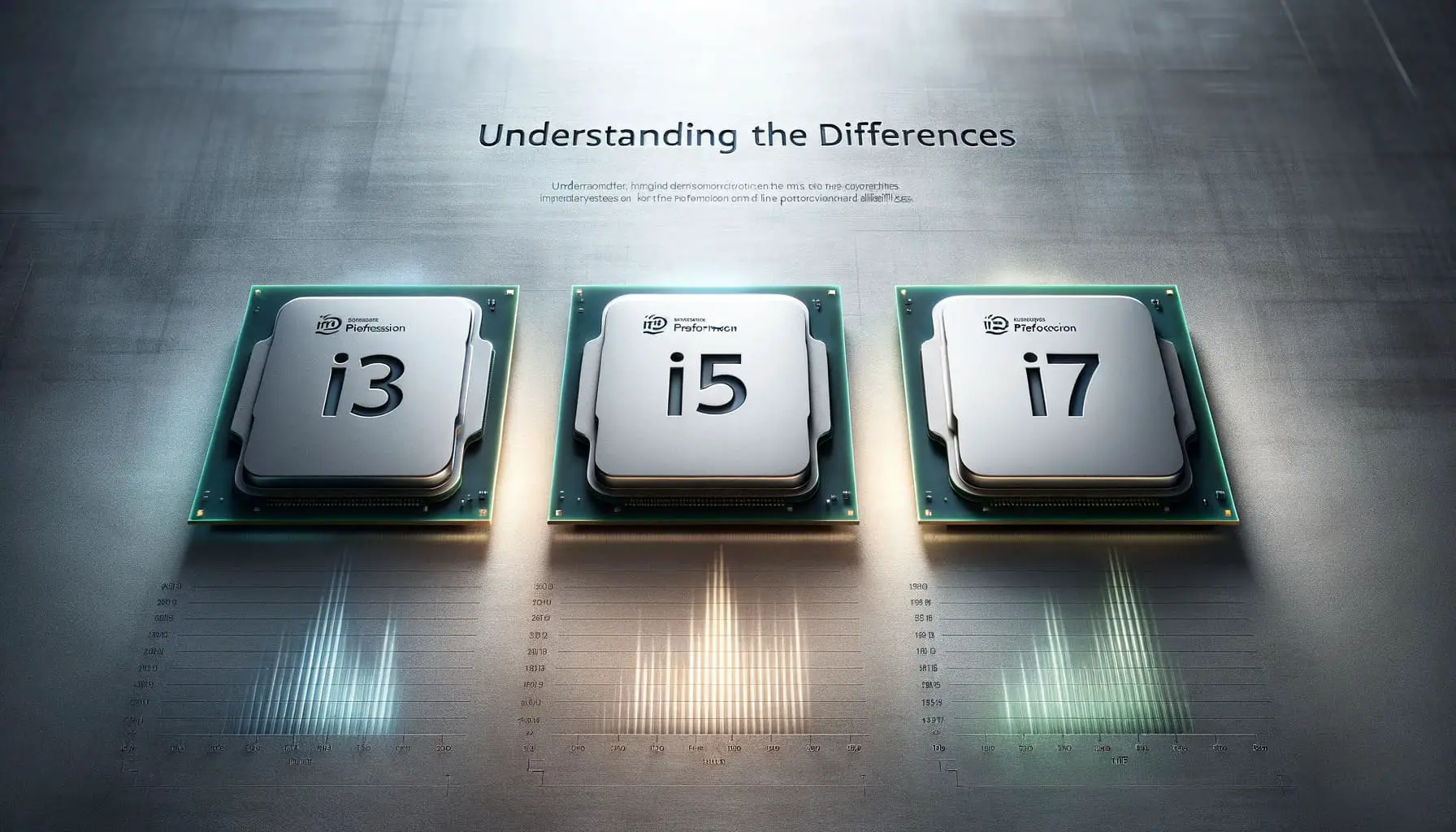As someone who builds and upgrades computers, one question I get asked frequently is: “What’s the difference between an i3, i5, and i7 processor ?”
Many pc consumers find themselves confused when trying to choose between these popular Intel processor options.
Understandably the complex model numbers and technical jargon can make it hard to decipher which CPU is right for your needs and budget.
The model numbers and technical jargon can be confusing for the average consumer trying to choose the best option for their needs and budget. At their core, i3, i5 and i7 represent different performance tiers, with i7 being the top-of-the-line offering from Intel.
But how much real-world difference is there between these popular processor classes? Which one provides the best balance of price and performance? Do you need to splurge on an i7 or will a more affordable i3 or i5 suffice?
I’ll demystify the differences between Intel’s Core i3, i5, and i7 processors.
How they compare in terms of performance, pricing, and use cases.
My goal is to eliminate the confusion and provide a clear understanding of how to select the best Intel processor for your next PC build or upgrade.
Understanding Intel’s Processor Numbering Scheme
Let’s break down Intel’s numbering scheme for their Core processors. Here are some key things to know:
- The first number refers to the generation and microarchitecture. For example, 8th generation processors used the “Coffee Lake” design, while 10th gen CPUs use the newer “Comet Lake” architecture. Each generation brings improvements in performance, efficiency, and features.
- The middle number (i3, i5, i7) indicates the performance tier. Higher numbers denote more powerful and expensive processors. Each tier offers better multitasking capabilities through more cores, threads, cache, and higher clock speeds.
- The last few digits specify the model within that performance tier. For instance, Core i5-10400 or Core i7-10700K. The hundreds digit often denotes relative power and specs, while the last digit can indicate special features like having integrated graphics (GPU).
- K at the end of the model number means it’s an unlocked processor that supports overclocking for extra performance. Non-K models have locked clock speeds.
- HK designation is for unlocked processors designed specifically for overclocking with high tuning potential.
- F at the end means no integrated GPU, for systems using a discrete graphics card.
- G processors have integrated graphics on the chip itself instead of on the motherboard.
In general:
- Core i3 sits at the budget entry-level with lower performance but also much lower pricing.
- Core i5 occupies the mainstream mid-range with better multitasking abilities.
- Core i7 is the high-end enthusiast class designed for premium gaming rigs and workstations.
Above consumer Core i7 chips, Intel also offers specialized processors like Core i9 for extreme desktops and Xeon for servers/workstations. Knowing the numbering scheme helps decode the differences between all these Intel CPU models when comparing specifications and reviews.
Core Count and Threads
When looking at the specification sheets, one key difference between processor tiers is the number of cores and threads they provide.
- Entry-level Core i3 CPUs typically have just 4 physical cores with 4 threads. Some very low-end models may have only 2 cores however.
- Mainstream Core i5 processors usually have 6 physical cores that can handle 12 threads simultaneously via Intel HyperThreading technology. This allows 2 threads per core.
- High-end Core i7 chips generally have 8 physical cores and 16 threads (2 threads per core). Some premium models like Core i9 can have as many as 10 cores and 20 threads.
Having more physical cores allows the processor to handle multiple computational tasks in parallel. This improves performance in multi-threaded workloads and complex applications that take advantage of multiple cores.
HyperThreading enables each core to run two threads at once for increased efficiency and throughput. So a 6-core CPU can handle 12 threads, while an 8-core chip can juggle 16 simultaneous threads.
In real-world usage, more cores and threads translate directly to improved multi-tasking abilities and faster processing in intensive workloads like video editing, 3D modeling, data compression, code compiling, mathematical computations, and multimedia content creation.
For typical single-threaded tasks like web browsing, a higher GHz clock speed is more important than core count. But most modern computing involves a mix of single and multi-threaded operations where higher cores/threads pay off.
Core i7 models with the most cores and threads have a sizable performance advantage over Core i5 and especially Core i3 chips in demanding productivity and creative applications, in addition to multi-tasking. This makes i7 the best choice for media production, development, high-end gaming, and other intensive workstation-class workloads.
Clock Speeds and Turbo Boost
Another key specification is clock speed, measured in gigahertz (GHz). This indicates the base and boost processing frequencies.
- Base clock is the guaranteed minimum frequency a CPU core runs at under load. Higher base clocks result in faster performance for day-to-day tasks.
- Boost or turbo clock is the maximum frequency a core can reach when extra performance is needed. This gives a temporary speed boost.
Out of the box, Core i7 processors generally have the highest base and boost clock speeds compared to Core i5 and Core i3. Here are some examples:
- Core i7-10700K has a base clock of 3.8GHz and can turbo boost up to 5.1GHz.
- Core i5-10600K has a base of 4.1GHz and boosts up to 4.8GHz.
- Core i3-10100 has a much lower base clock of 3.6GHz and boosts up to 4.3GHz.
So at stock settings, Core i7 models with the highest clock speeds offer the fastest single-threaded and gaming performance. Their higher turbo clocks also allow more frequent speed boosting compared to lower tiers.
However, advancements like Intel Turbo Boost technology have helped narrow the performance gaps between tiers when boosting. For short workloads, an i5 can temporarily match an i7’s speeds. But the i7 sustains boost speeds longer to finish heavy workloads faster.
Overclocking can push frequencies even higher on unlocked “K” models for extra single-threaded speed. This favors Core i7 and some Core i5 chips due to their overclocking headroom. But out of the box, Core i7 remains the fastest gaming and content creation processor due to its advantage in base and boost clocks.
Cache Memory Size
The amount of high-speed cache memory also impacts real-world processor speed and responsiveness. Cache acts as a fast local data store for frequently accessed information.
Larger cache sizes allow more data to be stored closer to the processor cores for ultra-fast access times. This improves workload performance, especially in server environments.
- Entry-level Core i3 processors typically have just 6MB of L3 cache memory shared between all cores. Some very low-end models may have only 4MB.
- Mainstream Core i5 chips usually have 9-12MB of L3 cache, varying based on the specific model. More cache improves performance for mid-range gaming and multitasking.
- High-end Core i7 desktop CPUs feature up to 16MB of L3 cache – double that of Core i3. Mobile Core i7 processors may have up to 12MB of cache due to power efficiency constraints.
- In server-grade Xeon chips, Intel offers options with up to 38.5MB cache to feed data-hungry workloads.
The more cores a CPU has, the larger cache is needed to keep all those cores fed with data. Since top-tier i7 models have the most cores, they require the largest cache for optimal performance.
The much larger L3 cache on Core i7 processors reduces latency when accessing frequently used data. This contributes significantly to the performance advantage of Core i7 over i5 and especially i3 in gaming, professional media creation, and other intensive workloads.
Step up in cache size is another valuable enhancement you get with the Core i7 tier that improves both raw throughput and real-world responsiveness.
Integrated Graphics
All consumer desktop Intel processors come with built-in graphics (GPU) on the chip itself. This integrated graphics processor (IGP) allows basic video output so you don’t need a dedicated graphics card for mundane tasks.
However, there are differences in the grade of Intel IGP across processor tiers:
- Core i3 processors generally have lower-end Intel UHD Graphics, without any on-die eDRAM cache memory to boost graphical performance. Some very budget i3 models may have only the ancient Intel HD graphics.
- Mainstream Core i5 CPUs typically have mid-range Intel UHD graphics. Certain higher-end i5’s can come with Iris Xe graphics and eDRAM for improved gaming capabilities without a discrete GPU.
- High-end Core i7 chips usually have the fastest integrated graphics with large eDRAM caches. Flagship processors may use Intel’s highest-tier Iris Xe integrated graphics for the best built-in visual performance.
That said, even the fastest integrated graphics in Core i7 fall far short of the gaming power delivered by dedicated Nvidia/AMD graphics cards. Integrated graphics are only suitable for very casual gaming and GPU-accelerated tasks. High FPS gaming and professional creative workloads require an add-in discrete GPU.
While no Intel IGP can compete with a dedicated graphics card, Core i7 processors offer the least compromises for visual performance when no discrete GPU is present. Core i3 has the worst graphics capabilities out of the box. So choose your processor tier wisely based on your graphical requirements.
Overclocking Potential
For PC users who like to overclock their processors, the Core i7 and select Core i5 models provide the most overclocking headroom and features. This allows running the CPUs safely above their factory clock speeds for extra performance.
Intel typically restricts overclocking to only certain high-end “K” variants of the Core i7 and Core i5 lineup. Models like Core i7-10700K and Core i5-10600K are specifically designed for overclocking with:
- Unlocked clock multipliers so frequencies can be increased.
- Enhanced power delivery and cooling to sustain higher speeds.
- Z-series motherboards with robust VRMs and BIOS settings tailored specifically for overclocking.
With a Z-series motherboard and good cooling, an unlocked Core i7 or i5 K-SKU can usually be pushed 500MHz to 1GHz+ above stock speeds. This extracts higher frame rates in games and faster workflow speeds in media creation apps.
In contrast, non-K models like Core i7-10700 and Core i5-10400 have locked multipliers so frequencies cannot be raised outside of Intel spec. And Core i3 processors rarely receive the special optimizations for overclocking headroom.
So for maximum overclocking potential, the Core i7 K-series and select Core i5 K-models are the prime choices. With proper cooling and power delivery, Intel targets overclockers specifically with these elite enthusiast-class processors. They offer a fun way to push performance beyond stock limits.
Use Cases
Now let’s discuss the ideal use cases and recommendations for each Intel processor tier:
Core i3 – Basic home/office PC, E-sports gaming, Light browsing/productivity
The affordable Core i3 delivers decent speed for basic home and office tasks. With its lower core counts, it can capably handle:
- Email, web browsing, and office document creation
- Basic photo editing and media playback
- Older or less demanding game titles, especially with a discrete GPU
- Light multitasking
Core i3 chips are unable to handle intensive workloads like video editing, 3D modeling, heavy multitasking, and high FPS gaming. The 4 core / 4 thread configuration struggles with complex productivity and creative applications.
But for general web browsing, email, document creation, and basic computing – a Core i3 provides enough muscle at very wallet-friendly pricing. It’s a great match for budget family and student PCs.
I’d recommend a Core i3 CPU for building an affordable home or office PC for simple tasks. For esports gaming rigs, pairing a Core i3 with a powerful discrete GPU can run competitive titles very smoothly at high settings. If your usage is light, Core i3 delivers good-enough performance for cheap.
Core i5 – Mid-range gaming, Media creation, Productivity, Moderate workloads
With its higher core counts and clock speeds, the Core i5 is better equipped for gaming, media creation, productivity, and moderate multitasking workloads vs Core i3.
The 6 cores and 12 threads of most Core i5 models provide enough muscle for activities like:
- Smooth high settings 1080p gaming in modern titles
- Video editing and multimedia content creation
- 3D modeling and CAD design work
- Software development and programming
- Heavy multitasking
Core i5 delivers a good balance between price and performance. While not the fastest for intensive workloads, it can handle moderate to challenging productivity and creative tasks very capably.
I’d recommend Core i5 processors for mid-range gaming PCs, especially at high FPS 1080p settings. Core i5 is also great for multimedia editing rigs on a budget, as well as general home and office computers meant for an assortment of duties.
The well-rounded capabilities make Core i5 an ideal choice for most mainstream users who don’t need the maximum power of Core i7. Core i5 hits a sweet spot between price, performance, and features for general computing.
Core i7 – High-end gaming, Video/3D production, Heavy content creation, Streaming, Workstations
Class-leading core counts, clock speeds, and cache, the Core i7 dominates challenging workloads like:
- Ultra high FPS competitive gaming at 1080p or 1440p resolutions
- 4K and 8K video editing and rendering
- 3D modeling/animation, game development, and computer aided design
- CPU-based rendering and computationally intensive programs
- Heavy multitasking and extreme productivity
Core i7 is the choice of power users, hardcore gamers, professional content creators, and workstation builders who need uncompromising performance.
I’d recommend Core i7 for building no-compromise premium gaming rigs to crush AAA titles with maximum speed and fluidity. Core i7 also enables professional media workflows like 4K/8K video production and 3D animation/modeling at blistering speeds. And it powers through heavy duty multitasking without breaking a sweat.
Just expect to pay a premium for the performance as Core i7 is the top Intel consumer processor. But for tasks that demand the utmost CPU muscle, Core i7 remains unrivaled within mainstream computing. It’s the ultimate powerhouse for gaming domination and mission-critical productivity.
Important Questions
Which is better – i3, i5 or i7?
The Core i7 is the best and most powerful, followed by the Core i5, and Core i3 as the basic budget option. i7 processors have more cores, threads, cache, faster clock speeds and advanced features which make them superior for gaming, content creation, heavy multitasking and demanding productivity workloads.
Is there a big difference between i3 and i5?
Yes, there are significant differences between the Core i3 and Core i5. The i5 has two extra cores (6 vs 4), double the threads (12 vs 4), more cache, faster boost speeds, and often better integrated graphics. These enhancements translate to much better performance in games, multitasking, and intensive applications. The i5 is a worthwhile step up over the i3.
Which is best – i3, i5, i7 or i9?
The Core i9 sits at the top as the ultimate flagship processor, followed by the Core i7, Core i5, and Core i3. The i9 has up to 10 cores for elite enthusiasts and workstation builds. The i7 still leads for high-end gaming and creation. The i5 hits the sweet spot for mainstream users. The i3 works for basic general use.
Do I need i7 or is i5 enough?
For most mainstream users, the Core i5 has enough performance when paired with a good graphics card. But hardcore gamers, content creators and power users will benefit from the extra cores, clocks and features of the i7. Compare your workload needs – if you just game and multitask casually, the i5 should suffice. But for utmost CPU performance, the i7 is worth the premium.
The Final Words
The main differences between Intel’s Core i3, Core i5, and Core i7 consumer processors come down to number of cores, threads, clock speeds, cache size, overclocking ability, integrated graphics performance, and overall processing power.
The Core i3 sits at the entry level with the lowest specs – typically 4 cores, 4 threads, base clocks of around 3GHz, 6MB cache, and modest integrated graphics. This makes it suitable for basic home and office tasks, but it falls short for gaming and intensive workloads.
Core i5 occupies the mid-range with 6 cores, 12 threads, base clocks of 3-4GHz, 9-12MB of cache, and moderately better integrated graphics. This provides a significant boost over i3 for gaming, multimedia projects, productivity suites, and moderate multitasking. It hits the sweet spot for most mainstream users.
At the top end, Core i7 dominates with up to 8 cores, 16 threads, highest boost clocks in the 4-5GHz range, up to 16MB cache, plus support for overclocking and AVX instructions. The extra muscle makes it fantastic for gaming, content creation, heavy multitasking, and resource-intensive applications.
While i7 is the undisputed performance king, i5 offers the best balance of price and capabilities for many folks. Unless you need ultimate multithreaded speed, an i5 is often good enough when paired with a decent GPU.
Get an i7 mainly if you require the utmost CPU muscle for gaming domination, content creation, or other demanding productivity workloads. Choose the CPU class that best matches your computing requirements, workload needs, and budget flexibility.