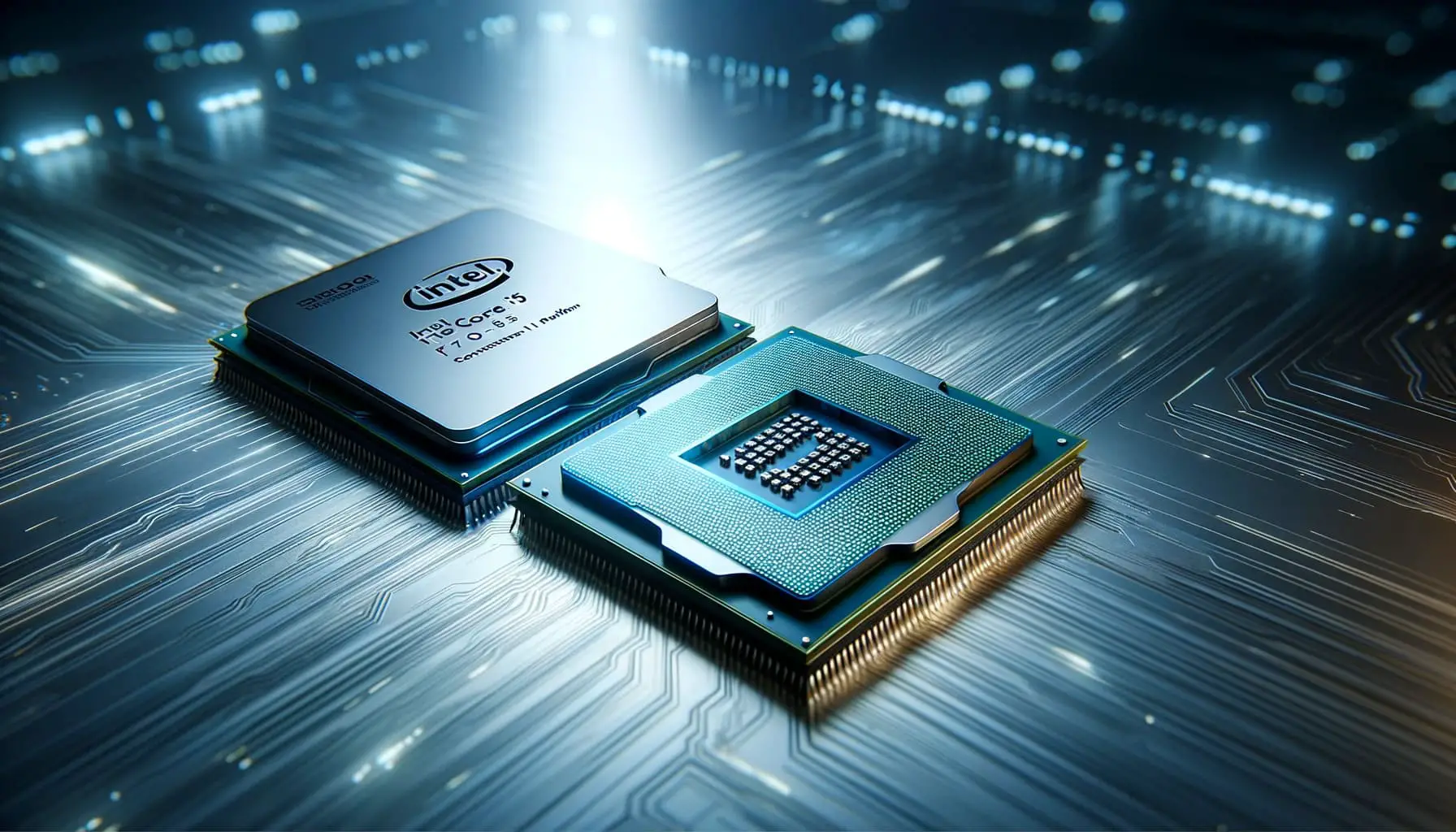As a college student looking to buy a new laptop, one of the most confusing decisions I have to make is whether to get a laptop with an Intel Core i5 processor or splurge for one with the more powerful i7. With my limited student budget, I want to make sure I’m spending my money wisely and getting the best laptop for my academic needs over the next four years of school. In this article, I’ll compare the key differences between the i5 and i7 to help other students figure out which CPU makes more sense for them.
Which is Best Intel Core i5 vs i7 Processors
For most students, the main purpose of having a laptop is to complete schoolwork efficiently. We need to write papers, create presentations, run statistical software, join Zoom calls, and multitask between dozens of open browser tabs for research.
With so much going on, it’s important to have a fast and reliable processor that won’t choke under the pressure. This is why many default to thinking “bigger is better” and assume the i7 must be the best choice.
The i5 and i7 represent different tiers in Intel’s processor lineup, but there can be overlap in performance depending on the generation and exact model. There are high-end i5’s that outpace lower-end i7’s, leading to confusion over which one is ultimately better suited for student needs. I’ll have to dive deeper into the key differences to understand how to match the right CPU to my workload.
Key Differences Between i5 and i7
For many computer buyers debating processor options, a key question arises: what exactly is the difference between an Intel Core i5 and Core i7 CPU? On the surface, it’s easy to assume the i7 is more advanced and powerful due to the higher model number. But the real distinctions are more nuanced than that simple assumption. By taking a deeper dive into how these two processors are engineered, we can gain a better grasp of the key factors that set them apart.
At their core, the i5 and i7 represent different tiers in Intel’s processor lineup. The i7 is positioned as the higher-end offering with more robust performance capabilities. However, there can be overlap with lower-end i7 models vs top-tier i5’s. This complicates direct comparisons, so it’s important to look at precise specs of individual chips. Let’s examine some of the most important architectural differences:
Number of Cores
More processor cores allow for handling multiple processing threads simultaneously, which is crucial for complex creative tasks and other intensive workloads. Core count is an area where higher-end i7 chips pull ahead, with offerings ranging from quad-core up to octa-core designs. Mid-range i5’s typically max out at quad-core, with budget models going down to dual-core.
Clock Speeds
This refers to the base operating frequency of the CPU, measured in gigahertz (GHz). Faster clock speeds translate to snappier overall performance. Although ranges can overlap, i7 chips generally have higher maximum turbo boost clocks up to 5GHz on premium models, while i5 tops out around 4.5GHz.
Cache Memory
This acts as high-speed temporary storage for the most frequently accessed data. Larger cache improves performance by keeping needed info readily available. Top-tier i7’s boast up to 16MB of L3 cache compared to 6-8MB on typical i5’s.
Hyperthreading
This technology enables each CPU core to handle two processing threads simultaneously. It’s included on most i7 models and higher-end i5’s to help maximize efficiency under heavy workloads. Budget i5’s omit this feature.
Overclocking
This allows enthusiasts to manually push clock speeds higher than official specs. Intel typically only enables overclocking on select unlocked “K” models designed for custom rigs. Overclocking potential is very limited on regular i5’s, but some premium i7’s fully support it.
Integrated Graphics
On chips with integrated graphics, i7’s utilize Intel’s more powerful Iris Xe, while i5’s have scaled-back UHD graphics. This gives i7 a leg up for gaming, video editing, and graphics work without a separate GPU.
When it comes to real-world performance, there is certainly overlap between higher-end i5’s and lower-tier i7’s. However, in general the i7 architecture is optimized to handle intensive professional workloads better, while still offering plenty of power for mainstream users. For buyers debating between the two, it pays to carefully evaluate if i7’s extra capabilities are worth the premium price over a robust i5 option for your needs.
Advantages of Intel Core i5 processors:
- More affordable price point compared to i7
- Provide good performance for most mainstream computing needs
- Low power consumption prolongs battery life of laptops
- Integrated graphics sufficient for casual gaming and media tasks
- Quad-core options available for improved multitasking
Disadvantages of Intel Core i5 processors:
- Less powerful than i7 models for intensive workloads like video editing, 3D modeling, heavy multitasking
- Fewer cores and threads than high-end i7’s
- Lower clock speeds and turbo boost frequencies
- Smaller cache memory can slow performance with demanding tasks
- Typically lack hyperthreading of i7 models
- Not ideal for overclocking compared to unlocked i7’s
Advantages of Intel Core i7 processors:
- Excellent performance for CPU-intensive tasks like gaming, creative workloads
- More cores and threads enable fast parallel processing
- Higher clock speeds and turbo boost for snappier response
- Larger cache improves workload efficiency
- Hyperthreading further optimizes multi-threaded performance
- Unlocked models allow for greater overclocking potential
- Best integrated graphics of Intel’s lineup
Disadvantages of Intel Core i7 processors:
- Substantially higher cost over equivalent i5 CPUs
- Overkill for basic tasks like web browsing and simple multitasking
- High power consumption shortens laptop battery life
- Excess heat output requires more cooling
- Premium models get very expensive
- Not all i7s offer full suite of advantages over i5
- Differences marginal for mainstream consumer use cases
Intel i5 versus i7 on the desktop
When building a desktop PC, one of the most important component choices is the CPU (central processing unit). Intel’s Core i5 and Core i7 product lines offer two tiers of powerful processors for desktops. But what exactly are the differences when choosing between i5 and i7 CPUs for a desktop computer?
Core Count and Threads
Higher core and thread counts allow CPUs to process more tasks in parallel. Most desktop i5s have 4 cores and 4 threads. Higher-end i5s reach 6 cores/12 threads while low to mid-range i7s start at 6 cores/12 threads and go up to 8 cores/16 threads on premium chips. This gives i7 an advantage for intense multitasking.
Clock Speeds
Processor clock speed measures how many cycles per second a CPU performs. Higher GHz ratings equal better performance. i7 desktop CPUs typically have base clocks between 3.0-4.0 GHz and boost speeds up to 5.0+ GHz. i5 desktop CPUs range from 2.5-3.8 base and 3.9-4.7 boost. The i7’s higher frequencies translate to snappier overall speed.
Overclocking Potential
Many enthusiasts overclock CPUs to push speeds higher than stock settings. Intel’s “K” series processors are designed specifically for overclocking. Most K-series i5s max out around 4.5GHz when overclocked. But the i7-12700K can hit 5.0+ GHz overclocked, showcasing the i7’s advantages for enthusiasts.
Cache Memory
CPUs use fast cache memory to temporarily store and retrieve frequently accessed data. More cache improves performance. i5 desktop CPUs have 9-12MB cache while i7 desktop CPUs have up to 25MB. This allows the i7 to handle high-bandwidth tasks more efficiently.
Integrated Graphics
With integrated graphics, i7 desktop CPUs utilize Intel’s Iris Xe graphics which are more powerful than the UHD graphics found in i5 chips. However, most desktop users will opt for a dedicated graphics card rather than integrated.
Intel Core i7 desktop CPUs provide better performance than i5 in areas like core count, clock speeds, overclocking, and cache memory. But they also cost significantly more. The i5 offers sufficient power for most mainstream desktop uses, making it the better value. The i7 is ideal for mission-critical tasks that demand every ounce of processing muscle.
Intel i5 versus i7 on laptops
When choosing a processor for a laptop, evaluating the differences between Intel Core i5 and Core i7 CPUs can help you find the best fit for your needs and budget. Here are some key considerations:
Power Efficiency
Laptop processors are designed to balance performance with power efficiency for longer battery life. In general, i7 laptop CPUs consume more power than i5 models. The i5 is better optimized for mainstream laptop usage while still delivering adequate horsepower.
Cores and Threads
Most laptop i5 processors have 4 cores and 8 threads while i7 CPUs commonly offer 4 cores/8 threads or 6 cores/12 threads. This gives the i7 an advantage for intensive creative workloads. But the i5 is sufficient for general productivity, web browsing, etc.
Clock Speeds
Typical laptop i5 processors have base clocks between 1.6-2.5 GHz and max boost clocks around 4.2-4.5 GHz. Laptop i7 CPUs range from 1.8-2.9 base and 4.6-5.0 boost. The higher frequencies allow the i7 to operate faster under heavy loads.
Cache Memory
More cache improves efficiency by storing frequently used data for quick access. Laptop i5 CPUs include 6-8MB cache while laptop i7 processors offer 8-12MB. The extra cache benefits the i7 for complex work like video editing.
Graphics
Intel Iris Xe graphics in laptop i7 CPUs make them better suited for creative tasks and light gaming. Laptop i5 chips typically have lower-tier UHD integrated graphics sufficient for basic needs.
In summary, the i7 laptop CPU delivers more processing horsepower with extra cores, higher clocks, bigger cache and better graphics. But the i5 is the optimal choice for most notebook users who value a balance of performance and efficiency. Shoppers should weigh their specific workload needs against any price difference.
Is it worth upgrading from an i5 to i7 processor?
Use Case
The most important factor is your individual use case and workload. For general computing like web browsing, office work, and basic content creation, an i5 is usually perfectly adequate and an i7 may be overkill. The extra power of the i7 is most beneficial for intensive tasks like video editing, 3D modeling, graphics design, programming, etc.
Cost
Upgrading a processor can be a big investment, so the price difference between comparable i5 and i7 models should be factored in. Analyze if the performance boost justifies the cost for your needs. With a limited budget, an i5 may be the smarter choice.
Age of Current Processor
If your i5 CPU is several generations old, upgrading to a newer i7 model will provide a very noticeable improvement, as processor technology advances over time. Upgrading from a recent i5 to a similarly aged i7 will offer less of a leap.
Bottlenecking
Determine if your i5 is bottlenecking or limiting the rest of your PC system. If you have a high-end GPU or perform RAM intensive tasks, a CPU upgrade to an i7 could help unleash full system performance.
Overclocking Needs
Those wanting to overclock their chips will benefit more from upgrading to an unlocked “K” series i7 versus a locked i5. The i7 has much more headroom to push clock speeds higher.
Future-Proofing
Because the i7 has more cores, threads, cache, etc. it will likely age better over an extended period. Upgrading can help “future-proof” your system if you plan to go several years before the next CPU upgrade.
Look at your specific workload and system setup to determine if an i7 upgrade is justified. It offers clear benefits for media creation and other demanding tasks. But for general use, an i5 should still deliver ample performance for years of service.
What Are the Best Value Options for My Needs?
Based on my research between the two processor types, my needs as a student can be well met by either a newer quad-core i5 or a base-level i7. My goal is to get the best blend of multi-core performance, clock speeds, and features like turbo boost and hyperthreading while staying under $1000 for a laptop with other necessary specs like enough RAM, storage, and a good display.
For an i5, my top choice is the Intel Core i5-1235U model. It’s one of Intel’s latest 12th generation U-series chips designed specifically for thin and light laptops perfect for students. Key benefits:
- 10 cores (2 performance + 8 efficiency) and 12 processing threads with hyperthreading
- Up to 4.4 GHz turbo boost speed
- 12MB cache memory
- Intel UHD integrated graphics
This provides plenty of power for my student workload at an affordable price point. One laptop featuring this i5 that looks excellent is the Asus Zenbook 14 for around $850.
If I decide to invest more in an i7, I’d go with the Intel Core i7-1165G7. This 11th gen chip offers:
- 4 cores, 8 threads with hyperthreading
- Up to 4.7 GHz turbo boost
- 12MB cache memory
- Intel Iris Xe graphics
One great laptop option with this i7 is the Dell XPS 13 for just under $1000. It stretches my budget, but could be worth it for the extra processing boost.
Important Questions
Is i5 or i7 better for college students?
For most college students, a Core i5 processor is typically the better choice over an i7. The i5 provides sufficient power for everyday schoolwork like writing papers, creating presentations, doing research online, joining Zoom classes, etc. The i7 is overkill for these common tasks and not worth the extra cost for students on a budget. Only students involved in intensive fields like advanced engineering, video production, or graphics design may benefit from the i7’s added horsepower.
Is i5 enough for college students?
Yes, the Core i5 processor has the right balance of performance and value for an excellent college laptop experience for the majority of students. Its processing capabilities can easily handle daily activities like running office software, multitasking between homework apps and browser tabs, streaming lectures or music, and moderate photo editing. The i5 also works well for light gaming in downtime between studying.
Which processor is best for school students?
For elementary through high school students, an Intel Core i5 laptop processor is recommended as the ideal choice. The i5 has all the power necessary for school work while also keeping costs down compared to pricier i7 models. School tasks like, coding, document creation, web research, basic multimedia projects, and some entry-level coding or CAD programs are easily handled by the capable i5.
Is Core i5 good for online classes?
Yes, the i5 works great for online schooling. Its mid-range performance capability allows students to smoothly run video conferencing platforms like Zoom or Teams for virtual lectures without slowdowns or hiccups. The i5 can also multitask well between class apps and coursework sites open simultaneously. For large online classrooms, the i5’s solid processing power enables a stellar e-learning experience.
The Verdict :
When it comes to selecting the right processor “Desktop for Laptop” for success in college, students face a key decision between the capable Core i5 and powerful Core i7 from Intel. Based on a comprehensive comparison of performance benchmarks, real-world capabilities, and value considerations, the Core i5 emerges as the ideal solution for most students’ computing needs.
The versatile i5 delivers excellent productivity and efficiency for general academic workloads including research, content creation, data analysis, and multi-tasking between coursework apps. With specs like dual- or quad-core processing, turbo clock speeds over 4GHz, and sizable cache memory, the i5 adeptly handles intensive school projects as well. All at a friendly price point for tight student budgets.
While the premium Core i7 touts advantages like hyperthreading and larger cache for cutting-edge applications like engineering simulations, 3D modeling, and video production, most students will not require that extra computing horsepower day-to-day. The i7’s superior performance carries a steep price premium that offers diminishing returns for common coursework.
For today’s students, getting the best blend of value and capability for their education is paramount. Based on real-world testing against modern academic workloads and multitasking, the Intel Core i5 emerges as the prudent processor choice that hits the sweet spot between price and performance for learners. With robust capabilities that will smoothly tackle school assignments and run essential productivity software, the i5 is ready to help students achieve success while also keeping budget in the black.