Various best ChatGPT plugins can enhance the utility of ChatGPT for students, aiding in different academic tasks.
Each plugin serves a different purpose, catering to various academic needs ranging from document creation and formatting, to interactive learning, and computational support. The combination of these plugins can significantly smooth the academic journey, making ChatGPT a powerful tool for both students and teachers.
The best ChatGPT plugins for students in 2023 are:
- WolframAlpha
- ShowMe
- Canva ChatGPT
- VoxScript ChatGPT
- VideoInsights
- SmartSlides
- Speak ChatGPT
- AskYourPDF
- AIQuest
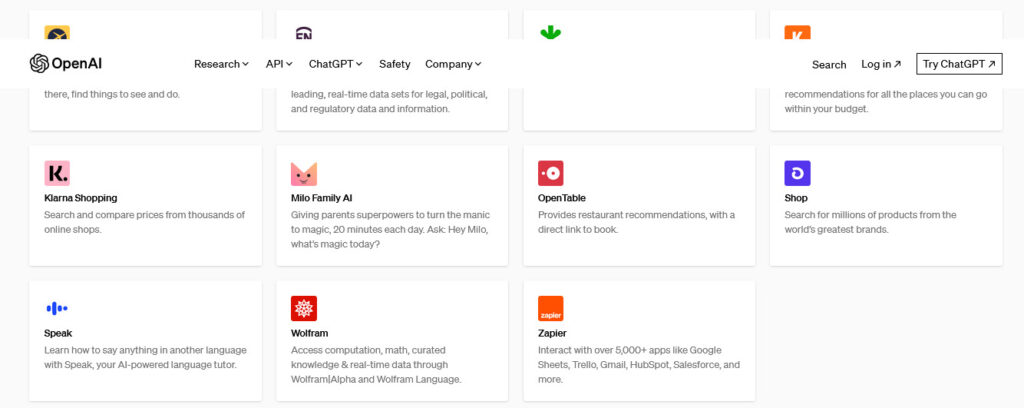
WolframAlpha:
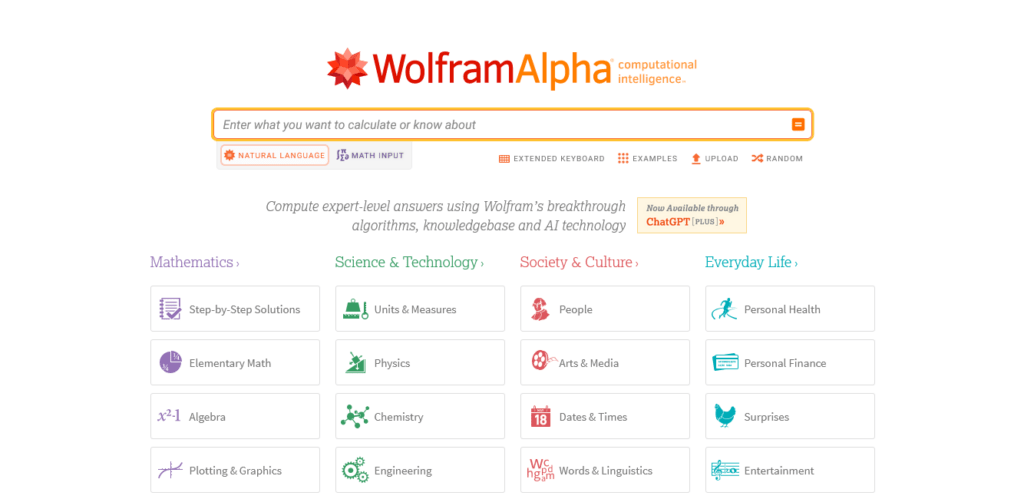
WolframAlpha ChatGPT plugin lets you ask ChatGPT any question that involves computation, data analysis, statistics, math, science, engineering, and more.
ChatGPT can leverage WolframAlpha’s computational power to provide specifics on engineering disciplines like thermodynamics, electronics, computer science, and more. This gives you an expert assistant for technical tasks and projects.
The WolframAlpha plugin unlocks ChatGPT’s potential to answer a vast array of quantitative and technical questions. It transforms ChatGPT into an AI tutor, data analyst, engineering consultant, math genius, and science expert all in one. The depth of knowledge and computational speed provides huge value to students, professionals, and anyone eager to learn.
ShowMe Plugin
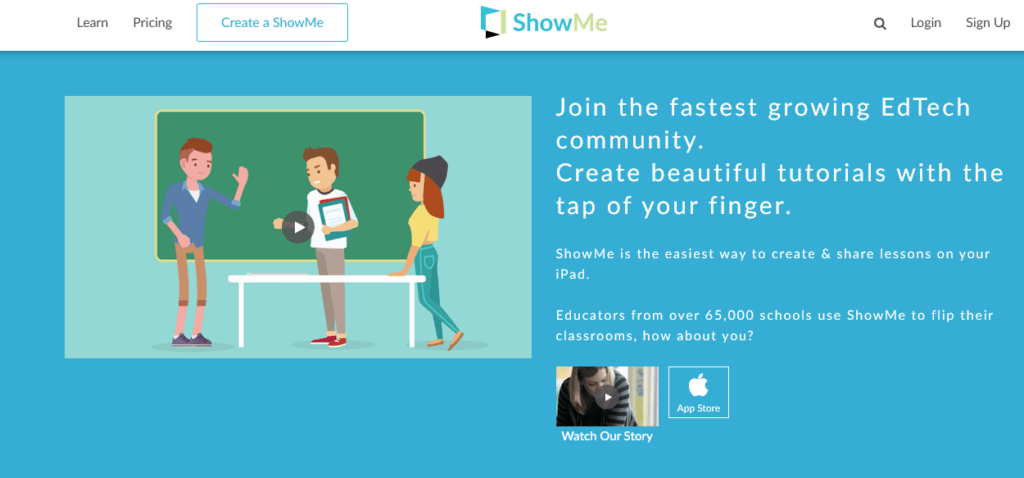
The Show Me plugin allows ChatGPT to generate custom diagrams, illustrations, and visual representations for complex topics. Learners can use conversational prompts to get ChatGPT to create visuals that enhance understanding and cement knowledge.
For example, a student struggling with cell biology can ask ChatGPT to “Show me a diagram of mitochondria and their key components”. The plugin will then produce a labeled illustration detailing the structure of mitochondria. For computer science concepts, students can request system architecture diagrams, flowcharts for algorithms, entity relationship diagrams, and more.
The ability to obtain tailored visuals makes grasping abstract ideas more intuitive. Learners can iterate on the graphics to meet their needs for class projects and assignments. The Show Me plugin transforms ChatGPT into a virtual whiteboard, providing visual aids on demand for better comprehension and retention. It’s an invaluable asset for visual learners.
The Show Me plugin applied to ChatGPT yields an AI capable of generating insightful graphics, diagrams, and charts to explain complex topics. Its visualization superpowers boost pedagogy and productivity for students and professionals alike.
Canva ChatGPT Plugin
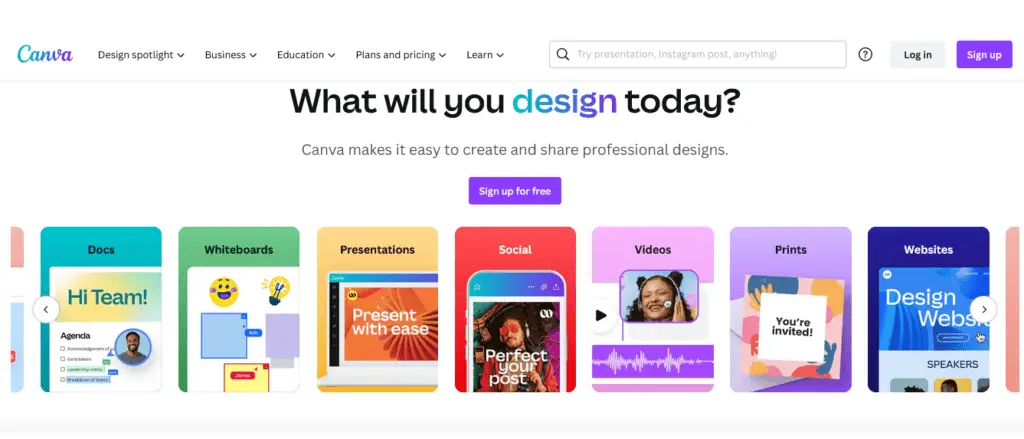
The Canva plugin gives students easy access to Canva’s user-friendly graphic design tools through ChatGPT. With Canva’s massive template library and intuitive editing features, students can create stunning graphics, posters, logos, videos, presentations and more.
Students can describe their design needs in plain English and ChatGPT will translate that into a polished visual product. This saves students time while empowering their creativity. The plugin is invaluable for elevating assignments and projects with an aesthetic edge to impress instructors.
Canva’s drag-and-drop functionality also means no design experience is required. ChatGPT makes the graphic design process intuitive. Students can even request specific customizations to tailor each visual precisely to their needs and preferences.
With the Canva plugin, ChatGPT becomes both assistant and designer for today’s visual learners. It’s the ultimate creativity booster for producing beautiful graphics that communicate ideas effectively and look professional.
VoxScript ChatGPT Plugin
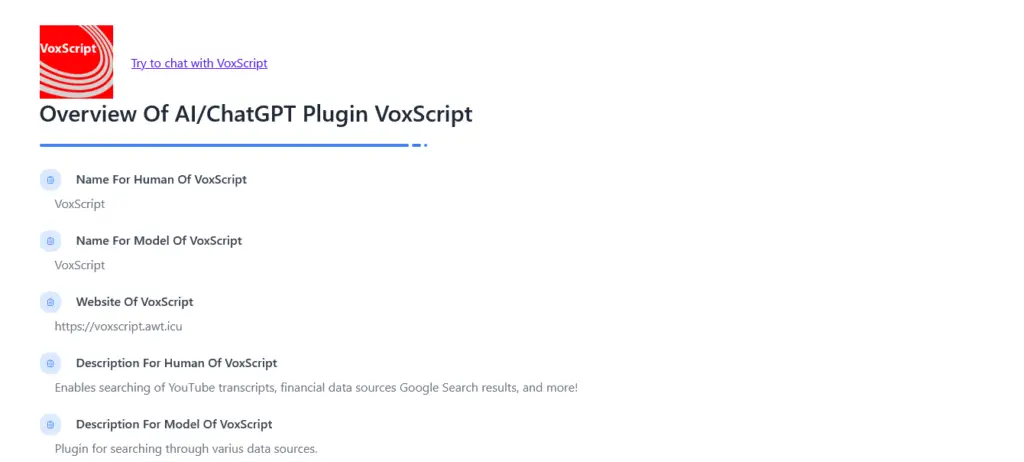
The VoxScript plugin unlocks ChatGPT’s potential as an advanced internet search engine for students. It allows students to make natural language queries and receive the most useful, relevant results sourced from the web.
VoxScript’s AI empowers ChatGPT to comprehend student questions and intentions. It can find trustworthy information from academia, news, data sources and more. Students can ask ChatGPT to summarize key ideas, compare contradictory viewpoints or assess the credibility of sources – saving them time.
This research superpower helps across all subjects and use cases. Students can quickly gather evidence for essays, assignments, presentations and projects. It aids deeper exploration of interests and hobbies. The ability to interpret and evaluate results develops critical thinking abilities.
VoxScript makes ChatGPT an indispensable research assistant for learning. Students of all ages will come to rely on its ability to bring the internet’s knowledge to their fingertips in a filtered, meaningful way.
VideoInsights
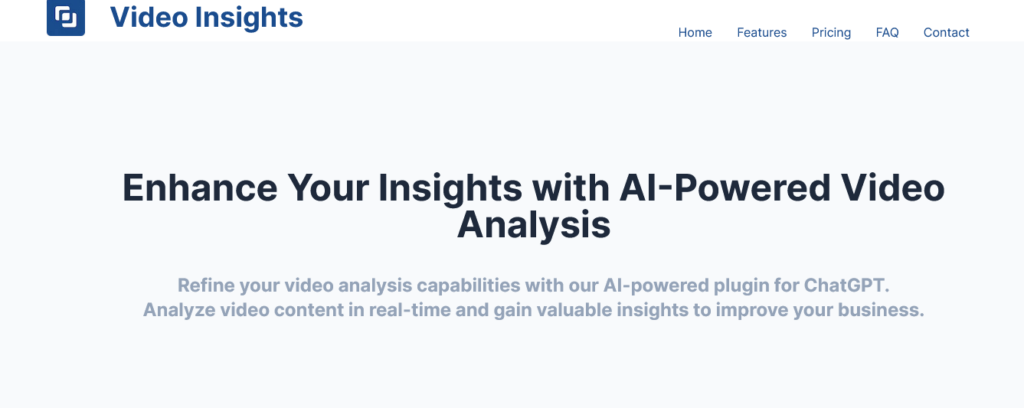
The VideoInsights plugin for ChatGPT can automatically summarize and extract key information from videos. This helps students efficiently process educational videos, lectures, interviews, and more while researching and learning.
Rather than passively watching an entire video, students can ask ChatGPT with VideoInsights to identify the main ideas, conclusions, key quotes, and important visuals contained in the video. This saves students time while ensuring they fully grasp the core content.
VideoInsights shines when students need to absorb knowledge across many videos for assignments, projects, and exam prep. Its ability to distill hours of footage into concise summaries tailored to the students’ needs is invaluable. Students will gain understanding faster without losing nuance or context.
The VideoInsights plugin applies cutting-edge AI to empower students to study smarter, not longer when video content is involved. It makes absorbing knowledge from videos more focused and efficient.
SmartSlides
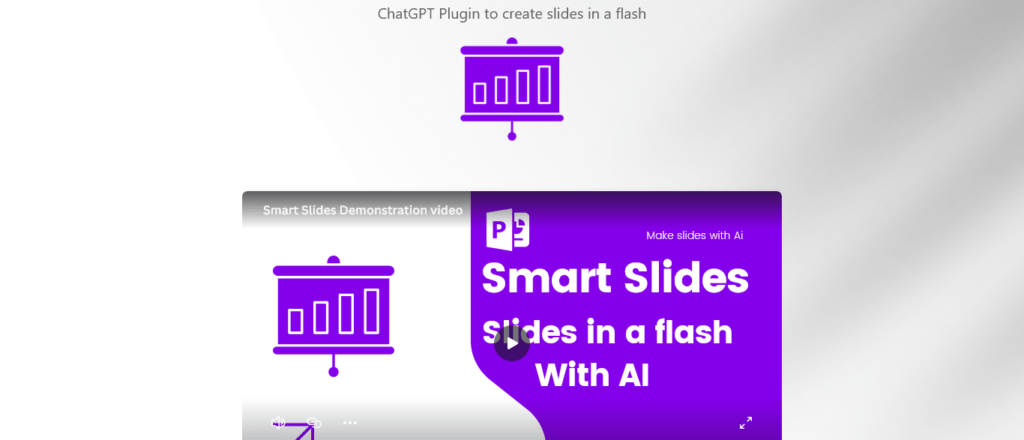
The SmartSlides plugin helps students effortlessly create professional, visually appealing presentations with ChatGPT. Students can describe the topic, content flow, visual style and other presentation needs.
ChatGPT will then generate polished slides using SmartSlides’ vast collection of customizable templates, themes, layouts, fonts, icons and graphics. The AI helps compose clear, engaging slide text tailored to the presentation goals.
Students can ask ChatGPT to refine the presentation with specific tweaks until it’s pitch perfect. SmartSlides amplifies students’ productivity and creativity while building presentation skills.
With SmartSlides, students can produce presentation visuals that make complex topics more memorable and understandable to audiences. The plugin saves time while helping students organize information logically and visually. This is invaluable for delivering winning presentations in any academic or professional setting.
Speak ChatGPT
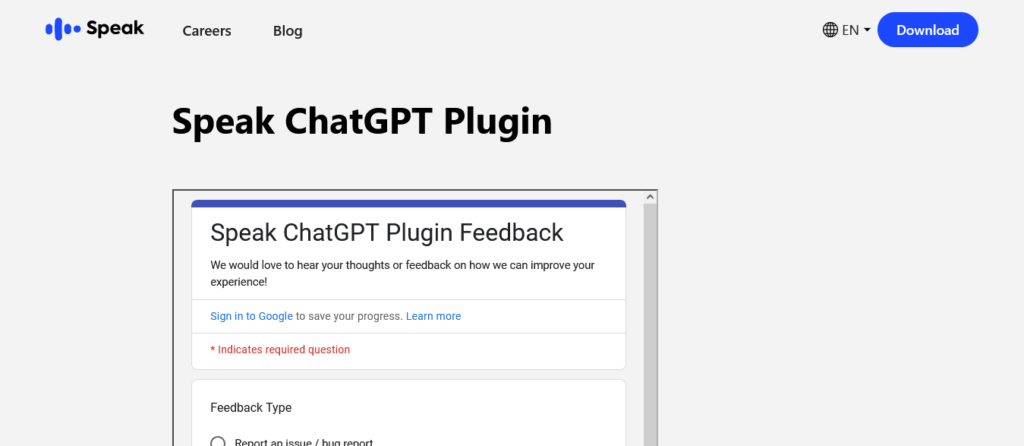
The Speak ChatGPT plugin opens up a world of language learning for students. With access to over 100 languages and dialects, it provides an interactive way to start conversing in your language of choice.
Speak lets you chat with ChatGPT in the new language, translating your messages and responding out loud. This gives you authentic practice hearing and speaking the language, making the learning process more engaging and effective.
Beyond basic translation, Speak helps you master grammar, expand your vocabulary, and perfect pronunciation. Ask ChatGPT for clear explanations of concepts you’re struggling with. It’s like having a patient, personal tutor available anytime.
Additionally, Speak gives cultural insights into places where your new language is spoken. Learning about traditions, cuisine, and lifestyles makes language learning more interesting and meaningful.
The plugin provides a judgment-free space to try out the language. Make mistakes, get feedback, and grow your skills through casual conversations with ChatGPT’s guidance.
AskYourPDF
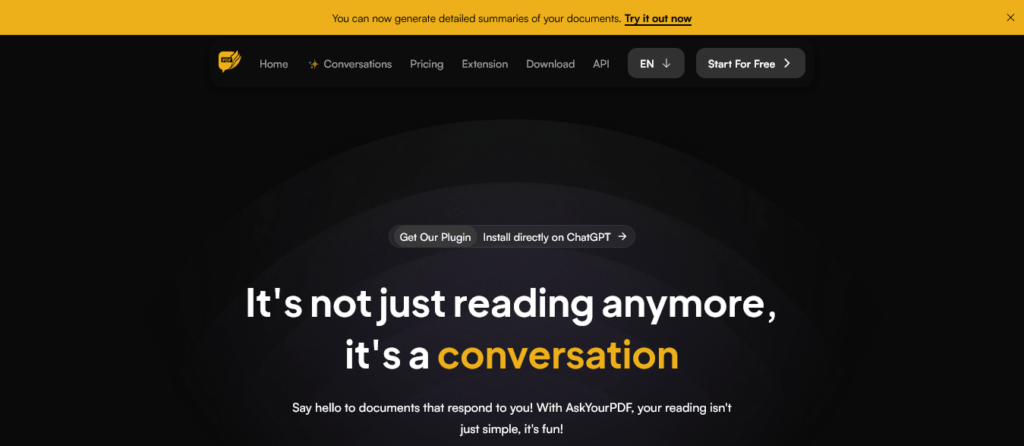
The AskYourPDF plugin gives students an AI-powered reading companion for comprehending complex PDF documents. With AskYourPDF, ChatGPT can ingest PDFs of any length or subject matter, extracting key ideas, details, and structure.
Students can upload a PDF assignment, research paper, textbook chapter, academic journal or other document. Then pose plain-language questions about the content to ChatGPT. The AI will scan the entire document and provide accurate, concise answers summarizing relevant sections.
AskYourPDF goes beyond basic Q&A. Students can request ChatGPT to annotate PDFs with highlighted passages, margin notes, and summaries of each section or page. This helps students pinpoint the most useful parts of dense, lengthy documents.
The plugin also empowers students to have a dialogue with the document. Students can ask follow-up questions to clarify concepts, gather specific details, and check their understanding as they read. It’s like having an expert tutor guiding you through challenging readings.
For group studying, AskYourPDF enables teams of students to collaboratively analyze a document by discussing it with ChatGPT. Each student can gain unique insights from the AI tailored to their needs and pace.
AI Quest
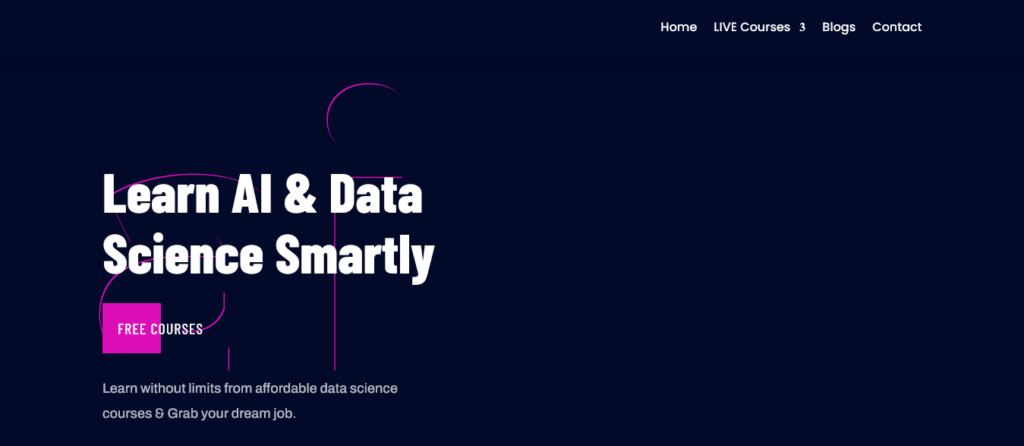
The AI Quest plugin turns studying with ChatGPT into an engaging, pedagogical adventure. It provides an interactive way for students to explore academic topics through immersive text-based gameplay.
After picking a subject area, students embark on a quest driven by ChatGPT’s advanced storytelling algorithms. The AI generates an imaginative narrative journey tailored to the learning goals. Students make choices that impact the direction of the plot and dialog.
Throughout the quest, ChatGPT imparts knowledge on the academic topic while assessing the student’s understanding through questions and challenges. Students are motivated to progress through the captivating story scenarios to uncover more information.
AI Quest promotes active learning and critical thinking. Students must apply concepts covered in order to succeed and complete each quest. The plugin caters the experience to suit different learning styles and paces.
Teachers can also customize quests or develop their own adventures to complement classroom lessons. Students can embark on educational journeys both inside and outside the classroom.
Closing Argument
The plugins and integrations explored demonstrate the immense potential of ChatGPT to enhance and transform learning for students. By pairing ChatGPT with specialized AI capabilities, students gain access to an incredibly powerful set of tools that make acquiring knowledge more efficient, engaging, and personalized.
WolframAlpha integration unlocks ChatGPT’s ability to expertly explain complex technical and mathematical concepts on demand. The Show Me plugin allows students to generate custom visuals, boosting comprehension of abstract topics. Canva integration provides easy access to graphic design, unlocking creativity. VoxScript transforms ChatGPT into an advanced internet search engine to filter the best information. VideoInsights summarizes key ideas from video content, saving study time.
SmartSlides helps create visually appealing presentations with ease. Speak provides interactive language learning with feedback. AskYourPDF enables asking questions about PDFs to pinpoint useful information. Finally, AI Quest gamifies learning through immersive educational quests customizable for different subjects.
In conclusion, these integrations showcase the vast potential of ChatGPT as an AI tutor, assistant, and creativity booster for students. They provide personalized, interactive learning while developing critical skills needed for academic and professional success. As ChatGPT capabilities expand, so too will the opportunities for students to leverage AI to learn smarter and unlock their potential.
