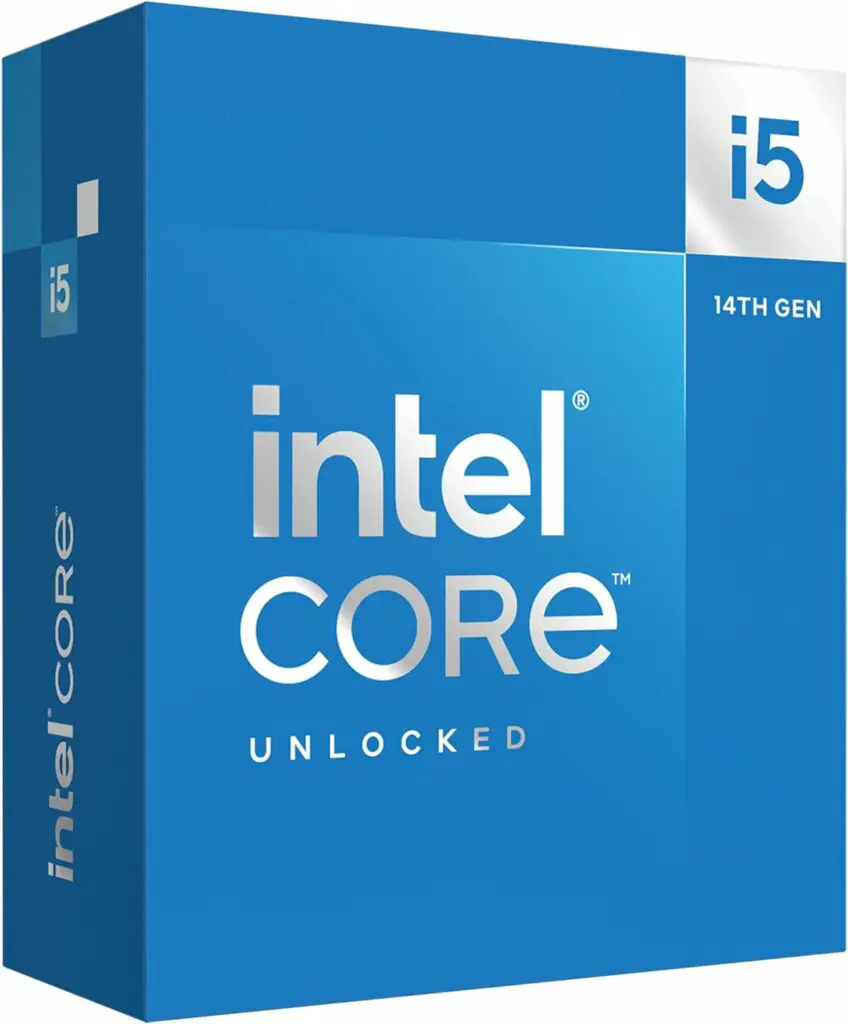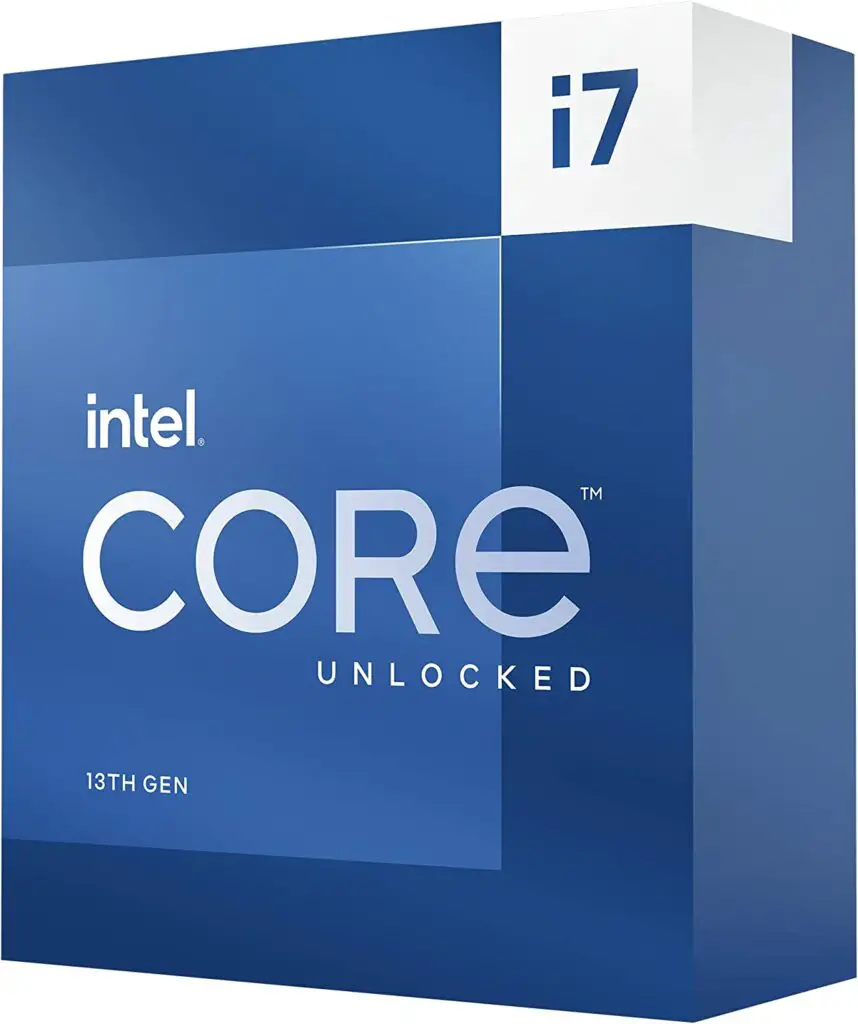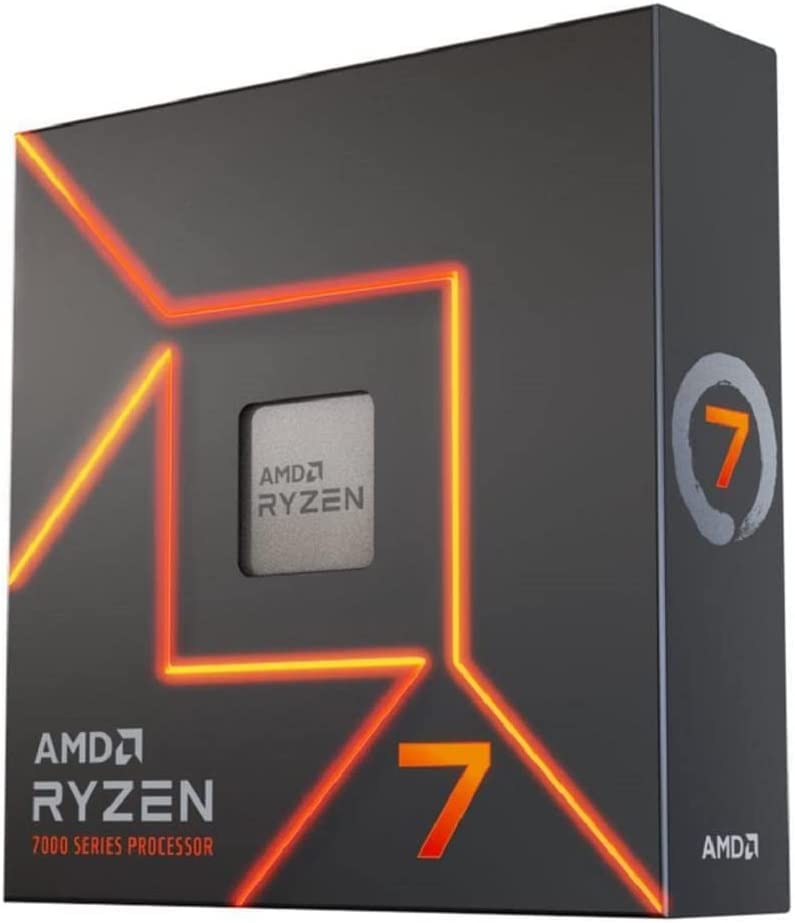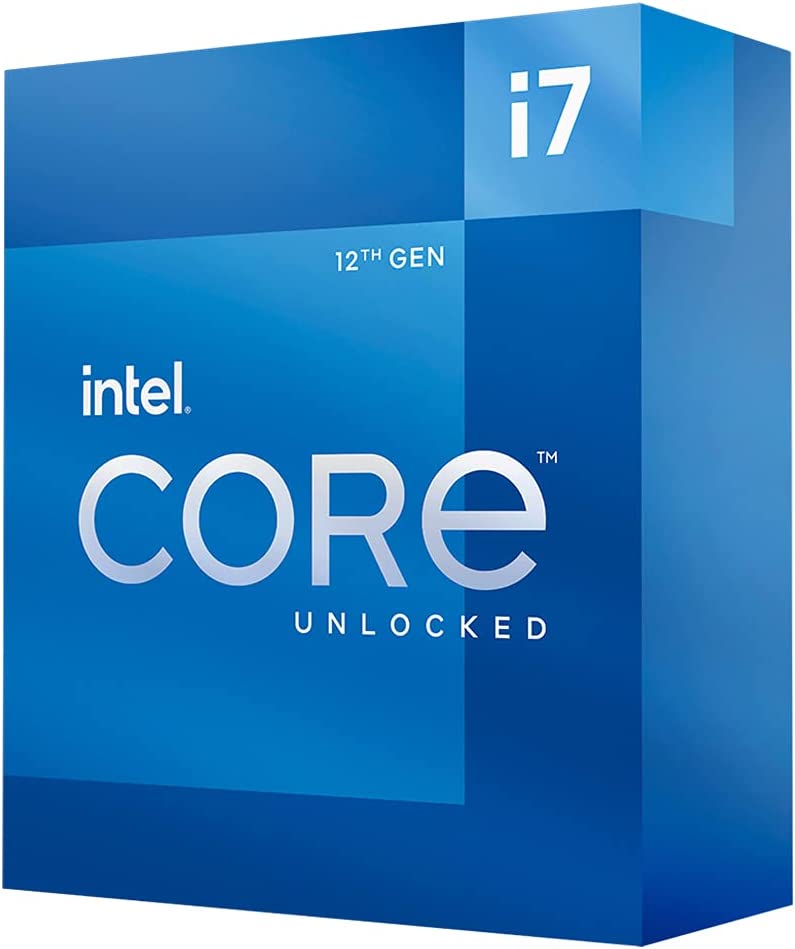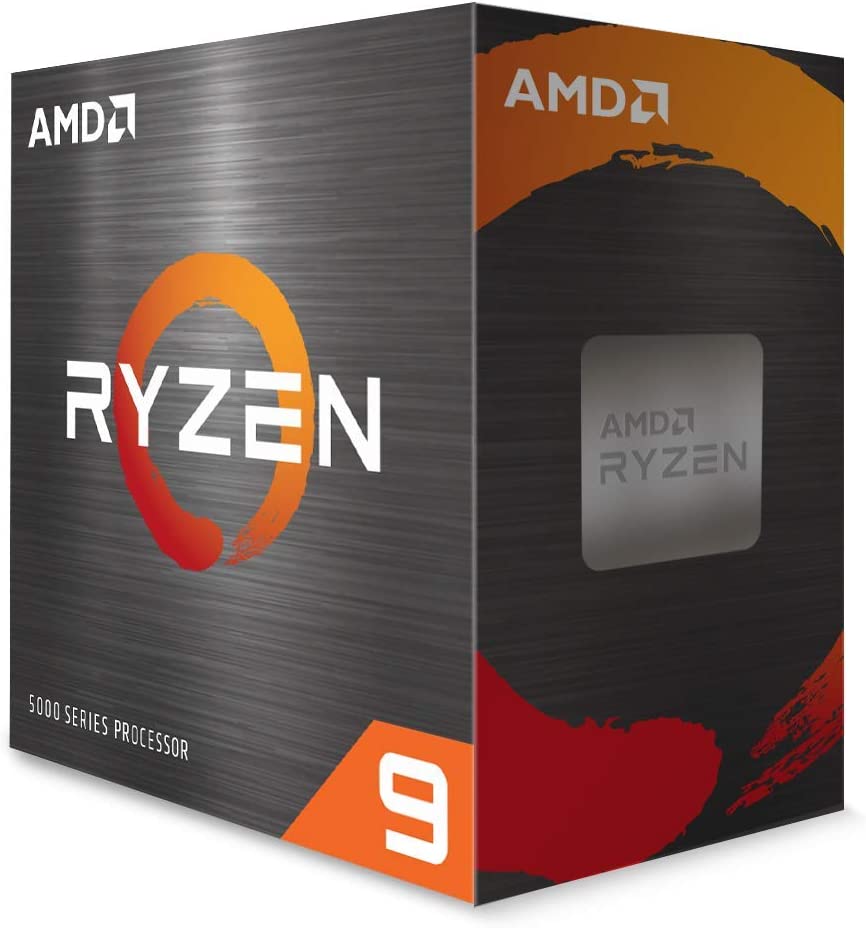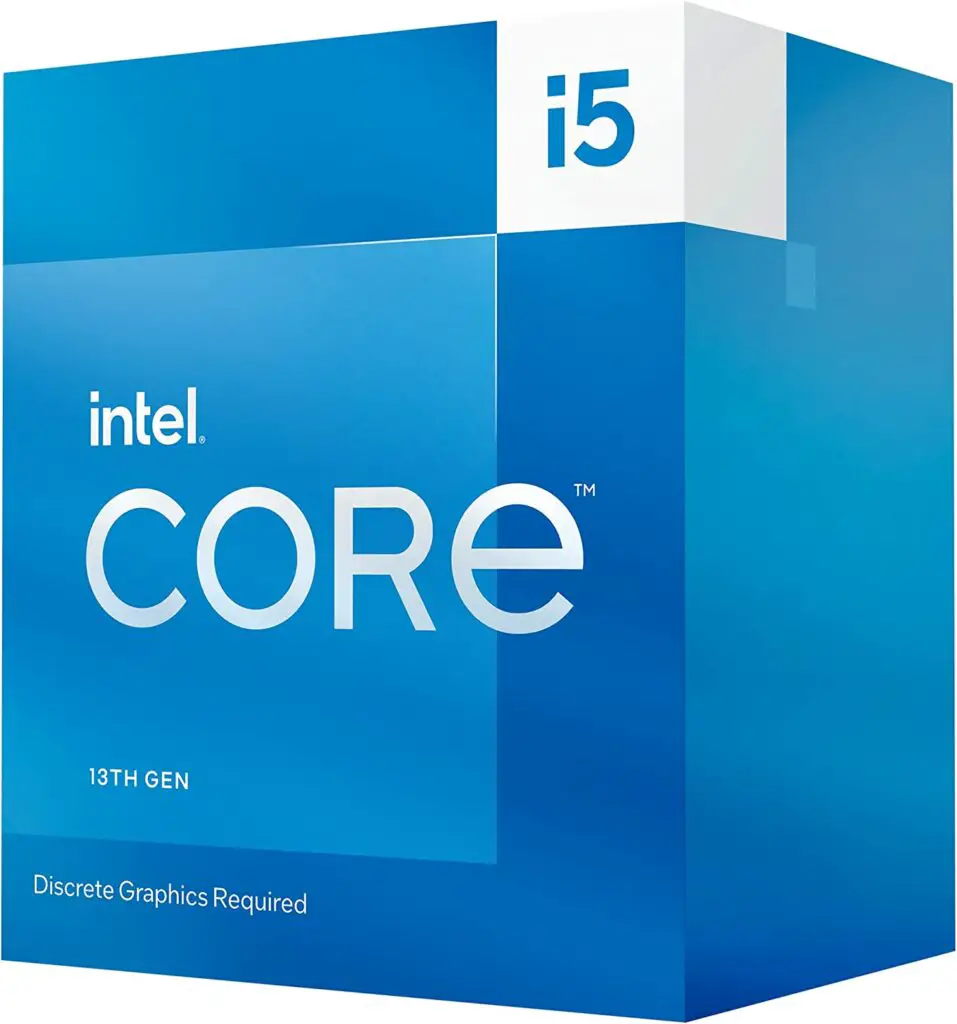Which processor is better for office work? or Is Intel or Ryzen better for office work? we’ve covered you on all these issues.
When it comes to CPUs for office productivity, clock speed and core count are important, but not the only factors to consider. For basic office tasks like word processing, email, and web browsing, even entry-level CPUs with moderate clock speeds around 3GHz and 4-6 cores are sufficient. Popular models in this category include Intel Core i3 and AMD Ryzen 3 chips.
For more demanding productivity workflows involving lots of multitasking, financial modeling, data analysis, photo/video editing, and business applications, higher core counts and clock speeds help. Intel Core i5 and i7 CPUs with 6-8 cores clocked at 3.5GHz or higher offer a nice sweet spot. AMD Ryzen 5 and 7 chips are competitive alternatives. Models with integrated graphics like Intel UHD 630 also reduce the need for a discrete GPU.
When evaluating high core count CPUs like Intel Core i9 or AMD Ryzen 9, look at efficiency ratings like TDPs. Models with 16+ cores often require more cooling and power, which may be overkill for typical office needs. Exceptionally fast clock speeds above 4GHz also generate more heat and throttle performance if not properly cooled.
For office gaming rigs, fast clock speeds and IPC improvements matter for high FPS. But also consider cache sizes, memory support, and PCIE lanes which impact latency and multitasking.
I’d recommend Intel Core i5s and AMD Ryzen 5s for most mainstream office builds. Look at Intel i7s and Ryzen 7s for demanding creative workflows. And ensure the CPU matches your motherboard chipset and socket. At comparable prices, AMD Ryzens currently have an edge in core count and multi-threading. But evaluate real-world benchmarks for the software you run before deciding.
Our recommended list of the best cpu for office work
- Intel Core i5-14600K
- Intel Core i7-13700K
- AMD Ryzen 7 7700X
- Intel Core i7-12700K
- AMD Ryzen 9 5900X
- Intel Core i5-13400F
- AMD Ryzen 7 5800X
Intel Core i5-14600K : Best Overall CPU for Office Work
The Intel Core i5-14600K strikes an optimal balance between performance and value for office productivity. Part of Intel’s 14th generation Raptor Lake lineup, it packs 6 high-speed P-cores with boost clocks up to 5.3GHz and 8 efficient E-cores reaching 4GHz. This modest clock speed bump over its predecessor provides a subtle improvement for multitasking and responsiveness.
Integrated Intel UHD graphics allow the i5-14600K to handle basic office tasks and media playback without a discrete GPU. For more visually intensive workflows, pairing it with a dedicated NVIDIA or AMD graphics card enables smooth performance in photo and video editing applications.
At a competitive mid-range price point, the i5-14600K delivers reliable speed for daily office use. While it may not reach the heights of pricier CPUs for heavily threaded workloads, benchmarks show the i5-14600K’s single-core prowess and efficient architecture provide snappy performance in office apps and moderate gaming.
With a 125W base power draw and 181W turbo boost TDP, the i5-14600K remains reasonably cool and power efficient. This bodes well for system stability and longevity in office PCs designed for 24/7 uptime. Quiet stock cooling or basic aftermarket air coolers sufficiently tame temperatures.
For those seeking a future-proof yet affordable workhorse, the i5-14600K hits the sweet spot. It breathed new life into Intel’s mainstream desktop CPUs with efficiency refinements and solid gains over previous generations. Although not revolutionary, its smart evolution makes it a stable choice for optimized office computing.
1. Intel Core i7-13700K
The Intel Core i7-13700K is a high-performance desktop processor that belongs to Intel’s Alder Lake lineup. It features a total of 16 cores, which includes 8 Performance (P-cores) and 8 Efficient (E-cores), utilizing Intel’s new hybrid architecture.
This combination allows for efficient task allocation, with P-cores handling demanding workloads and E-cores managing less-intensive tasks. The processor comes with a 30MB cache and can reach a maximum clock speed of 5.4 GHz, ensuring fast and smooth operation.
For office work, the i7-13700K is an excellent choice due to its ability to handle multitasking and heavy workloads with ease. Tasks such as running multiple applications, opening large spreadsheets, and working with complex documents can be executed seamlessly.
The efficient E-cores also contribute to power management, reducing energy consumption and lowering operational costs, making it an attractive choice for businesses and environmentally conscious users.
The i7-13700K supports DDR5 memory and PCIe 5.0, ensuring high-speed data transfer and compatibility with the latest storage and peripheral devices. This enables faster file access and improved system responsiveness, which is crucial for productivity in an office environment.
In addition to its prowess in office work, the Intel Core i7-13700K excels in other tasks such as content creation, gaming, and video editing. Its impressive single-core performance ensures smooth operation of applications that rely on high clock speeds, while the high core count caters to multi-threaded workloads.
This makes the i7-13700K an ideal processor for creative professionals, gamers, and enthusiasts seeking a powerful and versatile CPU.
Furthermore, the i7-13700K is unlocked, allowing for overclocking and fine-tuning of its performance. This feature can be advantageous for users who wish to extract the maximum potential from their processor for demanding tasks or high-performance systems.
In summary, the Intel Core i7-13700K is a powerful and versatile desktop processor that delivers outstanding performance in office work, content creation, gaming, and video editing. Its hybrid architecture, support for cutting-edge technologies, and overclocking potential make it an excellent choice for users seeking a future-proof and high-performance CPU.
AMD Ryzen 7 7700X
Experience the perfect blend of power and efficiency with the AMD Ryzen 7 7700X, an 8-core, 16-thread unlocked desktop processor that packs a punch in performance.
Despite having fewer cores compared to the Intel Core i7-13700K, the 7700X shines as a formidable choice for office work, ensuring seamless multitasking capabilities and lightning-fast responsiveness to keep you ahead of the game.
Built on AMD’s cutting-edge Zen architecture, the Ryzen 7 7700X boasts an impressive IPC (Instructions Per Cycle) uplift, translating into enhanced performance across various workloads. This powerful processor effortlessly handles everything from day-to-day tasks to demanding applications, allowing you to power through your workload and achieve peak productivity.
Unlock the true potential of the Ryzen 7 7700X with its overclocking capabilities, giving you the freedom to fine-tune your system for optimal performance. Push the boundaries of your processor’s capabilities and elevate your computing experience, whether it’s for office work, content creation, or gaming.
Stay ahead of the curve with the Ryzen 7 7700X’s compatibility with the latest PCIe 4.0 and DDR5 technologies. Benefit from ultra-fast data transfer speeds, improved system responsiveness, and compatibility with the newest storage and peripheral devices. Future-proof your workstation and enjoy unparalleled performance for years to come.
The AMD Ryzen 7 7700X is more than just a processor; it’s a testament to AMD’s relentless pursuit of innovation and performance. This versatile CPU is ideal for users seeking a perfect balance of power, efficiency, and future-proofing capabilities. Unleash the full potential of your workstation and experience a new level of productivity with the AMD Ryzen 7 7700X.
Intel Core i7-12700K
Discover unparalleled performance in office tasks with the Intel Core i7-12700K, a robust 12-core processor that combines 8 Performance (P-cores) and 4 Efficient (E-cores) in a cutting-edge hybrid architecture.
With a clock speed of up to 5.0 GHz, this processor delivers exceptional single-core performance, ensuring smooth operation and quick responsiveness even in the most demanding workloads.
Don’t be misled by the i7-12700K’s lower core count compared to the i7-13700K; its dynamic combination of P-cores and E-cores empowers you to tackle office tasks with remarkable efficiency. The P-cores focus on high-performance computing, while the E-cores take care of everyday tasks, resulting in a perfect balance of power and energy consumption.
Experience the freedom of seamless multitasking with the i7-12700K as it enables you to juggle multiple applications, navigate through complex spreadsheets, and manage large documents without breaking a sweat. Say goodbye to sluggish performance and embrace a new level of productivity that keeps you ahead in today’s fast-paced work environment.
The Intel Core i7-12700K is compatible with the LGA1700 socket and 600 Series chipsets, granting you access to a wide range of motherboards and features tailored to your needs.
This compatibility ensures that you can customize your workstation with the latest technologies, such as DDR5 memory and PCIe 5.0 support, making your system future-proof and ready for the challenges of tomorrow.
In addition to its prowess in office tasks, the i7-12700K is no slouch when it comes to content creation, gaming, and other intensive workloads. Its impressive single-core and multi-core performance allows you to explore new creative horizons, push the boundaries of your gaming experience, and tackle heavy computational tasks with confidence.
The Intel Core i7-12700K represents the perfect fusion of power and efficiency, making it an ideal choice for users who demand exceptional performance in office tasks and beyond. Unleash the full potential of your workstation and experience the difference that the i7-12700K brings to your computing experience.
AMD Ryzen 9 5900X
Embrace unparalleled productivity with the AMD Ryzen 9 5900X, a 12-core, 24-thread unlocked desktop processor that redefines performance across a multitude of tasks. Its remarkable capabilities ensure that office work, content creation, gaming, and streaming are executed with ease, catering to the diverse needs of today’s dynamic professionals.
Equipped with AMD’s Zen 3 architecture, the Ryzen 9 5900X offers a substantial leap in performance compared to its predecessors. This powerhouse processor effortlessly manages multitasking and resource-intensive applications, enabling you to focus on what truly matters – achieving your goals.
Future-proof your workstation with the 5900X’s support for PCIe 4.0 and DDR5 technology. These cutting-edge features facilitate faster data transfer speeds and enhanced system responsiveness, ensuring that your system remains ahead of the curve as technology evolves.
The Ryzen 9 5900X isn’t just a force to be reckoned with in office work; it excels in content creation, gaming, and streaming as well. Its high core count and impressive clock speeds cater to multi-threaded workloads and performance-intensive tasks, making it an ideal choice for creative professionals, gamers, and enthusiasts alike.
Experience unparalleled energy efficiency with the Ryzen 9 5900X, thanks to AMD’s advanced 7nm manufacturing process and innovative design. This powerful processor delivers top-tier performance without consuming excessive power, making it an environmentally friendly and cost-effective solution for businesses and individuals.
Unlock the full potential of your Ryzen 9 5900X with its overclocking capabilities. Fine-tune your processor’s performance to meet the unique demands of your workloads, ensuring that you always have the edge in performance, no matter the task at hand.
In summary, the AMD Ryzen 9 5900X is a versatile and powerful processor that delivers exceptional performance in office work, content creation, gaming, and streaming.
Its advanced features, energy efficiency, and future-proof design make it a compelling choice for those who demand the best from their workstation. Experience the difference with the Ryzen 9 5900X and unleash your full potential.
Intel Core i5-13400F
Introducing the Intel Core i5-13400F, a 10-core (6 P-cores + 4 E-cores) processor that effortlessly balances performance and efficiency, making it the go-to choice for office work and everyday use. With a 20MB cache and a maximum clock speed of 4.6 GHz, this mid-range marvel delivers outstanding performance, ensuring you stay productive throughout the day.
Don’t let its Core i5 classification deceive you – the i5-13400F is a powerhouse in its own right, easily tackling office work and multitasking with ease. Its innovative hybrid architecture allocates tasks efficiently between high-performance P-cores and energy-saving E-cores, providing a perfect harmony of power and efficiency for your daily computing needs.
Keep energy consumption in check with the i5-13400F’s E-cores, designed to handle less demanding tasks without sacrificing performance. This eco-friendly approach reduces operational costs and makes the i5-13400F an ideal choice for environmentally conscious users and businesses alike.
While the i5-13400F’s performance in gaming and content creation may not rival its higher-end counterparts, it still delivers commendable results for casual users. Enjoy smooth gameplay and seamless content consumption without breaking the bank, as the i5-13400F offers an excellent price-to-performance ratio.
Stay ahead with the i5-13400F’s compatibility with the latest technologies, such as DDR4 memory and PCIe 4.0 support. This ensures your system remains responsive, efficient, and up-to-date with the latest advancements in storage and peripheral devices.
In a nutshell, the Intel Core i5-13400F is a superb choice for users who demand exceptional performance and efficiency for office work and everyday computing tasks.
Its innovative hybrid architecture, eco-friendly design, and compatibility with modern technologies make it a versatile and cost-effective option for those seeking a reliable processor without compromising on performance. Experience the difference with the Intel Core i5-13400F and transform your computing experience today.
AMD Ryzen 7 5800X
Experience the perfect fusion of performance and value with the AMD Ryzen 7 5800X, an 8-core, 16-thread unlocked desktop processor that excels in various tasks.
Boasting a powerful Zen 3 architecture, this versatile CPU is tailor-made for office work, delivering smooth multitasking capabilities and rapid responsiveness to keep you ahead in today’s fast-paced work environment.
While the Ryzen 7 5800X may not reach the same performance heights as its sibling, the Ryzen 9 5900X, it strikes a harmonious balance between performance and affordability. This makes it a go-to choice for professionals who demand a reliable, high-performance processor without stretching their budget.
Equipped with impressive core count and clock speeds, the 5800X handles office work with ease, ensuring you stay productive and efficient throughout the day. Say goodbye to sluggish performance and embrace a new level of multitasking, allowing you to juggle multiple applications, navigate complex spreadsheets, and manage large documents without breaking a sweat.
The Ryzen 7 5800X doesn’t stop at office work; it also excels in gaming, streaming, and content creation tasks. Its powerful architecture and high core count enable it to handle performance-intensive workloads, making it an ideal choice for creative professionals, gamers, and enthusiasts alike.
Benefit from the 5800X’s compatibility with the latest technologies, such as PCIe 4.0 and DDR4 memory. This ensures your system remains responsive, efficient, and up-to-date with the latest advancements in storage and peripheral devices, future-proofing your workstation and delivering an unparalleled computing experience.
In summary, the AMD Ryzen 7 5800X is a versatile and powerful processor that delivers exceptional performance in office work, multitasking, gaming, streaming, and content creation. Its unique blend of performance and value make it an irresistible choice for professionals seeking a reliable and high-performance CPU without breaking the bank.
Experience the difference with the Ryzen 7 5800X and transform your computing experience today.
Buying Guide
When selecting the best CPU for office work, several factors should be taken into account to ensure optimal performance and efficiency. Here are some key aspects to consider when choosing the right processor for your needs:
- Performance: Assess the CPU’s core count and clock speeds to determine its overall performance. A higher core count and faster clock speeds typically result in better multitasking capabilities and smoother handling of resource-intensive tasks.
- Single-core vs. multi-core performance: Depending on the nature of your office work, consider whether single-core or multi-core performance is more crucial. Single-core performance is essential for tasks that cannot be parallelized, while multi-core performance is vital for multitasking and running multiple applications simultaneously.
- Energy efficiency: Look for processors with energy-saving features or low TDP (Thermal Design Power) ratings, as these will help reduce power consumption and operational costs, particularly for businesses with multiple workstations.
- Compatibility: Ensure the CPU is compatible with your existing or planned motherboard and chipset. Check the processor’s socket type and supported chipset series to avoid compatibility issues.
- Future-proofing: Consider the CPU’s compatibility with the latest technologies, such as DDR4 or DDR5 memory and PCIe 4.0 or 5.0 support. These features will help your workstation remain up-to-date and efficient as technology evolves.
- Price-to-performance ratio: Evaluate the processor’s performance in relation to its cost. Opt for a CPU that offers the best value for your budget without compromising on essential performance and features.
- Versatility: If you plan to use your workstation for tasks beyond office work, such as gaming, content creation, or streaming, consider a CPU that delivers strong performance across various tasks.
- Overclocking potential: While not essential for office work, some users may appreciate the ability to fine-tune their CPU’s performance through overclocking. If this is important to you, choose a processor with unlocked multipliers and ensure your motherboard supports overclocking.
- Cooling solution: Depending on the processor’s TDP and your intended usage, you may need to invest in an aftermarket cooling solution. Some CPUs come bundled with a stock cooler, while others do not. Factor this into your decision and budget accordingly.
- Warranty and support: Finally, consider the manufacturer’s warranty and customer support offerings. A good warranty period and responsive customer support can provide peace of mind and help resolve any issues that may arise during the CPU’s lifespan.
By carefully considering these factors, you can make an informed decision and choose the best CPU for office work that meets your performance, efficiency, and budget requirements.
Conclusion
In conclusion, selecting the best CPU for office work is a critical decision that can significantly impact your productivity, efficiency, and overall computing experience.
Our comprehensive review of the top contenders, including processors from both Intel and AMD, provides a clear understanding of their strengths and capabilities, enabling you to make an informed choice based on your unique needs and budget.
While each processor has its distinct advantages, it is essential to prioritize factors such as core count, clock speeds, energy efficiency, and compatibility with the latest technologies to ensure smooth multitasking, quick responsiveness, and future-proofing your workstation.
Furthermore, considering the processor’s performance in other tasks like gaming, streaming, and content creation is crucial for users who require a versatile CPU that can cater to their dynamic needs.
Ultimately, the best CPU for office work will be the one that strikes the perfect balance between performance, efficiency, and cost while meeting your specific requirements. Be it the powerful Intel Core i7-13700K, the future-proof AMD Ryzen 7 7700X, the budget-friendly Intel Core i5-13400F, or the versatile AMD Ryzen 7 5800X, each processor offers a unique set of features and capabilities to elevate your workstation experience.
By carefully considering the information provided in this detailed review, you can confidently choose the ideal processor that will not only enhance your office work performance but also ensure you stay ahead in today’s fast-paced and ever-evolving work environment. So, go ahead and invest in the best CPU for office work and unlock your full potential in the modern workplace.
FAQs
What is a good CPU for everyday use?
A good CPU for everyday use is one that offers a balance between performance and cost, such as the Intel Core i5-13400F or AMD Ryzen 5 5600X, providing smooth multitasking and handling day-to-day tasks efficiently.
Which is better for office use, AMD or Intel?
Both AMD and Intel offer competitive processors for office use. Your choice depends on your budget, performance requirements, and compatibility with your existing or planned hardware. Evaluate the specific models and their features to determine the best option for your needs.
Which CPU is better for multitasking?
A CPU with a higher core count and fast clock speeds is better for multitasking. Examples include the Intel Core i7-13700K and AMD Ryzen 9 5900X, as their multiple cores and high clock speeds enable smooth handling of multiple tasks and applications simultaneously.
How much CPU do you really need?
The amount of CPU you need depends on your specific use case and workload. For basic office tasks, a mid-range processor like the Intel Core i5 or AMD Ryzen 5 is sufficient. For more demanding workloads, such as content creation or heavy multitasking, consider a high-end processor like the Intel Core i7/i9 or AMD Ryzen 7/9.
What CPU has the lowest power consumption?
CPUs with lower TDP (Thermal Design Power) ratings generally have lower power consumption. Examples include Intel’s Core i3 and i5 models or AMD’s Ryzen 3 and Ryzen 5 models with low TDPs. However, specific power consumption can vary depending on the processor model and workload.