This high-brightness video projector would be an ideal companion for broadcasting all your content, day or night in a room fitted out like a “home cinema room”. Does reality live up to our expectations?
With the approach of football competitions, you have undoubtedly considered multiple solutions to watch your matches in a big way… very, very big. Projectors are one of these solutions and the BenQ V6050 tested here removes a major constraint: the complexity of the installation.
Indeed, it is a question of an ultra short throw model, which is installed about twenty centimeters from the wall to produce an image of about 100 inches diagonal. But this is not the only advantage of this device, also called “laser TV”, since its platform combines laser lighting with a lifespan of 20,000 hours and a DLP chip capable of producing a 4K image by wobulation. . Enough to meet the expectations of moviegoers in principle.
BenQ V6050 Review
BenQ V6050 Specifications
Besides its laser lighting device and ultra short throw lens, the V6050 has other strengths to showcase such as its in-car audio system, its quality design and, of course, its Ultra HD image quality. Here are the technical characteristics of this product offered at $3,690 by the Taiwanese manufacturer.
BenQ V6050 tech. Sheet
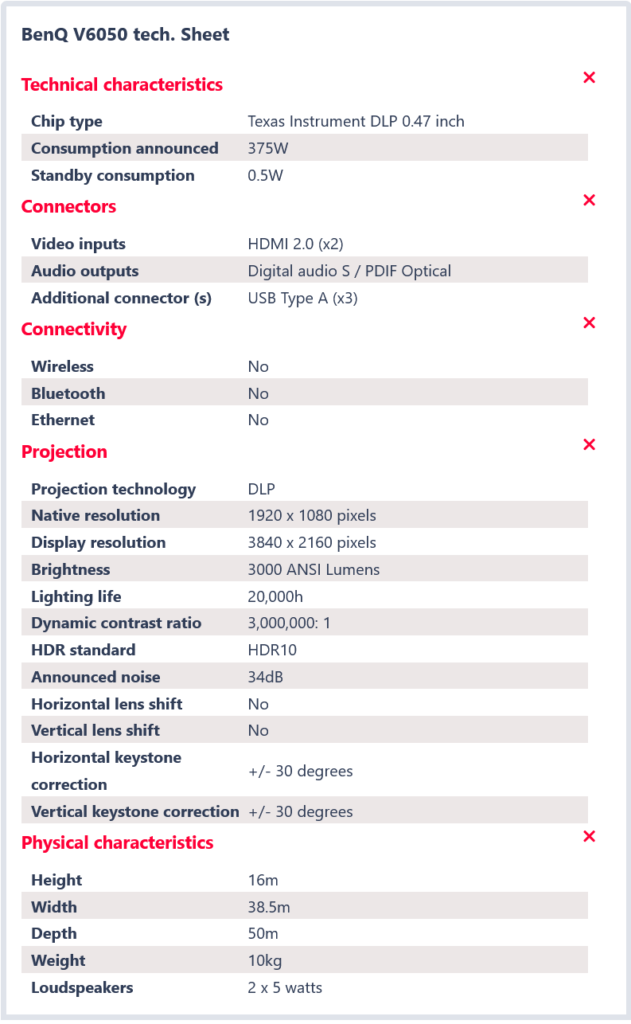
Design and ergonomics
BenQ’s reputation is well established in the consumer video projection market. Therefore, it had to offer a product that meets the expectations of consumers willing to pay nearly 3,700 euros for their “laser TV”. This involves a few more little things, first in terms of the ergonomics of the product.
f you are more sensitive to curvaceous designs, perhaps a little more “goes everywhere”, like Samsung’s The Première or Vava’s VA-LT002 , this BenQ V6050 may not appeal to you at first. . Indeed, this model adopts a very rectangular and rather massive format.
It measures 50 x 38.5 x 16 cm (for a weight of 10 kg), which will limit the possibility of installing it on a small piece of furniture. This should be at least 60 cm deep to take advantage of an image of at least 100 inches.
We notice that BenQ wanted to bring a form of modernity in its design with worked sides, in relief, rather attractive. These contain the cooling system which, it should be noted in passing, is not one of the quietest that we have tested. The audio track of your content will drown out noise in most situations – the wind tunnel is audible during quiet scenes in movies. The manufacturer obviously preferred to size the cooling accordingly to the brightness of 3000 ANSI Lumens announced.
Still, we measured around 40 dB at 2.5 meters from the device, which should be about the distance you will watch your programs on this giant screen.
The imposing facade is, as is often the case with this device format, covered with a rather elegant and perfectly adjusted acoustic fabric. Overall, the BenQ V6050 benefits from quality build.
But the great originality of this model is none other than the motorized cover which protects the projection lens. It takes less than 10 seconds for it to slide and reveal the lens. A kinematics which brings the start of the product to 35 seconds in total, between the opening of the hatch and the start of the system. Allow 15 seconds to turn off the device.
One can wonder about the lifespan of this mechanism. Anyway, it has the advantage of protecting the lens and limiting the accumulation of dust in this cuvette.
It is also under the sliding hood that we find the anti-glare sensors. When they detect a shape, the light output is reduced so as not to damage the user’s eyes.
The remote control is, like the video projector, rather massive. We don’t mind that though, as we love this kind of design that puts all the essential shortcuts just a click away. Another excellent point, each of the buttons on the remote control activates the backlighting.
Some might also appreciate the presence of small removable height rods allowing the projector to be positioned at the right distance depending on the desired image size.
Once the tightening screw has been released, these rulers (made of metal, let’s be precise) are extracted from the back of the product to reveal four graduations: 80, 90, 100 and 120 inches. There is naturally one on each side of the product and the associated setback distances are 12cm, 17.5cm, 22.2cm and 33.2cm.
Then add the depth of the projector itself (about 39 cm) to deduce the depth of the furniture needed to accommodate the beast. For example, for a 100-inch picture, you will need a piece of furniture that is approximately 60 cm.
The Connection and Parts
In a fairly standard way for this type of device, the connection is accessible at the back so as not to be visible. But that’s where we’re upset to say the least: the V6050 only has two HDMI 2.0 sockets, which greatly limits the number of devices you can connect to it.
Most competing products offer at least three and, sometimes even, includes a TNT tuner, which is not the case here either. Suddenly, you will need to connect your operator box to watch your programs.
There is then only one socket left for your Blu-ray player or your game console. Unless it is to plug in a solution such as an Nvidia Shield TV , a Google ChromeCast or even a Fire TV Stick 4K from Amazon . It will take at least that to complete the BenQ V6050 with its disappointing operating system as well.
Indeed, we regret that the manufacturer has not opted for an Android TV type OS, or at least allowed to enjoy its Netflix, Amazon Prime Video, Molotov or even Disney + applications without having to go through an external solution. In our case, we used this product with an Nvidia Shield TV Pro, in order to benefit from a high quality player, even if the “big HDMI key” format of the Fire TV Stick 4K makes perfect sense in this case. part of a discreet installation.
On the other hand, if we are disappointed by the absence of an operating system that would have transformed this laser TV into a “smart projector”, we must recognize that BenQ’s expertise is manifested in the multiple options available. The basic options are already rich, with some adjustments for the image and the necessary to correct the geometry of the image if necessary.
As the V6050 is HDR10 compatible, as soon as content in this format is viewed, all settings are adjusted accordingly. Still, the HDR10 mode blocks access to advanced colorimetry parameters.
However, it is preferable to leave the activation of HDR in automatic mode, because forcing SDR mode degrades the quality quite significantly.
Not all settings have a distinct impact on image quality, but preset color temperature modes are effective. By default, the V6050 is configured according to cooling mode.
The V6050 offers other more detailed menus. The “Cinema Master” sub-menus allow in particular to intervene on the wobulation technology by asking that the intensity of this 4K “uspcalling” be more or less important. By default, this function is set to level 4 and the “motion enhancer” is disabled. However, we have sometimes played on these options to improve the fluidity of certain renderings. But like all technologies of its kind, it is better to go groping with these settings so as not to create artefacts.
A flattering image
Once again, the ease of use and the immersion offered by such a product are really appreciable. The fact that the video projector is installed at the foot of the projection support facilitates use and everyday life. Then, in terms of audio and video quality, this V6050 provides a nice show… Despite everything, we could sometimes expect a little more from a device signed by BenQ.
On the audio side, the manufacturer has done an interesting job. Even if you sometimes have to push the volume beyond 50% to afford some sensations, the result is surprisingly balanced across the spectrum. The bass is admittedly quite modest, but at least the fact that the bass is not too deep allows not to overwrite the rest of the soundtrack. Suddenly, for an integrated system of only 2 x 5 watts, it ultimately seems quite versatile.
Concerning the video, as we indicated above, it is sometimes necessary to play with the image processing options to obtain a rendering which is suitable for certain fast contents. And sometimes the V6050 admits defeat. This is the case when playing videos in 24p where we can very easily see a Judder effect , these small jerks in the movements that make viewing unpleasant.
A defect that is rarer when reading content via online services such as Netflix, Youtube, Prime Video, Disney +, etc. Especially if, like us, you are using an external box such as the Nvidia Shield TV.
However, the result is not always perfect, or even quite uneven. While some Ultra Short Throw 4K Laser models are appreciated for their ability to produce beautiful images even in a bright room, the V6050 requires more darkness to give you a visual slap.
Where appropriate, the projections are sometimes superb, the colors jump out at us and the details stand out well in the dark scenes of the image.
It is even quite impressive at times, as with content from a test Blu-ray. The textures, colorimetry, sharpness… the performance of the V6050 is amazing!
In the photos above, we can note that the sharpness is held on the entire image. The optics ensure a much appreciated homogeneity. And even if it is a Netflix stream, the scenes are detailed, the uniformity in the flat sky is good and, conversely, the management of the light is rather soft so as not to overexpose (therefore cramer) details. Here, in HDR10 mode, we can even appreciate the rendering of skin tones in a yet dark scene.
Obviously, we are also aware that all this is possible (in particular the production of black) thanks to the quality of our technical canvas known as ALR and the fact that we are in total darkness.
This is also one of the points that annoys us a little, like the jerks in 24p, or even this impression, sometimes, that the image becomes a little “flat” with certain content. The details seem to be crushed and the sharpness that we expect from this 4K wobulation solution, let alone in DLP, is not satisfied by the image we have in front of our eyes.
Measurement results
In addition to our subjective analysis of the image, we subjected the V6050 to our measurement tools. The Calman Business Portrait display software on the one hand and the eye of our Xrite i1 Display Pro Plus probe.
Above, the measurements carried out in cinema mode, with the color temperature in “normal”, allow us to find an average Delta E 2000 of 5.4, which, for a video projector, is not a bad result. Sure, compared to a TV … it’s something else. To produce dynamic images, the colors are sometimes saturated and this is reflected in the measurements. We are, however, impressed with the production of black for which the Delta E is very weak.
However, we are far from the perfection announced by BenQ, which specifies on its site that its products are calibrated at the factory to obtain perfect colorimetry in REC.709. Still in “normal cinema” mode, our sensor detects a color temperature close to perfection with 6486K, a Gamma again close to the ideal value of 2.2 and a coverage of the REC.709 color space guaranteed at 97%.
This is the configuration we recommend for everyday use. You can also set the color temperature in warm mode, if you wish, which will hardly change these measurements, strangely enough. In cooling mode, on the other hand, the blue is boosted and the average temperature rises to 7128K.
For projections where you need more light, you can rely on living room mode. Be careful, however, the colors below are less accurate. The Delta E is measured at 8.2 with even more saturated hues.
On the other hand, this benefits the brightness, but also the contrast ratio which goes from 993: 1 to 1101: 1. The brightness changes from 63.6 to 70.3 cd / m². Modest measurements, which confirm our point on the perceived brightness of the device.
In HDR mode, under the DCI-P3 color space, the average Delta E 2000 is, unsurprisingly, less good. We measured it at 7.93 which for a video projector does not make this V6050 a very bad student… but it does not make it a well calibrated model. We can especially notice that in HDR, the management of the increase in brightness is very smooth and this penalizes in particular the gray scale.
The EOTF and luminance measurement curves are quite far from the reference curves, which explains the soft image perceived to the eye, but sometimes also this impression that the details are crushed and that the electronics are struggling to put HDR content into focus. value.
Finally, the coverage of the DCI-P3 color space is provided at nearly 75%, but here again the fidelity remains largely perfectible. Moreover, if we are not equipped to achieve a perfect calibration of the product, we must recognize that in the options we find everything we need to improve the colorimetry of the product.
If you are a customer, you might think about it, because everything will be greatly improved on the side of the contrasts, the brightness and the sharpness of the image.
Conclusion
With the V6050, BenQ achieves an ultra short throw projector that is attractive for its design, its backlit remote control, its audio quality, but also and above all for its soft and pleasant image. On the other hand, we can sometimes regret the feeling of a slight lack of energy and not always perfect management of HDR.

