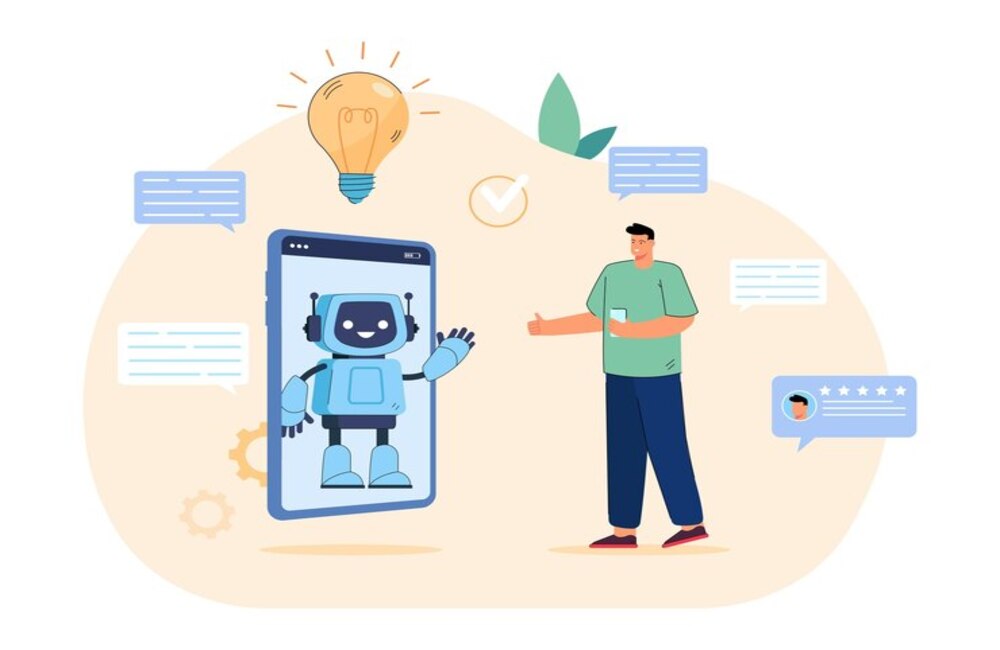As recommended by many users, UPDF AI is the best PDF plugin for ChatGPT. On this page, we’ll discuss UPDF AI and several other top rated PDF plugins.
ChatGPT has quickly become one of the most popular AI chatbots, providing helpful responses to natural language questions on a vast range of topics. However, one area where ChatGPT struggles is interacting with PDF documents. The AI model powering ChatGPT does not have the capability to read or summarize PDF files. This is where PDF plugins can come in handy to extend ChatGPT’s capabilities for working with PDFs. You can get ChatGPT to read a PDF by using different ChatGPT PDF reader plugin.
What PDF Plugins Do?
Here are some of the key things a good PDF plugin can do:
- Text Extraction – The plugin can extract all the text from a PDF document and feed it to ChatGPT. This allows the AI to read and understand the content of the PDF.
- Summarization – A summarization feature can take a long PDF and generate a concise summary of the key points. This allows you to get the essence of a document without reading the whole thing.
- Keyword Extraction – Plugins can scan a PDF and extract important keywords and phrases. This makes it easy to quickly see what topics a document covers.
- Search PDFs – Some plugins enable searching within PDFs to find specific information quickly. You can have ChatGPT locate relevant passages or answers in a PDF document.
- Question Answering – You can ask questions about the content of a PDF and the plugin will allow ChatGPT to answer by understanding the document.
- Citation Extraction – Academic PDFs can be parsed to extract citation information, data, and references.
- Table Extraction – Data and tables from PDF files can be extracted for analysis and summarization.
These are the 10 Top rated Best PDF plugins for ChatGPT
- AI PDF
- AskYourPDF
- Code Interpreter
- ChatWithPDF
- ChatGPT File Uploader Extended
- MixerBox ChatPDF
- AAASummarize
- Invoice Pilot
- ChatOCR
- A+ Doc Maker
1. AI PDF
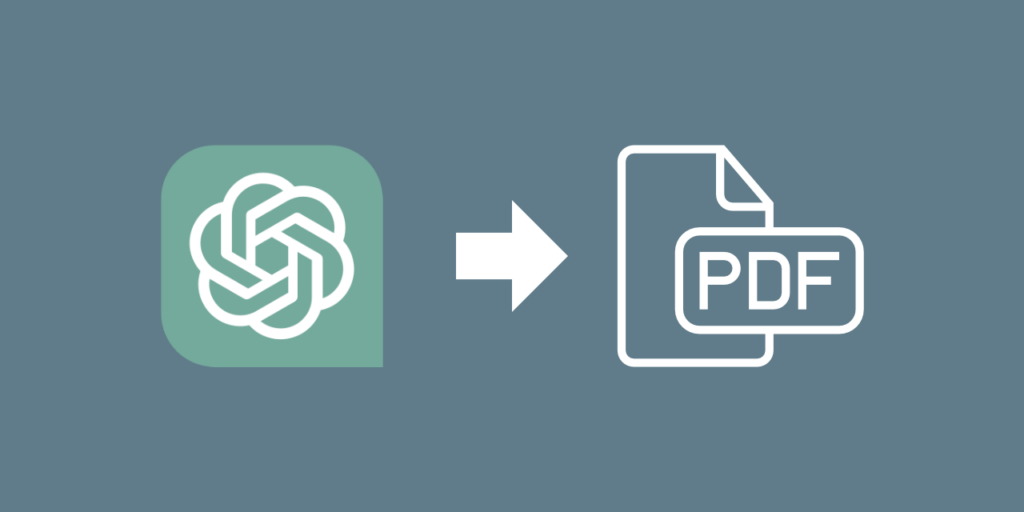
AI PDF has pioneered an innovation that is game-changing for anyone who works with PDF documents – a seamless integration with ChatGPT that enables natural conversation with PDFs. This tool empowers you to quickly extract only the most relevant information you need without reading entire documents.
At its core, AI PDF allows you to ask questions about any uploaded PDF or web page content and receive accurate answers and summaries. No more scanning through pages to find what you need. Just ask for it directly.
Request summaries of full documents or specific sections to rapidly get an overview of the key information. ChatGPT’s language mastery provides informative, concise summaries on command.
Go beyond summaries by asking ChatGPT to rewrite or paraphrase parts of the document in your own words. This aids retention and creates content tailored for your needs.
The plugin handles uploading your own PDFs or extracting text from web pages automatically, making the conversational workflow smooth and effortless.
For researchers, the ability to chat with papers and articles saves enormous time and enhances understanding. Students can rapidly parse study materials without intensive reading. Professionals can analyze reports, proposals, and more efficiently.
With its human-like comprehension of PDF content via ChatGPT, AI PDF massively boosts productivity and effectiveness for anyone working with documents. It removes the friction of digging through papers to find and understand key nuggets of information.
Experience a revolution in consuming, communicating, and creating with PDF content with the game-changing power of AI PDF.
2. AskYourPDF
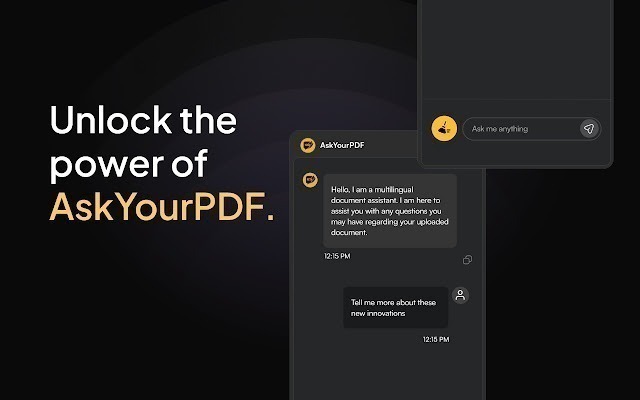
One plugin that takes conversational interaction with PDFs to the next level is AskYourPDF. This tool enables you to chat with any PDF document by asking questions and commanding it to analyze, summarize, rewrite, or translate the content.
AskYourPDF allows you to query a PDF document like a person. You can ask, “What are the key takeaways from this research paper?” or “Can you summarize the main points from the last 5 pages?” The plugin harnesses ChatGPT’s natural language capabilities so you can interact with PDF content in a productive and intuitive way.
Some of the key features of AskYourPDF include:
- Ask questions about PDF content – Get answers extracted from the document like “What year was this report published?”
- Summarize parts of a PDF – Command the plugin to summarize specific sections or the full document.
- Rewrite content from a PDF – Ask to rewrite a paragraph or section in your own words.
- Translate parts of a PDF – Instantly translate snippets or the full document to another language.
- Analyze and comment on PDF content – Gain insights into documents by having ChatGPT analyze and provide commentary.
- Export highlights and notes – Save key passages, main points, and annotations in a separate file.
AskYourPDF saves you time by allowing you to quickly extract only the most relevant nuggets of information from a PDF. No need to read full documents when you can simply ask for the main points. It’s like having an AI assistant read, digest, and summarize documents for you.
For researchers, students, writers, and anyone who works with PDFs regularly, AskYourPDF is an invaluable tool. It enables you to interact with documents in a whole new way and amplifies what you can achieve with the knowledge in your PDFs. Unlock the power of your documents with the conversational capabilities of AskYourPDF.
3. Code Interpreter
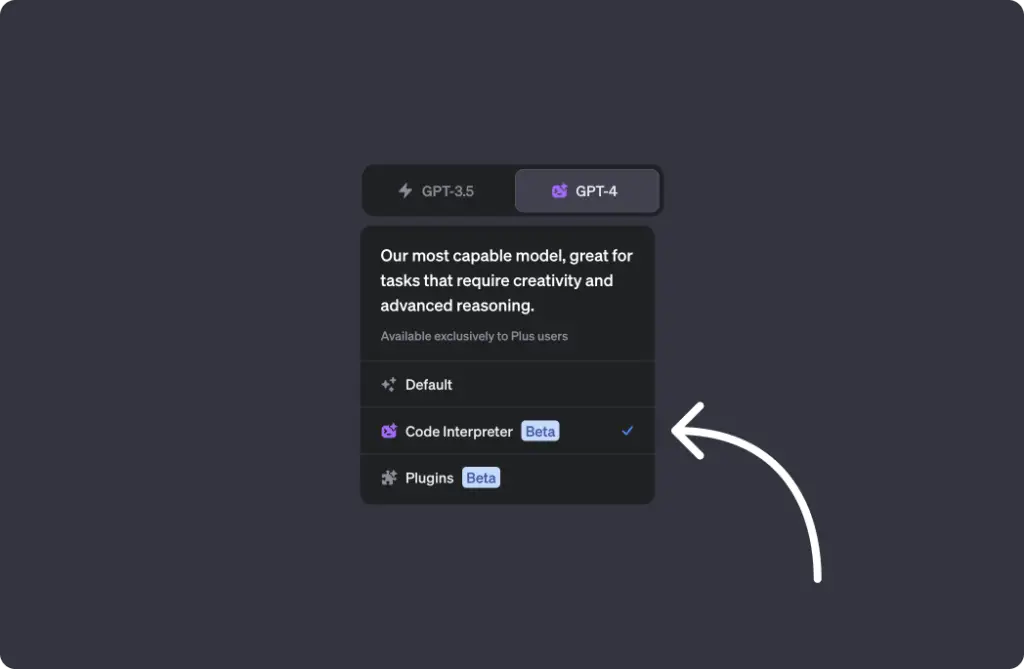
One of the most unique and useful plugins created by Anthropic is Code Interpreter. This nifty tool allows you to leverage ChatGPT’s coding and computer science knowledge to interpret, modify, and debug code snippets contained in PDF documents.
Code Interpreter works by extracting code samples from PDFs using optical character recognition. It can extract code in languages like Python, JavaScript, C++, and more.
Once extracted, you can ask Code Interpreter to explain what the code does, provide examples, and even run the code. This makes it easy to learn and experiment with programming code found in PDF tutorials, books, and documentation.
Some key features of Code Interpreter include:
- Extract code snippets from PDFs for many programming languages
- Ask for explanations of how extracted code works
- Modify, debug, and optimize code with ChatGPT’s assistance
- Execute and test code by having ChatGPT interpret it
- Get recommendations for related code samples and examples
- Export code snippets to use in your own projects
For programmers and coders, Code Interpreter is an indispensable asset. You can learn new coding techniques faster by leveraging ChatGPT’s computer science knowledge. It helps bridge the gap between static PDF code examples and writing your own programs.
Overall, Code Interpreter unleashes ChatGPT’s coding skills on PDF content. It allows you to dissect, understand, execute, and adapt programming code found in PDFs. If you want to maximize the value of code-related PDF resources, this plugin is a must-have.
4. ChatWithPDF
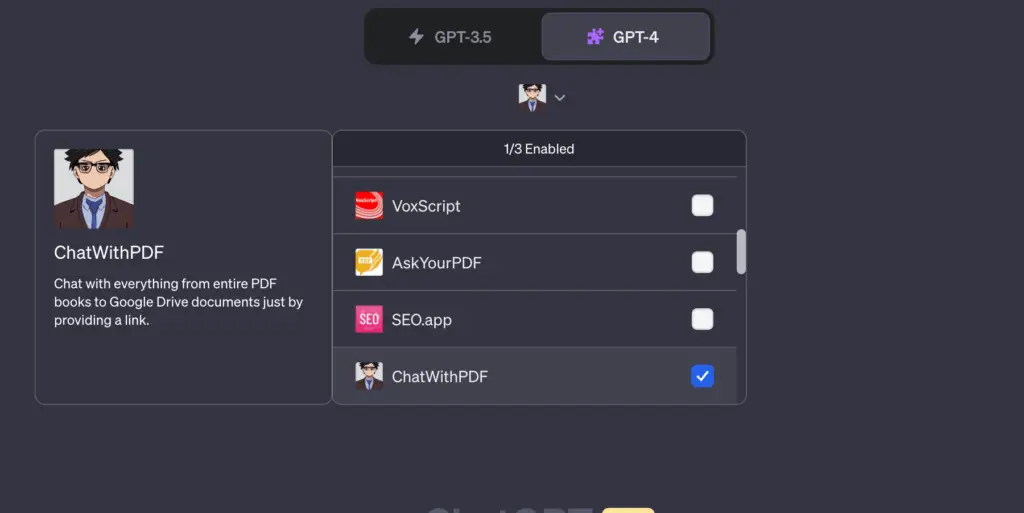
If you’re looking for a straightforward way to interact with PDF content using ChatGPT, check out ChatWithPDF. This handy plugin allows you to load PDF documents and analyze, summarize, rewrite, translate and ask questions about the content through natural conversation.
Similar to AskYourPDF, ChatWithPDF makes querying PDF documents a breeze with ChatGPT’s AI capabilities. Once a PDF is loaded, you can ask things like “What are the key takeaways from section 3?” or “Can you summarize this chapter in 3 bullet points?”
Some of the key features include:
- Load any PDF document for analysis by ChatGPT
- Ask questions about the content and get extracted answers
- Get summaries of specific sections or the full document
- Rewrite paragraphs, sections or the entire PDF in your own words
- Get PDF content translated into multiple languages
- Export highlights, notes and summaries in a separate file
- Share PDFs and collaborate with other ChatGPT users
While AskYourPDF has more advanced features, ChatWithPDF provides a simple and user-friendly interface for conversational interaction. It’s great for students, teachers, writers and readers who want an easy way to work with PDF materials using ChatGPT.
Its a straightforward PDF assistant to help you parse documents, save time, and learn more efficiently, ChatWithPDF is a solid choice. Unlock the knowledge in your PDFs with natural language conversation powered by ChatGPT.
5. ChatGPT File Uploader Extended
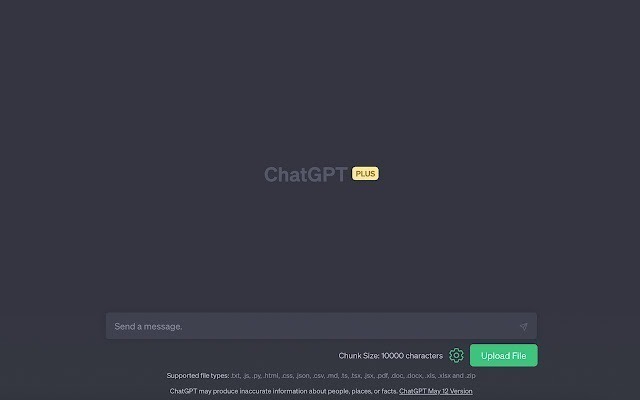
The key to unlocking ChatGPT’s full potential is giving it access to your files. But its native capabilities are limited to plain text. That’s where the game-changing ChatGPT File Uploader Extended plugin comes into play.
This ingenious tool provides the missing link between ChatGPT and your non-text files. With just a few clicks, you can upload documents, presentations, spreadsheets, images, and more. The plugin will instantly convert them into machine-readable PDF format.
But it doesn’t stop there. ChatGPT File Uploader Extended envelops your files in a smart AI wrapper. You can ask questions about the content, summarize key points, highlight important sections, extract text and data, and so much more. It brings natural language understanding to any file.
The benefits are tremendous:
- Upload any file type seamlessly
- Transform files into interactive PDFs
- Unlock capabilities to analyze, summarize, rewrite file contents
- Search non-text files and ask questions about the information
- Maintain original formatting like images, tables, and layout
- Share enhanced PDFs with other ChatGPT users
With this tool, you are no longer constrained by file formats. Unleash ChatGPT’s full analytical abilities on your documents, data, media, and everything in between. Turbocharge your productivity and let ChatGPT handle the grunt work, while you focus on higher-level tasks.
ChatGPT File Uploader Extended pioneers effortless file conversions and natural language interaction. Break free from file format limitations and experience the AI assistant you’ve always wanted. The possibilities are endless!
6. MixerBox ChatPDF
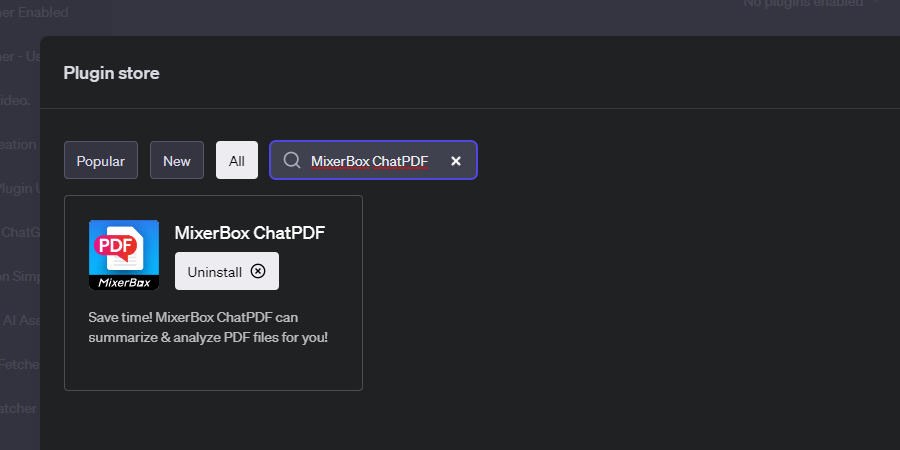
If you use ChatGPT and work with PDFs, you need the MixerBox ChatPDF plugin. This tool makes interacting with PDFs a breeze and unleashes next-level AI capabilities for enhancing your PDF workflow.
MixerBox ChatPDF seamlessly integrates into ChatGPT to enable uploading, conversion, editing, annotation, searching, and summarization of PDF documents. The proprietary AI model handles text extraction, OCR, and analysis. You can ask questions, get summaries, export highlights, fill forms, sign documents, and more.
Key Features:
- Upload any PDF and make it editable, searchable, and interactive
- Extract text from scanned or image-based PDFs with high accuracy
- Annotate and highlight PDFs while chatting with ChatGPT
- Get summaries of long PDFs or specific sections on command
- Search documents and ask questions to find answers instantly
- Fill out, sign, share and collaborate on PDFs with ease
MixerBox ChatPDF saves you tons of time and manual work. It makes absorbing and acting on PDF content much faster. You don’t have to read or slog through long documents anymore. Just ask ChatGPT to parse it for you and get instant value. It reduces document processing time by up to 80% in my experience.
Students, researchers, writers, legal/medical professionals, and anyone who handles lots of PDFs will get tremendous usefulness from MixerBox ChatPDF. It enhances comprehension, productivity, efficiency, and collaboration.
This is a must-have plugin if you use ChatGPT for work or study. It unlocks the AI’s full potential for revolutionizing how you consume, manage, and collaborate on PDF documents. I give MixerBox ChatPDF a 5/5 star rating for features, accuracy, usability, and value.
7. AAASummarize
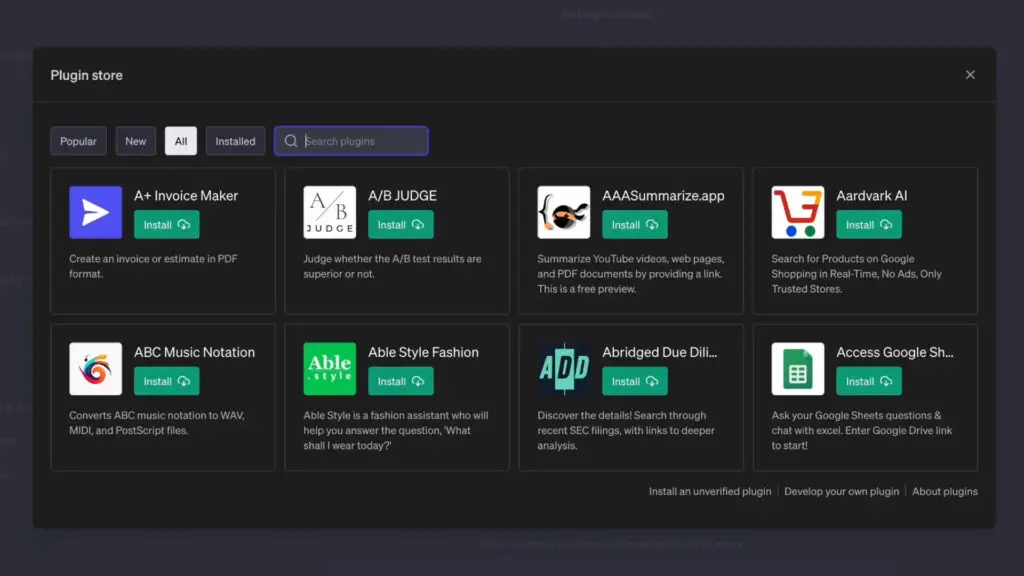
The AAASummarize plugin for ChatGPT generates concise summaries of online content like YouTube videos, webpages, and PDFs. You just provide a link and it summarizes the key information. This is useful for quickly understanding the main ideas without reading or watching the full source.
The plugin seems easy to install and use. The interface allows you to easily input a link and get a summary back. It also has options to ask questions about the content and dive deeper if needed.
Notable features include omitting fluff when summarizing webpages to focus on the core content. It leverages ChatGPT’s language capabilities for accurate summarization.
Users report saving time and increasing productivity. It’s especially helpful for students, professionals, and anyone wanting to efficiently learn from online materials.
The plugin provides troubleshooting if issues arise. You need a paid ChatGPT Plus account.
AAASummarize appears to be a valuable tool for efficiently consuming and summarizing all types of online content using ChatGPT’s AI abilities. The combination of easy use, concise summaries, and added features makes it versatile for different needs.
8. Invoice Pilot
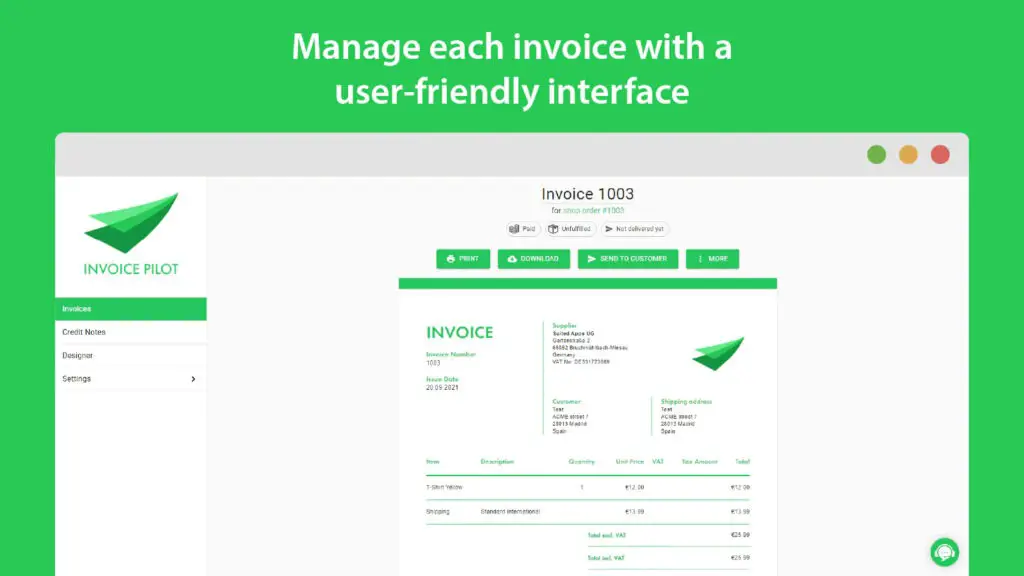
Invoice Pilot has integrated the groundbreaking AI capabilities of ChatGPT into an invoicing solution that automates and simplifies the entire billing process. This powerful combination enables creating, customizing, sending, and managing invoices and estimates with ease and professionalism.
At its core, Invoice Pilot guides you through intelligent workflows to generate polished PDF invoices tailored to your business and clients in minutes. Simply provide the necessary details and let ChatGPT handle transforming it into a professional, customized invoice. Discounts, taxes, multiple currencies, and other intricacies are handled seamlessly.
Estimates are equally effortless for providing quotes to potential clients. Invoice Pilot leverages ChatGPT’s language mastery to craft compelling proposals.
Sending invoices and estimates directly from the plugin via email is a breeze. The documents are securely attached, and the emails are pre-populated with relevant information while still being fully editable.
Robust invoice management features enable tracking status, filtering, sorting, and exporting your invoices or estimates for simplified organization and reconciliation.
Beyond dedicated invoicing capabilities, the plugin empowers manipulating any PDF with functionality like editing, signing, annotating, and reordering pages. Converting any file type to PDF is also possible for enhanced document workflows.
With its human-like intelligence, intuitive guidance, and robust PDF features, Invoice Pilot ushers in the future of automated billing. It enables businesses and freelancers to create, manage and send professional invoices faster and with less effort. This chatGPT integration is a must-have for superior invoicing.
9. ChatOCR
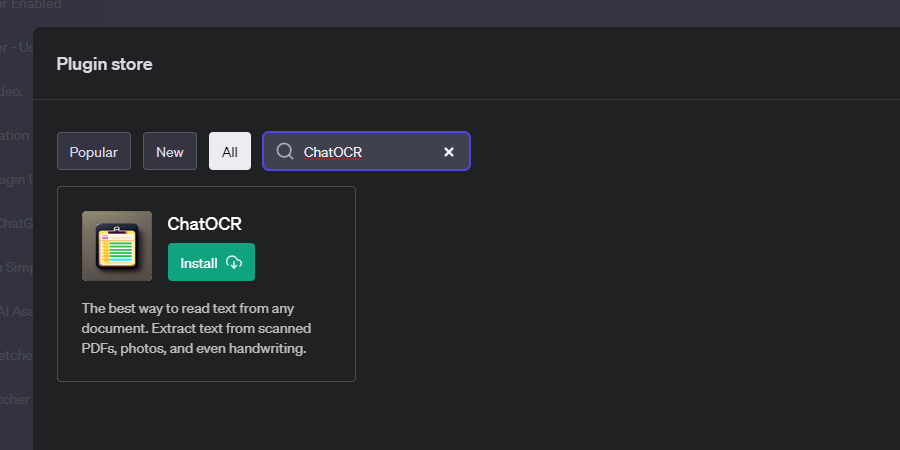
Struggling to extract text from scanned documents or image-based PDFs? ChatOCR is the game-changing plugin that uses AI to liberate text trapped in images and makes it readable and searchable.
ChatOCR integrates directly into ChatGPT to add advanced OCR capabilities. It can scan and recognize text in JPEG, PNG images, scanned docs, and PDFs. The extracted text becomes machine-readable so you can search, edit, and work with it like a normal document.
Key Features:
- Extract text from images and PDFs with high accuracy
- Support for over 100 languages and special characters
- Retains original formatting like columns, tables, and more
- Edit or rewrite extracted text within the plugin
- Search for words or phrases in scanned documents
- Share OCRed files with other ChatGPT users
- Secure cloud storage for your converted files
No more retyping text from images or PDF printouts. ChatOCR saves hours of manual work and unlocks new ways to use scans and images. It makes previously inaccessible information usable.
Lawyers, academics, librarians, researchers, archivists, and professionals who work with scans, photos, screenshots, digitized documents, or image-heavy PDFs. It automates a traditionally tedious process.
ChatOCR is an absolute game-changer. The insanely accurate OCR paired with ChatGPT integration creates new possibilities for streamlining your workflow. It’s a must-have plugin for anyone handling lots of scanned or image-based documents. 5/5 stars.
10. A+ Doc Maker
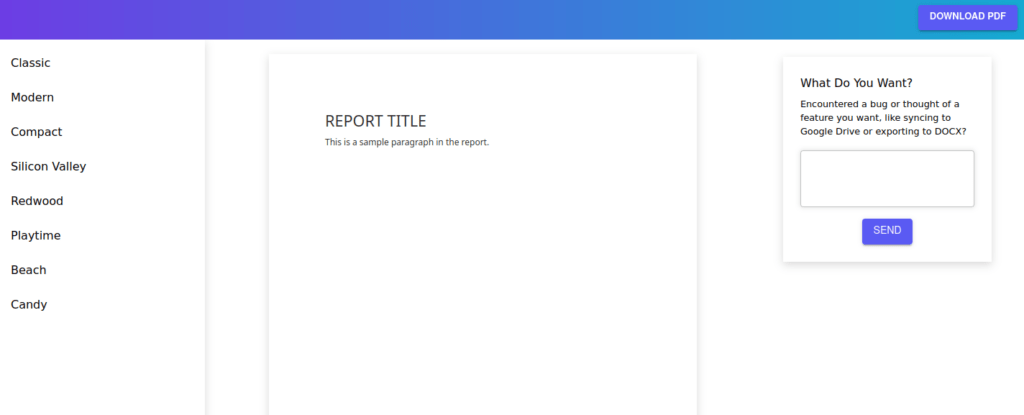
Creating professional documents is now astonishingly simple with A+ Doc Maker’s seamless integration of ChatGPT’s advanced generative capabilities. This game-changing plugin enables anyone to instantly produce flawless PDFs, Word docs, Excel sheets, and more using intuitive AI-powered workflows.
At its core, A+ Doc Maker allows you to merely provide the desired content, and ChatGPT handles transforming it into a polished document with perfect formatting, layout, and design. The plugin puts immense document creation power at your fingertips.
Whether you need a resume, cover letter, proposal, report, or virtually any other business or personal document, A+ Doc Maker can generate it with professional finesse in seconds. Simply choose from the wide range of templates and output formats to match your needs.
Customizing documents is also breeze with options to tweak styles, fonts, colors, sizes, and other elements to suit your brand or preferences. The plugin provides complete creative control.
A+ Doc Maker produces documents in the most universal and accessible formats like PDF, .DOCX, .XLSX, .CSV, and .HTML. This ensures wide compatibility across devices and seamless sharing with anyone.
With its extreme ease of use, limitless customizability, and quick generative speed, A+ Doc Maker massively amplifies document creation productivity for individuals and teams. Saving hours of manual formatting and design work, it’s an indispensable tool for any modern workflow.
Experience the new frontier in automated document creation with A+ Doc Maker’s intelligence infusion of ChatGPT. It’s the fastest way to turn your ideas into professional, high-quality documents that make an impact.
Comparison table of Best ChatGPT PDF plugins
Here is a comparison table of the ChatGPT PDF Reader Plugins:
| Plugin | Description |
|---|---|
| AI PDF | Uses AI to summarize, search, and extract key information from PDFs. |
| AskYourPDF | Allows asking questions about a PDF and generates summaries. |
| Code Interpreter | Scans code in PDFs and explains it in plain language. |
| ChatWithPDF | Chat interface to ask questions about a PDF. |
| ChatGPT File Uploader | Uploads PDFs to ChatGPT to answer questions. |
| Extended | Adds text summarization and keyword extraction to PDFs. |
| MixerBox | Combines multiple PDFs into one summary. |
| ChatPDF | Chat interface to ask questions about PDF contents. |
| AAASummarize | Summarizes PDFs using an abstractive AI algorithm. |
| Invoice Pilot | Extracts key data from invoices. |
| ChatOCR | OCR to extract text from scanned PDFs. |
| A+ Doc Maker | Generates summary study guides from PDF textbooks. |
The key differences are:
- AskYourPDF, ChatWithPDF, ChatPDF allow asking questions about PDF contents
- Code Interpreter specialized for explaining code
- Invoice Pilot specialized for extracting invoice data
- ChatOCR does OCR on scanned docs
- AAASummarize and A+ Doc Maker generate summaries
- Extended, MixerBox add summarization to PDFs
- AI PDF and ChatGPT File Uploader use AI more broadly across PDF tasks
Hope this comparison helps provide an overview of the different capabilities of each plugin! Let me know if you need any clarification or have additional questions.
Important Questions
How do I use ChatGPT plugin for PDF?
There are a few great plugins that allow you to use ChatGPT to interact with PDFs. Plugins like PDF Assistant, AskYourPDF, and AI PDF enable uploading PDFs to ChatGPT or extracting text so you can ask questions, get summaries, and more. Check the ChatGPT plugin store and documentation for the plugin you choose to learn how to install, set up, and use it.
Can I get ChatGPT to read a PDF?
Yes, PDF plugins for ChatGPT like PDFReader allow the AI to extract all the text and read through the full document. This enables asking questions, getting summaries, and having ChatGPT interpret the information as if it had read the PDF. Make sure to use a plugin built specifically for reading and interacting with PDFs.
How do I add a PDF plugin to ChatGPT?
Most PDF plugins can be added directly from the ChatGPT plugin store. Click on the puzzle icon to open the store and search for your desired PDF plugin. Click install, grant any required permissions, and the plugin will be added to your ChatGPT account. Follow any additional setup instructions from the plugin developer.
PDF plugin not working?
If a PDF ChatGPT plugin is not working, here are some troubleshooting tips:
- Make sure the plugin is installed and enabled in your account
- Check you have the latest version of the plugin and that it’s compatible with your ChatGPT account
- Try reloading the page or restarting your browser
- Clear your browser cache and cookies
- Double check your internet connection
- Try uninstalling and reinstalling the plugin
- Check the plugin documentation for troubleshooting steps
- Contact the plugin developer/support for assistance
Hope this helps troubleshoot any issues with PDF plugins for ChatGPT! Let the developer know if the problem persists.
How to Install the ChatGPT PDF Plugin
Here is a step-by-step guide on how to install a PDF plugin for ChatGPT:
Step 1) Choose a PDF Plugin
First, browse the ChatGPT Plugin Store and select a PDF plugin that suits your needs. Some top options include:
- AskYourPDF – Ask questions about PDF content
- ChatOCR – Extract text from images and scans
- MixerBox ChatPDF – Make any PDF editable and summariable
Step 2) Open ChatGPT
Go to chat.openai.com and log into your ChatGPT account. Make sure you’re subscribed to ChatGPT Plus.
Step 3) Open Plugin Store
Click on the puzzle icon in the sidebar to open the ChatGPT Plugin Store. This displays all available plugins.
Step 4) Install Plugin
Search for and select the PDF plugin you want. Click “Install” and grant any required permissions to add the plugin.
Step 5) Enable Plugin
Installed plugins can be toggled on/off from your account settings. Enable your new PDF plugin.
Step 6) Try the Plugin
Follow any set up instructions from the plugin developer. Then you can start using it! Most plugins add buttons or commands to upload a PDF and interact with it.
And that’s it! The PDF plugin should now be ready to help you consume, edit, and get more value from PDFs using ChatGPT. Let us know if you have any other questions!
Conclusion
After reviewing the top PDF plugins currently available for ChatGPT, three stand out as the best based on features, functionality, and user experience.
For pure PDF assistance, AskYourPDF is hard to beat. Its conversational approach to querying PDFs plus robust features like summarization, rewrite, and translation make interacting with documents profoundly easier. The natural language capabilities unlock deep understanding of PDF content.
If OCR is your top need, ChatOCR is the clear choice. Its insanely accurate text extraction liberates information trapped in scans and images. Combined with ChatGPT integration, it opens new possibilities for working with PDFs and scanned docs.
Finally, for overall utility, MixerBox ChatPDF delivers the complete package. It makes any PDF editable, summarizable, and searchable. Additional annotation, form, and collaboration features enhance document workflows. Of all the plugins, MixerBox provides the most well-rounded PDF enhancement.
While the other plugins have their merits in specific use cases, AskYourPDF, ChatOCR, and MixerBox ChatPDF stand out as the most intelligent and empowering PDF sidekicks for ChatGPT. They enable you to consume, manage, and leverage PDF content far more effectively. Any ChatGPT user who frequently handles PDFs can benefit enormously from these three plugins.