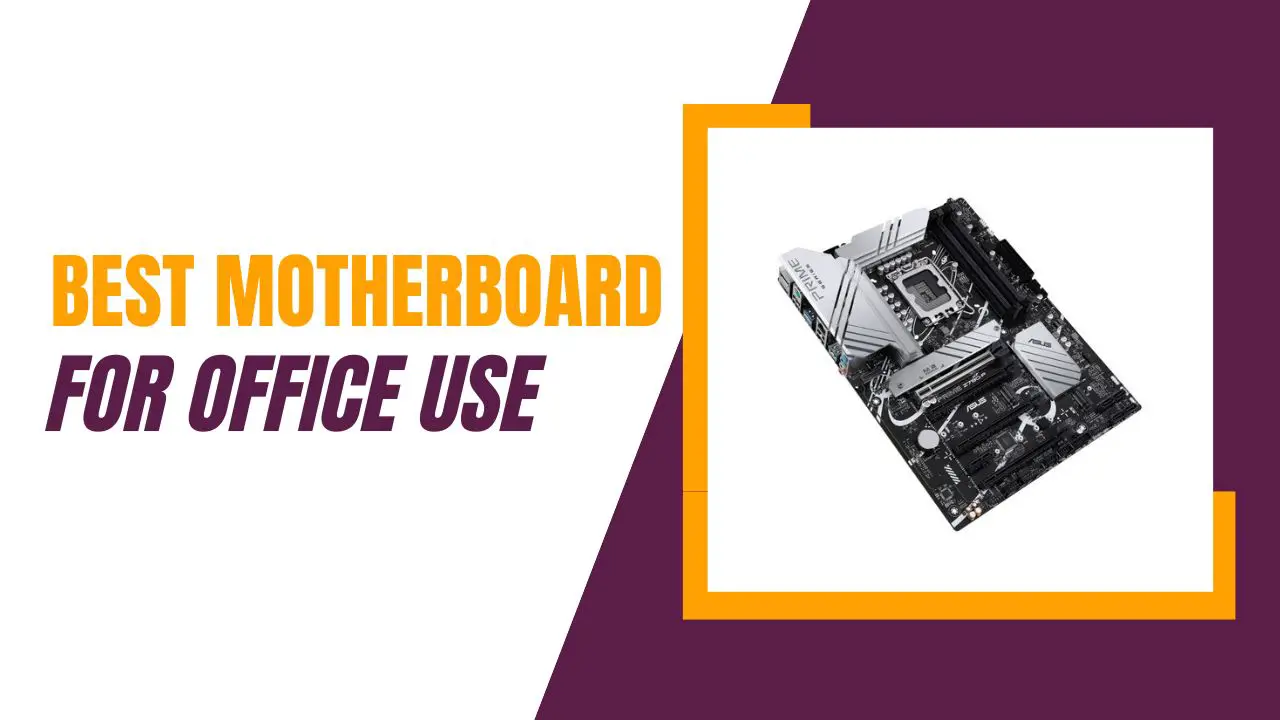Which motherboard is best for daily office use?
Choosing the right motherboard is crucial when building a computer for office use. A motherboard serves as the foundation of any PC, connecting all the essential components and determining the overall performance and functionality of the system. In an office setting, where reliability, stability, and productivity are paramount, selecting the best motherboard becomes even more important.
The ideal motherboard for office use should provide a balance between performance, connectivity options, expandability, and cost-effectiveness. It should offer a stable platform for everyday tasks, efficient multitasking capabilities, and support for future upgrades. Additionally, features like integrated Wi-Fi, fast data transfer speeds, and compatibility with the latest technologies are desirable for seamless office operations.
In this review, we will assess several popular motherboards that cater specifically to office use. We will evaluate their performance, features, and price points to help you make an informed decision when selecting the best motherboard for your office setup.
Our recommended list of the Best Motherboard for Office Use
- ASUS ROG Strix Z690-E Gaming WiFi 6E LGA 1700
- MSI MAG B650 Tomahawk WiFi Gaming Motherboard
- GIGABYTE X670 AORUS Elite AX
- GIGABYTE Z790 AORUS Elite AX
- MSI MAG B760M Mortar WiFi Gaming Motherboard
- GIGABYTE B550M DS3H
Factors to consider when choosing a motherboard for office use
Here are some of the most important factors to consider when choosing a motherboard for office use:
Form factor:
This refers to the size and shape of the motherboard, which determines how well it fits in your case and how many components you can connect to it. The most common form factors are ATX, micro-ATX (mATX), and mini-ITX, with ATX being the largest and most versatile, and mini-ITX being the smallest and most compact. You should choose a form factor that matches your case size and your expansion needs.
Chipset:
This is a set of integrated circuits that controls the communication between the CPU, memory, storage, and other peripherals. The chipset also determines which features and technologies are supported by the motherboard, such as overclocking, PCIe lanes, USB ports, SATA ports, M.2 slots, WiFi modules, etc. You should choose a chipset that is compatible with your CPU and offers the features and performance you need for your office tasks.
Compatibility:
This is one of the most important factors to consider when choosing a motherboard, as it ensures that your CPU, memory, GPU, and other components can work together smoothly and efficiently. You should check the socket type, memory type, memory speed, memory capacity, PCIe generation, PCIe slots, power connectors, and BIOS version of the motherboard to make sure they are compatible with your chosen components.
Connectivity:
This refers to the number and type of ports and slots that the motherboard offers for connecting your internal and external devices. You should look for a motherboard that has enough USB ports (preferably USB 3.1 or higher), audio ports, video ports (such as HDMI or DisplayPort), LAN ports (preferably 2.5 Gb or higher), WiFi modules (preferably WiFi 6E), M.2 slots (preferably PCIe 4.0 or 5.0), SATA ports (preferably SATA 6Gb/s), and PCIe slots (preferably PCIe 4.0 or 5.0) for your office needs.
Storage options:
This refers to the type and amount of storage devices that you can install on your motherboard. You should look for a motherboard that supports both M.2 SSDs and SATA HDDs/SSDs for faster boot times and larger storage capacity. You should also check the number of M.2 slots and SATA ports that the motherboard has, as well as the speed and bandwidth of each slot/port.
RAM support:
The motherboard should support the amount of RAM you need for your office applications. Most office applications only require 8GB of RAM, but if you plan to do any multitasking or video editing, you may need more RAM.
Aesthetics:
This refers to the design and appearance of the motherboard, which may affect your personal preference and satisfaction. You should look for a motherboard that has a color scheme, layout, lighting effects, and quality that match your taste and style. You should also consider the noise level, heat generation, and power consumption of the motherboard as they may affect your comfort and productivity.
Price:
This refers to the cost of the motherboard, which may vary depending on the brand, model, features, quality, and availability of the product. You should look for a motherboard that offers the best value for your money, meaning that it meets your needs and expectations without breaking your budget. You should also compare different options and look for discounts or deals to save some money.
Once you have considered these factors, you can start to narrow down your choices.
Also See: Best Office Mouse
1. ASUS ROG Strix Z690-E Gaming WiFi 6E LGA 1700
The ASUS ROG Strix Z690-E Gaming WiFi 6E is a high-end ATX gaming motherboard designed for Intel’s 12th generation processors. While primarily targeted at gamers, this motherboard offers an excellent set of features that also make it suitable for office use.
It boasts PCIe 5.0 support, which enables faster data transfer rates and enhanced graphics performance. The DDR5 memory support ensures improved multitasking capabilities, which is advantageous for office productivity. The inclusion of Thunderbolt 4 and 2.5 Gb LAN provides high-speed connectivity options for peripherals and network devices.
Moreover, the multiple M.2 slots and the ROG Hyper M.2 Card allow for ample storage expansion. Although this motherboard comes at a higher price point, its performance, reliability, and future-proofing capabilities make it a solid choice for office users with demanding requirements.
Pros:
- High-end gaming motherboard with excellent performance.
- PCIe 5.0 support for faster data transfer.
- DDR5 memory support for improved multitasking.
- Thunderbolt 4 and 2.5 Gb LAN for high-speed connectivity.
- Multiple M.2 slots for ample storage expansion.
Cons:
- Higher price point compared to other options.
2. MSI MAG B650 Tomahawk WiFi Gaming Motherboard
The MSI MAG B650 Tomahawk WiFi Gaming Motherboard is designed for AMD AM5 processors and offers a feature-rich solution for office users. With support for DDR5 memory and PCIe 4.0, this motherboard delivers excellent performance and speed for everyday office tasks.
The inclusion of Wi-Fi 6E ensures seamless wireless connectivity, while the presence of multiple M.2 slots and SATA 6Gb/s ports allows for easy storage expansion. The HDMI/DP outputs provide flexibility for dual-monitor setups, which can be beneficial in office environments.
Considering its competitive price point and the combination of performance, connectivity, and expandability options, the MSI MAG B650 Tomahawk is a compelling choice for office users looking for a budget-friendly solution.
Pros:
- Budget-friendly option with good performance.
- Support for DDR5 memory and PCIe 4.0.
- Wi-Fi 6E for seamless wireless connectivity.
- Multiple M.2 slots and SATA 6Gb/s ports for storage expansion.
Cons:
- Designed for AMD processors, limiting compatibility options.
- Limited features compared to higher-end models.
3. GIGABYTE X670 AORUS Elite AX
The GIGABYTE X670 AORUS Elite AX is a feature-packed ATX motherboard designed for the upcoming AMD AM5 processors. With support for DDR5 memory, PCIe 5.0, and Quad M.2 slots, this motherboard offers impressive performance and expandability for office use.
The inclusion of AMD Wi-Fi 6E and 2.5GbE LAN ensures fast and reliable network connectivity. The Q-Flash Plus feature simplifies the BIOS update process, providing convenience and peace of mind for office users.
Furthermore, the 5-year warranty offers long-term protection and reassurance. While the pricing might be slightly higher than other options, the GIGABYTE X670 AORUS Elite AX is a reliable motherboard with a comprehensive feature set, making it an excellent choice for office users who value performance and future-proofing.
Pros:
- Impressive performance and expandability.
- Support for DDR5 memory and PCIe 5.0.
- AMD Wi-Fi 6E and 2.5GbE LAN for fast connectivity.
- Q-Flash Plus for simplified BIOS updates.
- 5-year warranty for long-term protection.
Cons:
- Higher price point.
- Limited availability due to being designed for upcoming AMD AM5 processors.
4. GIGABYTE Z790 AORUS Elite AX
The GIGABYTE Z790 AORUS Elite AX is an ATX motherboard designed for Intel’s 12th generation processors. With support for DDR5 memory, PCIe 5.0, and Quad M.2 slots, this motherboard provides excellent performance and storage expansion options.
The inclusion of Intel Wi-Fi 6E and 2.5GbE LAN ensures high-speed connectivity, essential for office productivity. The Q-Flash Plus feature simplifies BIOS updates, and the PCIe EZ-Latch allows for easy installation of expansion cards.
Although priced competitively, this motherboard offers a robust feature set and reliable performance, making it a solid choice for office users seeking a dependable and future-proof motherboard.
Pros:
- Support for DDR5 memory and PCIe 5.0.
- Intel Wi-Fi 6E and 2.5GbE LAN for high-speed connectivity.
- Q-Flash Plus for easy BIOS updates.
- PCIe EZ-Latch for convenient expansion card installation.
Cons:
- Higher price compared to some alternatives.
- Designed for Intel processors, limiting compatibility options.
5. MSI MAG B760M Mortar WiFi Gaming Motherboard
The MSI MAG B760M Mortar WiFi Gaming Motherboard is designed for Intel’s 12th and 13th generation processors, offering solid performance and stability for office users. With support for DDR5 memory and PCIe 5.0, this mATX motherboard provides a compact solution without compromising on features.
The inclusion of 2.5Gbps LAN, USB 3.2 Gen2 ports, and Wi-Fi 6E ensures fast and reliable connectivity options. The M.2 slots allow for storage expansion, and the Wi-Fi feature eliminates the need for additional network adapters.
Although its mATX form factor limits expandability to some extent, the MSI MAG B760M Mortar is a reliable and cost-effective choice for office users looking for a smaller motherboard without sacrificing performance.
Pros:
- Compact mATX form factor.
- Support for DDR5 memory and PCIe 5.0.
- 2.5Gbps LAN, USB 3.2 Gen2 for fast connectivity.
- Wi-Fi 6E for seamless wireless networking.
Cons:
- Limited expandability due to smaller form factor.
- Designed for Intel processors, limiting compatibility options.
6. GIGABYTE B550M DS3H
The GIGABYTE B550M DS3H is a micro ATX motherboard designed for AMD AM4 processors. Although not the latest generation, it offers a compelling option for office users with budget constraints.
The motherboard supports PCIe 4.0, enabling fast data transfer speeds, and features dual M.2 slots and USB 3.2 Gen 1 ports for storage expansion and connectivity. While lacking Wi-Fi support, the motherboard provides reliable LAN connectivity.
Its compact form factor makes it suitable for smaller office setups. The GIGABYTE B550M DS3H is a cost-effective choice for office users who prioritize affordability while still requiring decent performance and expandability.
Pros:
- Cost-effective option for budget-conscious users.
- Support for PCIe 4.0 for fast data transfer.
- Dual M.2 slots and USB 3.2 Gen 1 for storage and connectivity.
- Compact micro ATX form factor.
Cons:
- Lacks Wi-Fi support.
- Older generation motherboard with limited future compatibility.
Conclusion:
Selecting the best motherboard for office use requires careful consideration of performance, connectivity options, expandability, and price. The ASUS ROG Strix Z690-E Gaming WiFi 6E, MSI MAG B650 Tomahawk WiFi, GIGABYTE X670 AORUS Elite AX, GIGABYTE Z790 AORUS Elite AX, MSI MAG B760M Mortar WiFi, and GIGABYTE B550M DS3H all offer unique features and varying price points. Depending on your specific office requirements and budget, any of these motherboards can serve as an excellent foundation for a reliable and efficient office PC setup.