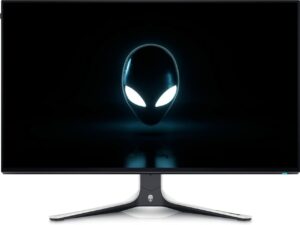Are you looking for the best monitors to pair with your RTX 4070 graphics card?
Look no further! In this buying guide, we will provide you with an ultimate guide on the best monitors that will optimize the performance of your RTX 4070.
The RTX 4070 is a high-end graphics card that offers excellent performance for gaming, video editing, and other graphic-intensive tasks. To fully utilize its potential, it’s crucial to pair it with a monitor that can keep up with its advanced capabilities.
The RTX 4070 is a top-of-the-line graphics card that offers unparalleled performance for gaming and content creation.
To truly experience its capabilities, however, it is important to pair it with a high-quality monitor that can display its visuals in all their glory. With so many options available on the market, choosing the right monitor for the RTX 4070 can be a daunting task.
In this article, we will review some of the best monitors for the RTX 4070, taking into account factors such as resolution, refresh rate, color accuracy, and support for technologies such as G-Sync and FreeSync.
Whether you are a hardcore gamer or a professional content creator, there is a monitor on this list that will suit your needs and help you get the most out of your RTX 4070 graphics card. Also look for RTX 4070 Motherboard, RTX 4070 CPU, and RTX 4070 PSU.
Our Recommended list of the Best Monitor for RTX 4070
- ASUS ROG Swift OLED PG42UQ
- LG 32GP850-B Monitor
- Sony INZONE M3
- SAMSUNG Odyssey G7 Series
- Asus TUF Gaming VG28UQL1A
- SAMSUNG Odyssey G50A
- Alienware AW2723DF
1. ASUS ROG Swift OLED PG42UQ 4K OLED Gaming Monitor
The ASUS ROG Swift OLED PG42UQ is a premium gaming monitor that is specifically designed to pair with high-end graphics cards like the RTX 4070. This 42.5-inch monitor boasts an OLED panel that offers stunning image quality with deep blacks and vibrant colors.
The monitor has a 4K resolution of 3840×2160 and a refresh rate of 144Hz, making it ideal for gaming and content creation. The response time of 0.5ms is one of the fastest on the market, ensuring that you won’t experience any lag or ghosting.
The monitor also supports G-Sync, which synchronizes the monitor’s refresh rate with the graphics card’s output to eliminate screen tearing and stuttering. This feature ensures that you have a smooth gaming experience with no distractions.
One of the standout features of this monitor is its HDR support. The monitor has a DisplayHDR 1400 certification, which means that it can produce a peak brightness of 1400 nits, making it one of the brightest monitors on the market. This feature allows you to experience games and movies in a whole new way, with stunning visuals and improved contrast.
In terms of design, the ASUS ROG Swift OLED PG42UQ features a sleek and modern look with thin bezels and a stand that allows for height, tilt, swivel, and pivot adjustments. The monitor also has built-in RGB lighting that can be customized to match your gaming setup.
2. LG 32GP850-B Monitor
The LG 32GP850-B is a 32-inch gaming monitor that is an excellent option for pairing with the RTX 4070 graphics card. This monitor boasts a 1440p resolution and a fast refresh rate of 165Hz, making it ideal for both gaming and content creation.
The monitor features an IPS panel that offers excellent color accuracy and viewing angles, making it ideal for those who need a monitor for graphic design work or video editing. The response time of 1ms is also one of the fastest on the market, ensuring that you won’t experience any motion blur or ghosting.
One of the standout features of this monitor is its support for both NVIDIA G-Sync and AMD FreeSync technologies. This feature ensures that you have a smooth gaming experience with no screen tearing or stuttering, regardless of whether you have an NVIDIA or AMD graphics card.
The monitor also has an impressive HDR400 certification, which means that it can produce a peak brightness of 400 nits, making it ideal for HDR content. The monitor also features a wide color gamut, covering 95% of the DCI-P3 color space, ensuring that colors are accurate and vibrant.
In terms of design, the LG 32GP850-B features a sleek and modern look with thin bezels and a stand that allows for height, tilt, and pivot adjustments. The monitor also has built-in RGB lighting that can be customized to match your gaming setup.
3. Sony INZONE M3
The Sony INZONE M3 Gaming Monitor is a high-performance display that is optimized for gaming and designed to work seamlessly with NVIDIA RTX graphics cards, including the RTX 4070. With a 27-inch screen size and a 1440p resolution, this monitor delivers a sharp and clear image that is perfect for gaming.
One of the standout features of the INZONE Gaming Monitor is its fast 240Hz refresh rate, which ensures smooth and fluid motion during fast-paced gameplay. It also has a 1ms response time, which eliminates motion blur and ghosting, making it an ideal choice for competitive gaming.
In addition to its impressive technical specifications, the INZONE Gaming Monitor is also a visually striking display. It has a sleek and modern design with a slim bezel that makes it easy to set up a multi-monitor gaming setup. It also has customizable RGB lighting on the back of the monitor that adds a touch of personality to your gaming setup.
Overall, the Sony INZONE Gaming Monitor is an excellent choice for gamers who want a high-performance display that is optimized for use with NVIDIA RTX graphics cards, including the RTX 4070. Its fast refresh rate, quick response time, and customizable RGB lighting make it a great addition to any gaming setup.
4. SAMSUNG Odyssey G7 Series
The SAMSUNG Odyssey G7 Series 32-Inch is an excellent gaming monitor that is a great option for pairing with the RTX 4070 graphics card. This monitor boasts a 1440p resolution and a fast refresh rate of 240Hz, making it ideal for competitive gaming.
The monitor features a curved VA panel that offers excellent contrast ratios and deep blacks, making it ideal for gaming in darker environments. The response time of 1ms is also one of the fastest on the market, ensuring that you won’t experience any motion blur or ghosting.
One of the standout features of this monitor is its support for both NVIDIA G-Sync and AMD FreeSync technologies. This feature ensures that you have a smooth gaming experience with no screen tearing or stuttering, regardless of whether you have an NVIDIA or AMD graphics card.
The monitor also has an impressive HDR600 certification, which means that it can produce a peak brightness of 600 nits, making it ideal for HDR content. The monitor also features a wide color gamut, covering 95% of the DCI-P3 color space, ensuring that colors are accurate and vibrant.
In terms of design, the SAMSUNG Odyssey G7 Series 32-Inch features a sleek and modern look with thin bezels and a stand that allows for height, tilt, and pivot adjustments. The monitor also has built-in RGB lighting that can be customized to match your gaming setup.
5. Asus TUF Gaming VG28UQL1A
The Asus TUF Gaming VG28UQL1A is a 28-inch gaming monitor that is an excellent option for pairing with the RTX 4070 graphics card. This monitor boasts a 4K resolution and a fast refresh rate of 144Hz, making it ideal for both gaming and content creation.
The monitor features an IPS panel that offers excellent color accuracy and viewing angles, making it ideal for those who need a monitor for graphic design work or video editing. The response time of 1ms is also one of the fastest on the market, ensuring that you won’t experience any motion blur or ghosting.
One of the standout features of this monitor is its support for both NVIDIA G-Sync and AMD FreeSync technologies. This feature ensures that you have a smooth gaming experience with no screen tearing or stuttering, regardless of whether you have an NVIDIA or AMD graphics card.
The monitor also has an impressive HDR10 certification, which means that it can produce a peak brightness of 1000 nits, making it ideal for HDR content. The monitor also features a wide color gamut, covering 90% of the DCI-P3 color space, ensuring that colors are accurate and vibrant.
In terms of design, the Asus TUF Gaming VG28UQL1A features a sleek and modern look with thin bezels and a stand that allows for height, tilt, and pivot adjustments. The monitor also has built-in RGB lighting that can be customized to match your gaming setup.
Overall, the Asus TUF Gaming VG28UQL1A is an excellent monitor for the RTX 4070, offering excellent visuals, fast response times, and support for both NVIDIA G-Sync and AMD FreeSync technologies. While it may not have the same premium features as some other monitors, it is a solid choice for those looking for a high-quality gaming monitor at a more affordable price point.
6. SAMSUNG Odyssey G50A
The Samsung Odyssey G50A Series is a 32-inch gaming monitor that is an excellent option for pairing with the RTX 4070 graphics card. This monitor boasts a 1440p resolution and a fast refresh rate of 165Hz, making it ideal for both gaming and content creation.
The monitor features a VA panel that offers deep blacks and a high contrast ratio, making it ideal for those who play games with dark scenes or watch movies with high contrast ratios. The response time of 1ms is also one of the fastest on the market, ensuring that you won’t experience any motion blur or ghosting.
One of the standout features of this monitor is its support for both NVIDIA G-Sync and AMD FreeSync technologies. This feature ensures that you have a smooth gaming experience with no screen tearing or stuttering, regardless of whether you have an NVIDIA or AMD graphics card.
The monitor also has an impressive HDR10 certification, which means that it can produce a peak brightness of 350 nits, making it ideal for HDR content. The monitor also features a wide color gamut, covering 125% of the sRGB color space, ensuring that colors are accurate and vibrant.
In terms of design, the Samsung Odyssey G50A Series features a sleek and modern look with thin bezels and a stand that allows for height, tilt, and swivel adjustments. The monitor also has a curved design that can provide a more immersive viewing experience.
Overall, the Samsung Odyssey G50A Series is an excellent monitor for the RTX 4070, offering excellent visuals, fast response times, and support for both NVIDIA G-Sync and AMD FreeSync technologies. While it may not have the same premium features as some other monitors, it is a solid choice for those looking for a high-quality gaming monitor at a more affordable price point.
7. Alienware AW2723DF
The Alienware AW2723DF is a 27-inch gaming monitor that is well-suited for use with the RTX 4070 graphics card. This monitor boasts a QHD resolution of 2560×1440 and an incredibly fast refresh rate of 240Hz, making it ideal for competitive gaming and fast-paced action.
One of the standout features of this monitor is its support for NVIDIA G-Sync technology, which helps to eliminate screen tearing and stuttering, providing a smooth and seamless gaming experience. The monitor also has a 1ms response time, which ensures that there is no motion blur or ghosting.
The monitor’s design is sleek and modern, with slim bezels and customizable RGB lighting on the back of the monitor. The stand is adjustable, allowing for height, tilt, and swivel adjustments, and it also features cable management to keep your setup organized.
The AW2723DF also boasts a high dynamic range (HDR) certification, meaning that it can produce bright and vivid colors with a peak brightness of 600 nits. The monitor covers 99% of the sRGB color gamut, providing accurate and vibrant colors.
Another notable feature of the AW2723DF is its Alienware Control Center software, which allows you to customize the monitor’s settings, including brightness, contrast, and color saturation. You can also save presets for different games or applications, making it easy to switch between them as needed.
Overall, the Alienware AW2723DF is an excellent monitor for the RTX 4070, offering a fast refresh rate, support for G-Sync technology, and customizable settings. While it may be more expensive than some other options on the market, its high-quality features and sleek design make it a solid choice for gamers and content creators alike.
RTX 4070 Ti VS RTX 4070
The RTX 4070 and RTX 4070 Ti are both powerful graphics cards from Nvidia’s RTX 40 series. While they share many similarities, there are also some key differences between the two.
One major difference is in the number of CUDA cores. The RTX 4070 Ti boasts a significantly higher number of CUDA cores than the RTX 4070, which translates to faster processing power and improved performance in tasks such as gaming and rendering.
Another difference is in the memory bandwidth. The RTX 4070 Ti has a wider memory interface than the RTX 4070, which means it can handle larger amounts of data at once and therefore perform better in tasks that require a lot of memory bandwidth.
The RTX 4070 Ti also features faster clock speeds, which further enhances its performance in demanding applications. However, this comes at a higher cost, as the RTX 4070 Ti is generally more expensive than the RTX 4070.
In terms of specifications, both cards offer support for ray tracing and DLSS technology, as well as PCIe 5.0 compatibility. They also both require a high-quality power supply unit and sufficient cooling to operate optimally.
Ultimately, the choice between the RTX 4070 and RTX 4070 Ti will depend on your specific needs and budget. While the RTX 4070 Ti offers superior performance, it comes at a higher cost and may not be necessary for all users. The RTX 4070, on the other hand, is still a very powerful graphics card and may offer better value for those on a tighter budget.
Best Monitor for RTX 4070 Buying Guide
When choosing a monitor for your RTX 4070, several factors should be considered, including:
Resolution
The RTX 4070 is a powerhouse graphics card that can handle 4K and even 8K resolutions with ease. Therefore, you should look for a monitor that supports at least 4K resolution to make the most out of the RTX 4070.
Refresh Rate
The RTX 4070 can deliver ultra-smooth gaming experiences, and you’ll need a monitor that can keep up with it. A higher refresh rate of at least 120Hz is recommended for optimal gaming performance.
Panel Type
The panel type of a monitor affects its image quality and viewing angles. For gaming, we recommend going for monitors with a TN or IPS panel. VA panels have higher contrast ratios but slower response times, which may result in motion blur.
Size
The size of the monitor depends on your personal preference and the available space on your desk. However, we recommend going for at least a 27-inch monitor for a more immersive gaming experience.
Connectivity
Ensure that the monitor has enough ports to connect to your computer and other devices. The RTX 4070 supports HDMI 2.1 and DisplayPort 1.4a, so ensure that the monitor has at least one of these ports.
Conclusion
In conclusion, the RTX 4070 is a powerful graphics card that requires a high-quality monitor to truly showcase its capabilities. After reviewing some of the top monitors on the market, it is clear that there are several excellent options available.
The ASUS ROG Swift OLED PG42UQ is an outstanding choice for those seeking an immersive gaming experience, with its large 42-inch screen and stunning OLED display. The LG 32GP850-B is another solid option, with its fast response time and impressive color accuracy.
For those looking for a curved display, the Samsung Odyssey G7 Series 32-Inch and Samsung Odyssey G50A Series 32-Inch both offer excellent performance, with high refresh rates and support for G-Sync technology. The Asus TUF Gaming VG28UQL1A is also a great choice for those seeking a monitor with a 4K resolution.
Finally, the Alienware AW2723DF offers a fast refresh rate, support for G-Sync technology, and customizable settings, making it a solid choice for gamers and content creators alike.
Ultimately, the best monitor for the RTX 4070 will depend on your individual needs and preferences, but the above options provide a good starting point for those in the market for a high-quality monitor to pair with this powerful graphics card.