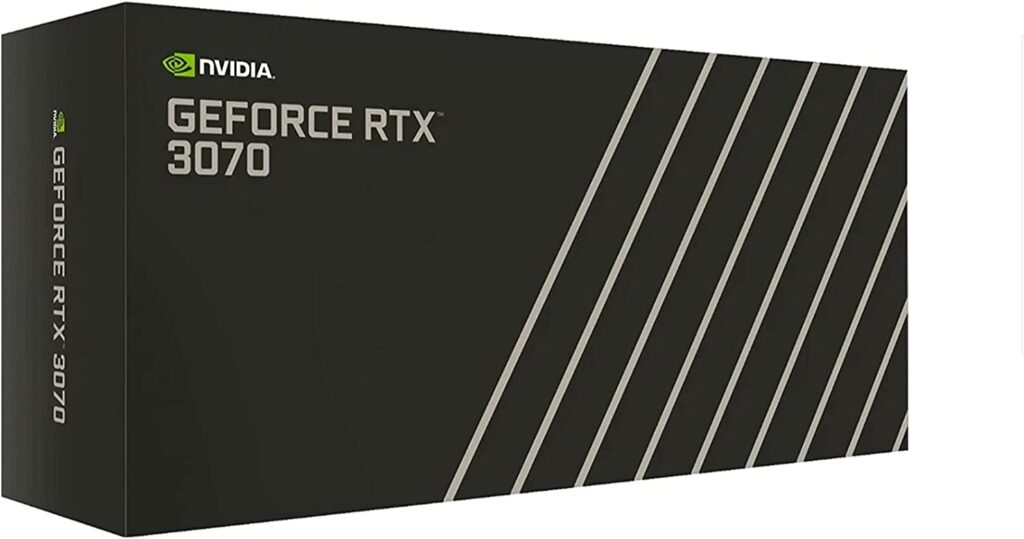When looking for a graphics card that displays 1440p games and videos, consider these items as they are some of the best GPU for 1440p 144 Hz rates. Nowadays, 1440p resolution is the bare minimum beginning even for novice gamers so people need the right graphic cards that will support this high resolution. Moreover, 1440p at 144 Hz refresh rate is the optimum spot for gaming which is needed by the players to defeat their opponents. Graphics Processing Unit is a component that processes the videos and pictures as well as manages the 3D graphics card which is used for intensive gaming.
Some important attributes that a GPU should have are discussed here as not all people know the basics of these components. Firstly, the VRAM should be looked over first as it is responsible for showing smooth and immersive display of graphics in famous games as well as for graphic designing purposes. At least 8 GB of VRAM is a must in any GPU so that the user can store several games and data without slowing the system down. Since GPUs are used in collaboration with CPUs, it is essential to have a processor that can support 1440p resolution.
Moving on, we talk about monitors as they will display every pixel and frame of games on their screens. So for playing 1440p games at 144 Hz refresh rate, choose a monitor that has the required or higher refresh rates. Now, boost clock rates should be at least 1695 MHz at heavy loads for a GPU so that the players get smooth and even gameplay. Output interfaces like DisplayPorts and HDMI should be a priority for the customer if they want to link devices to their system in the future. As gaming can cause overheating among the system’s components, some cooling operations ought to be present to cool down the GPU.
In a nutshell, resolution is a must for a satisfactory gaming experience, so it is now essential for gamers to get GPUs that support 1440p and 144Hz refresh rates. Thus, scroll down for a detailed view of some GPUs that we think are great for 1440p 144Hz gaming.
Our Recommended list of the Best GPU for 1440p 144hz
- Gigabyte GeForce RTX 4070 Ti Graphics Card
- SAPPHIRE Radeon NITRO+ RX 5700 XT
- NVIDIA GeForce RTX 3070 Graphics card
- PowerColor Red Dragon AMD Radeon RX 6800 XT Graphics Card
- EVGA GeForce RTX 3080 Ti FTW3 Ultra Gaming
- ASUS TUF Gaming AMD Radeon RX 6800 XT Graphics Card
GPU Requirements for 1440p 144 Hz
- At least 8 GB VRAM is required.
- Minimal 1695 MHz boost clock rate is needed.
- HDMI and DisplayPort required.
- Some cooling functionality should be present
- RGB is dependent on the user’s preference.
- Must be cost effective.
1- Gigabyte GeForce RTX 4070 Ti Graphics Card
When searching for a great graphics processing unit, ponder over Gigabyte’s GeForce RTX 4070 Ti having 4.8 inch height, 13.2 inch length and 2.2 inches of width. Containing remarkable 3rd gen RT cores and 4th gen Tensor cores, this card can give twice more AI performance and ray tracing accordingly. Based on Ada Lovelace architecture, this device can give better performance and efficiency during gaming and other tasks. Moreover, this boost in efficiency is also provided by the NVIDIA DLSS 3, which is a performance multiplier and boost clock rate of 2310 MHz. Though RTX 4080 OC cards of the same brand have almost the same design, the black color attracts users towards itself.
VRAM size of this graphics card is 12 GB with GDDR6X memory type is present which is more than enough for 1440p gaming. As this version of the RTX 4070 Ti is an OC version, it has dual BIOS which is a plus point for customers. Cooling functionality is granted by the Windforce cooling system which has 3 fans that spin at 1865 RPM and create sound levels of 31.3 dB. Gaming performance is evaluated to be excellent as it gives 100+ fps on 1440p in famous games like Battlefield V and Death Loop.
Connectivity options include 3 DisplayPorts v1.4 and 1 HDMI v2.1 port that make sure the user can easily attach other parts to it. Main advantage of the Gigabyte RTX 4070 Ti is that it costs less than its competitors while offering the same amount of performance and features. Resulting it being a nice choice for players who want a budget GPU for 1440p and 144 Hz refresh rates.
Comparison:
We take the MSI GeForce RTX 4070 Ti SUPRIM X 12G card in comparison with the Gigabyte GeForce RTX 4070 Ti gaming OC as they share similar attributes. Main difference between both is that the former GPU has high boost clock speed whereas, the Gigabyte RTX 4070 Ti is cheaper and has better gaming value.
Pros:
- Exceptional performance overall
- Quiet operations
- Budget friendly
- Great 1440p frame rates
- Dual BIOS
- HDMI 2.1 support
Cons:
- No DisplayPort 2.0
- Default fan setting is loud
2- SAPPHIRE Radeon NITRO+ RX 5700 XT
Sapphire is one of the famous brands that create high quality graphic cards and here, we discuss its Nitro+ RX 5700 XT as it has many notable attributes. Based on RDNA architecture, which is AMD’s most advanced technology, it has the ability to give a great 1440p gaming experience. Base clock of 1770 MHz is offered in this gadget that can achieve the peak boost rate of 2010 MHz while the memory speed remains 1902 MHz. All of these rates are responsible for providing fast rendering and processing of the system. ARGB LEDs are used in this component that can be controlled by the TriXX software so the user has the freedom to choose from a wide range of modes.
VRAM of 8 GB with GDDR6 type is integrated in this graphic card that is more than enough for satisfying gameplay. For lowering the heat levels, this component uses 3 fans with Tri-X cooling solution that spin at 1800 RPM speed. Performance wise, tests show that this video card offers great 1440p frame rates in popular games like Ghost Recon Wildlands and Far Cry New Dawn. Connection with other devices is maintained using the 2 DisplayPorts v1.4 and 2 HDMI v2.0 ports, while PCIe 4.0 support is also available.
TriXX software from Sapphire is a mind blowing technology as it gives the players advantage over their enemies in games by boosting performance. In the end, we suggest getting the Sapphire Nitro+ RX 5700 XT card since reviews and tests show this is built for 1440p gaming at 144 Hz refresh rate. Cost wise, it might be a bit expensive for some gamers but the price is justified by its gaming and cooling performance.
Comparison:
For this task, we evaluate MSI Radeon RX 5700 XT 8G against the Sapphire Radeon NITRO+ RX 5700 XT as they have similar features. Though the MSI RX 5700 XT has lower TDP and one more DisplayPort, the NITRO+ RX 5700 XT has a higher core and boost clock speed and one more HDMI port.
Pros:
- Extraordinary gaming performance
- TriXX software
- Good cooling functionality
- Appealing design
- Quiet operations
Cons:
- Expensive
- Size may be too large for some systems
3- NVIDIA GeForce RTX 3070 Graphics card
NVIDIA is one of the main brands that produce the original graphic cards that other companies take and modify to make their own. Here, we take the NVIDIA GeForce RTX 3070 founders edition video card that is based on 2nd generation Ampere architecture. Integrating Tensor cores and RT cores with new multiprocessors, this adapter can give the players an advantage they need to overpower their opponents. Base clock starts at 1500 MHz and can obtain the peak boost clock rate of 1695 MHz, which is great for fast-paced gameplay. Physically, it has a black matte finishing that gives the graphic card a sleek and clean look.
For a clear image quality and smooth execution of processes and games, 8 GB VRAM with GDDR6 256-bit video memory is used. PCIe 4.0 and 3.0 are supported by this graphic card that makes it compatible with a variety of PC systems. Heat dissipation is done by the 2 fans that have a speed of 1600 RPM at a sound limit of 46.8 dB which is less than its competitors. At 1440p, the RTX 3070 gave great gaming performance in games like Borderlands 3 and Forza Horizon 4. RTX 3070 left major players like RX 6700 XT and RTX 3080 in the dust as it gave better performance in benchmark testing.
Connectivity options include 1 HDMI v2.1 port and 3 Displayports v1.4a that help maintain links. Overall, the NVIDIA RTX 3070 is a great video card that is available at a budget friendly cost, resulting in it being one of the best GPU for 1440p gaming. If you want to take your gaming to the next level like 4K, this video adapter can grant the user 4K gameplay without compromising quality.
Comparison:
We consider the MSI RTX 3070 Ventus 3X OC GPU when comparing it with the NVIDIA GeForce RTX 3070 as they consist of alike traits. You should choose the NVIDIA GeForce RTX 3070 as it is 32% cheaper and has better gaming value than the former graphic card.
Pros:
- Exceptional 1440p gaming performance
- Value for money
- Cool and quiet functioning
- Great ray tracing
- Impressive DLSS 2.x
Cons:
- No RGB
- Annoying 12-pin power connector
4- PowerColor Red Dragon AMD Radeon RX 6800 XT Graphics Card
PowerColor is a popular brand that produces computer related items like graphics cards and gaming accessories. We discuss their Red Dragon AMD Radeon RX 5800 XT graphics card as it has several notable characteristics. Based on RDNA 2 architecture, it gives the user boost clock rate of 2310 MHz and game clock of 2065 MHz which is great for fast gameplay. Maximum screen resolution provided by this video card is 7680 x 4320 pixels, which is 8K of crystal clear video and image output. Containing Dual BIOS, the user can switch between modes accordingly and a Red LED enlightens the Red Dragon logo in the dark.
For storing huge amounts of graphics data, this video adapter has 16 GB VRAM with GDDR6 memory type that fulfills the stated purpose. Memory speed of 16 Gbps is present in this component that supplies quick data transfer rates and less power consumption. Cooling effects are provided by the 3 fans that consist of two ball bearings that make the fans last longer. Moreover, reinforced backplate and new and advanced cooling design increases the airflow by 60% and lowers the temperature for better performance.
Excellent performance of 1440p on games like Shadow of the Tomb Raider is granted by the Red Dragon RX 6800 XT card. Display connectors like 1 HDMI v2.1 and 3 DisplayPorts v1.4 are present that help in linking other components. Overall, this card comes at a reasonable price tag for gamers and is great for 144Hz refresh rate of gaming.
Comparison:
For comparison purposes, we review the Sonnet Radeon RX 6800 XT against the PowerColor Red Dragon RX 6800 XT GPU as they contain similar attributes. Reasons the latter graphic card is better than the former is that it is 19% cheaper, has more boost clock rate, one more DisplayPort and has better gaming value.
Pros:
- Great gaming performance
- Good cooling effects
- Appealing look
- Affordable
- HDMI 2.1 support
Cons:
- None
5- EVGA GeForce RTX 3080 Ti FTW3 Ultra Gaming
Many high quality PC related products like motherboards, power supplies and graphic cards that are well regarded in the tech community. Here, we take their GeForce RTX 3080 Ti FTW3 Ultra video capacitor as it has many notable traits. Based on Ampere architecture of NVIDIA, containing 3rd generation Tensor cores and 2nd gen RT cores, this graphic card grants increased throughput to the player’s gaming system. Base clock starts at 1365 MHz and can obtain the highest boost rate of 1800 MHz which in turn gives swift gaming performance. RGB lighting is present in this graphic card which is a must have for gamers and the like.
VRAM of 12 GB with GDDR6X is used in the RTX 3080 Ti FTW3 Ultra card that grants the gamer with large space where they can store heavy softwares and games. Maximum screen resolution of 7680 x 4320 pixels is allowed by this card which is exactly 8K of clear and accurate video streaming. Ray tracing is done in real time in famous games that gives realistic and cutting edge gaming experience to the user. For heat emission iCX3 mechanism is used that consists of 3 fans that increase the airflow and cut-outs in the PCB and backplate improve the air ventilation.
Popular games like Devil May Cry 5, F1 2020 and The Witcher 3 give 100+ fps in 1440p and 144 Hz refresh rates. Furthermore, the average performance of this card at 1440p and 2160p is measured to be past the 100+ fps mark which gives enjoyable gameplay. So, the price of this card is justified to be expensive as it gives excellent gaming performance while keeping its cool.
Comparison:
Here, we consider the Gigabyte GeForce RTX 3080 Ti Eagle with the EVGA GeForce RTX 3080 Ti FTW3 Ultra gaming GPU as they share similar characteristics. Main points the latter graphic card is better are that it is cheaper, has more boost clock speed and better gaming value than the Gigabyte RTX 3080 Ti Eagle video card.
Pros:
- Exceptional 1440p and 4K gaming
- Overclockable
- RGB fans
- 12 GB VRAM
- DLSS improved
- HDMI v2.1 support
Cons:
- Loud operations
- Expensive
6- ASUS TUF Gaming AMD Radeon RX 6800 XT Graphics Card
ASUS is a major tech brand that produces some of the best PC related items in the world like motherboards, laptops, monitors and graphic cards. We take their TUF AMD Radeon RX 6800 XT OC edition card since it has several magnificent features. Based on the RDNA2 architecture and boost clock rate of 2310 MHz, this card grants the user better and improved gaming visuals and performance. Having minimum RGB and an illuminating logo, this adapter gives a sleek appearance to the player’s gaming setup.
Containing Dual BIOS mode, the user can switch between performance and quiet mode respectively. For breathtaking and powerful gameplay, the brand uses 16 GB VRAM with GDDR6 memory type which achieves the stated purpose. Vivid visuals are provided to the players with DirectX 12 Ultimate technology and AMD FidelityFX support. Axial-tech fans of 3 count with dual fan bearings are used that enhance the heat dissipation levels as well as increase the longevity.
Famous games like Counter-Strike: Global Offensive and DoTA 2 gave 100+ fps on 1440p and 144 Hz refresh rates. Connectivity outputs include 1 HDMI v2.1 and 3 Displayports v1.4a that help maintain links with other devices. To ensure the latest games are compatible with the ASUS TUF RX 6800 XT video card, a 144 hour validation program tests the cards extensively.
Comparison:
We evaluate the ASRock Radeon RX 6800 XT 16G against the ASUS TUF Gaming Radeon RX 6800 XT as they consist of homogeneous attributes. TUF Gaming RX 6800 XT is a better video card in terms of cost, gaming value, higher boost clock speed and output ports than the ASRock Radeon RX 6800 XT 16G GPU.
Pros:
- Strong build structure
- Great 1440p performance
- Good cooling functionality
- Dual BIOS
- 12 GB VRAM
Cons:
- 3x slot cooler height
Best GPU for 1440p 144hz Buying Guide
Graphic cards are a must for gamers and videographers as they need the resolution, power and the performance of these components to work. As there are many types and versions of cards, it is impossible for the user to know about all of them. Thus, we gathered a few GPUs that are best suited to be used for 1440p display and 144 Hz refresh rate. Out of all items mentioned here, we suggest using the Gigabyte’s GeForce RTX 4070 Ti as it has many remarkable attributes. Some traits should be viewed before buying such products, so we discussed them here, which can act as a buying guide for novice players.
VRAM
Considered a significant part of the video card, this can make or break your gaming system. At least 8 GB of VRAM should be present in the card, our suggested choice however, has 12 GB VRAM which is more than enough for 1440p and 4K gaming experience.
Pricing
Most of the products we collected are sold at a reasonable price tag, including Gigabyte’s GeForce RTX 4070 Ti. Which is proof that expensive graphic cards can be a bit of an overkill, especially for 1440p 144 Hz video editing. Most expensive item in the list is the Sapphire Nitro+ RX 5700 XT adapter, which offers extraordinarily good cooling effects and gaming performance.
CPU
If you want your system to support 1440p and 144 Hz gaming, make sure to have a CPU that is compatible with games that support these attributes. Since it is of vital importance that the user has a quick and high-powered processor so that they get the most efficient performance out of them. While keeping up with 144.p games without lagging and slowing the game down too much.
Cooling operation
All of these are mid-range products so they are bound to generate some thermal noise at some point in their working. So, it is necessary to have some cooling mechanism that emits the heat away from the GPU. Most graphics cards mentioned here have some cooling features that make sure the component does not overheat and damages itself.
Cost
Users mostly prefer to have a gadget that can last a long time without compromising its performance and features. Since a great GPU can not only give you excellent performance but last a while before you need to replace it again. Do the research and you can find a component that is within your budget and has all the features you want.
FAQs
What GPU Do I Need To Run 1440p 144 Hz?
Though there are several graphic cards to select from, we recommend Gigabyte’s GeForce RTX 4070 Ti.
Can A 3080 Ti Run 1440p 144 Hz?
Yes, RTX 3080 Ti is able to run any game at 1440p and it is suggested to be used to get 100+ fps in gaming.
How Much VRAM Do I Need For 1440p 144 Hz?
You need at least 8 GB of VRAM to run games at 1440p resolution and 144 Hz refresh rate but can increase the quantity accordingly.