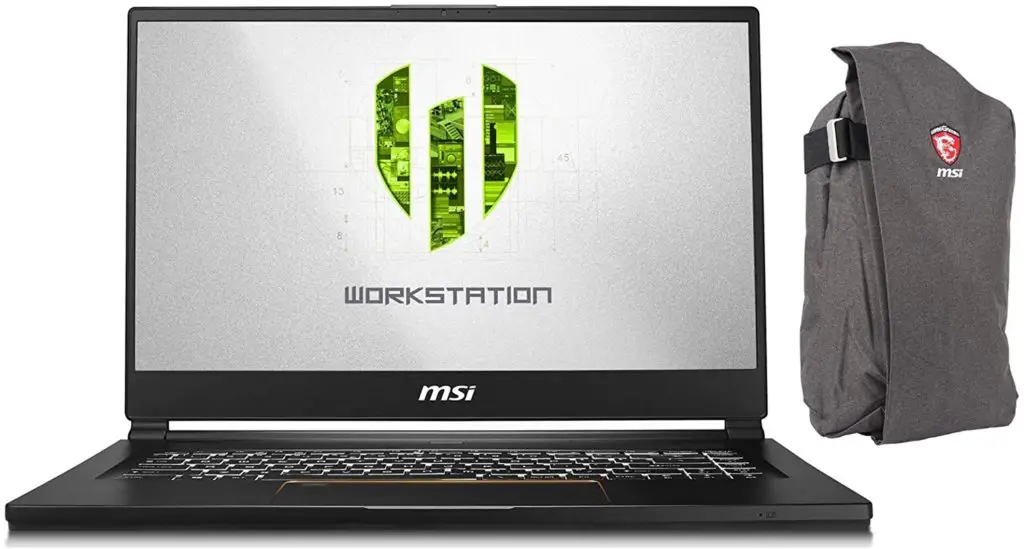Finding the best cryptocurrency mining laptop isn’t an easy task, so keeping that in mind, we’ve selected the top-rated best laptops for mining your favorite cryptocurrency in 2021.
Back in 2018, when Bitcoin exploded onto the public consciousness, we were in the process of writing a feature on whether you could subsidise the purchase of an epic gaming laptop by using it to mine Bitcoin. This was something of a necessity because then, as now, professional mining pc users were buying up all the desktop graphics cards, meaning this was the only way for gamers (and creators) to get access to the latest GPUs. All our testing was done, we wrote the feature but right before we published the price crashed – destroying the economics that underpinned the feature.
Since that time, the early adopters, money launderers, criminals and geeks who made up much of the Bitcoin market have been replaced and/or augmented by traditional investors and government legislation. And although this article is tempting fate for another epic crash, the signs are that Bitcoin is here to stay and will continue to rise and fall and rise into the future.
Historical figures
Back in 2018 when Bitcoin settled at AUD$10,000 and electricity cost 28c per kWh, we were looking at laptops with the following GPUs and daily figures:
- Nvidia GTX 1050 = 0.00007080 BTC = $0.71
- Nvidia GTX 1060 = 0.00011500 BTC = $1.2
- Nvidia GTX 1070 = 0.00015200 BTC = $1.50
- Nvidia GTX 1080 = 0.00020000 BTC = $2
- Nvidia 2x GTX 1080 Ti = 0.00049000 = $5
Much has changed, but much hasn’t. We’ve since experienced a halving whereby mining rewards have halved. Furthermore, the cost of electricity has gone down; there are more renewables on the grid; new companies are offering innovative ways to purchase electricity; laptop power consumption and efficiency have increased and cooling technology has improved.
The price of Bitcoin has ballooned but the price of gaming laptops is similar.
Consequently, while you can still expect to earn roughly between $1 to $5 per day, that only translates to between 0.00002592 and 0.00007872 Bitcoin. Ultimately, if you have faith that Bitcoin will be worth much more in the future and you’re prepared not to sell it anytime soon, the likelihood of paying off at least some of your laptop increases. After all, that expensive SLI1080 laptop in 2018, which was earning $5 per day while costing more than $3 in electricity, actually earned about $40 worth of Bitcoin per day, in today’s money. That could have covered the massive $7,500 price tag in well under a year of part-time mining… with hindsight.
Today’s figures
We tested more than a dozen laptops and recorded the following figures:
- Nvidia Quadro 5000 = 0.00002592 BTC = $1.81
- Nvidia RTX 2070 Super = 0.00006434 BTC = $4.50
- Nvidia RTX 2080 Super = 0.00005814 BTC = $4.07
- Nvidia RTX 3060 = 0.00006144 BTC = $4.30
- Nvidia GTX 3070 = 0.00007344 BTC = $5.14
- Nvidia RTX 3080 = 0.00007966 = $5.58
It’s worth noting that the well-designed RTX 2070 laptop surpassed two “more-powerful” RTX 2080 laptops, due to it running more consistently at a higher temperature. It illustrates the point that GPU performance can vary considerably based upon each laptop’s physical characteristics – especially the cooling technology and the tolerances built into that.
Note that for the following reviews we used Nicehash software for mining and used an average electricity price of 24c per Kilowatt hour.
Our recommended list of the best laptop for mining
- Acer Predator Helios 300
- Acer Nitro 5
- Alienware Area-51M R2
- Aorus 17G YC
- Gigabyte Aero 15 QLED XC
- GIGABYTE AERO 17 KC – NVIDIA GeForce RTX 3060
- MSI WS65
- MSI GE66 Raider Dragonshield Limited Edition 10SFS
1. Acer Predator Helios 300
It has the power of Nvidia GeForce RTX 3060 GPU and 2.6GHz Core i7-10750 processor.
Acer’s top-end Predator gaming laptop has particularly high mining potential thanks to its CoolBoost system that’s based upon its 4th generation AeroBlade technology. This provides powerful, customizable fan control that can enhance overclocking speeds without fiddling with settings. But it does get rather loud when at full throttle and the noise fluctuates noticeably (and annoyingly) depending on temperature.
Our model consumed 143W while managing a hash rate of 34.46, which meant that it earned $3.34 per day with electricity factored in. The 15.6-inch (144Hz) screen and 2.5KG chassis mean it’s relatively portable. Ultimately, it’s good if you can put up with the noise.
The enhanced cooling system is great for mining but gets noisy under load, and also works with SketchUp as well.
2. Acer Nitro 5
It has the power of Nvidia GeForce RTX 3060 graphics card and 2.5GHz Core i5-10300 processor.
Acer’s cheaper Nitro 5 range has less-beefy hardware than its Predator siblings, but it can match them where it counts: our unit had a gamer-friendly RTX 3060 and a 144Hz, 15.6-inch screen. The cooling proficiency is less powerful but it’s still one of the best miners on show and it’s significantly less noisy.
It managed to remain under 68C when at full load compared to the Helios’ 63C. The subsequent, lower (130W) power consumption and only slightly lower hashrate, means that it draws less electricity while delivering higher profitability: you can expect to earn $3.38 per day with the Nitro 5.
A great value buy if you want a good gaming laptop that’s also good at mining and also compatible with Elgato Game Capture HD.
3. Alienware Area-51M R2
It has the power of Nvidia GeForce RTX 2080 Super and 3.7GHz Core-i9-10900 processor.
Alienware’s Area-51M R2 uses the term ‘desktop replacement’ and for good reason. This chonk doesn’t just weigh in at almost 5KG, it has two (count’em) power supply bricks to lug around. In the past we’ve seen such set-ups when SLI graphics are included but the R2 uses a last-gen 2080 Super GPU.
The good news is that the huge chassis allows for some serious (mainly CPU) overclocking and its cooling prowess means it can run cool and consistently (670 at higher clock speeds, without making much noise. However, it’s very expensive has high power consumption and its rivals are significantly smaller, cheaper and faster.
Huge in size and huge in CPU performance but not good for mining.
4. Aorus 17G YC
It has the power of Nvidia GeForce RTX 3080 graphics card and 2.2GHz Core-i7-10870 cpu.
If you want a top-end, current-gen gaming laptop then the17-inch Aorus ticks many boxes. In addition to the 300Hz screen is a mechanical keyboard – amazing for a 27mm-thick machine – that also sports individually lit RGB keys.
Despite the 3080 GPU, the Windforce cooling technology kept it purring along relatively cool and quiet at just 74C. Total power draw was just 142W and yet it earned 7,082 Satoshis per day at a profitability of $4.24. While it’s not cheap, it’s good value and if ever you needed an excuse to exceed your budget and cover the extra purchase cost using Bitcoin mining, this is it.
If you want to subsidise a dream gaming notebook by mining, consider this.
5. GIGABYTE AERO 15 OLED XC
It has high voltage graphics card of Nvidia GeForce RTX 3070 backed with 2.2GHz Core-i7-10870 processor.
Gigabyte’s Aero 15 GLED XC is something of a showstopper thanks to its 15.6-inch Samsung AMOLED 4K screen, which displays content that’s incredibly bright, vibrant and sharp. Its color accuracy is also tuned for professional designers.
The RTX 3070 graphics will appeal to creators (and gamers who don’t need a fast screen) and it offers high mining potential. All of this comes in an ultraportable, 2KG package with an eight-hour battery. The Windforce cooling can only do so much though and it did get noisy and hot (780. Nonetheless, this is a heck of an ultraportable all-rounder that can earn $3.94 per day.
Portable, powerful and with a stunning screen. Tempting for designers on the move.
6. GIGABYTE AERO 17 KC – NVIDIA GeForce RTX 3060
This 17-inch powerhouse sports both a Core-i9 CPU and RTX 3060 graphics. Despite being a capable gaming machine its got an eye on designers first and foremost due to the professional Pantone calibrated screen which, like the Aero OLED, has a 60Hz refresh rate. At $5,399 it’s not particularly cheap but it can mine Bitcoin well with a hash rate of 45.01, which generated 7,023 Satoshis per day.
Factoring in a modest power draw, that equates to a decent $4.12 profitability per day. Meanwhile the larger chassis combined with the Windforce Infinity technology maintained a temperature of 75C with only a minor, consistent whine.
Big, powerful and expensive. Better for designers who need grunt and a big screen.
7. MSI WS65 9TM-1079 Enthusiast
It has the most expensive Nvidia Quadro RTX 5000 GPU with 2.6GHz Core i7-9750H CP processor.
MSI’s WS65 is a smart-looking, black-with-gold-trim, mobile workstation with a UHD, 15.6-inch IPS screen. With a scorching- high price tag of $7,499 this is one professional tool whose purchase you’d probably like to subsidise with Bitcoin.
However, the Nvidia Quadro 5000 workstation graphics favor accuracy over performance and are therefore unsuited to Bitcoin mining. While the power draw of 107W keeps the electricity price low, running all day only earns you $1.20 in profit. Still, the MW65 is a fine machine and its professional designation means it’s likely to be a tax write-off or purchased for you by your employer.
A great looking workstation for CAD designers. But it’s poor for mining.
8. MSI GE66 Raider Dragonshield Limited Edition 10SFS
Highly powered Nvidia GeForce RTX 2070 Super boosted with 2.4GHz Core i9-10980H CPU.
If there’s a catwalk competition, this wins hands down. The paint job is designed by legendary concept artist Colie Wertz, who designed part of the Death Star in Star Wars: Rogue One plus the spaceship from Galaxy Guest.
It has a 300Hz screen, is adorned with colorful LEDs and comes with a matching mouse. Its 2070 Super is getting old, but this means it’s heavily discounted. It draws a modest 150W under load, functions comfortably at 72C and only offers a mild swoosh when doing so. The 34.98 hash rate helped it average a reasonable 6434 Satoshis ($3.63 profit) per day.
A gorgeous, limited edition, statement piece that excels at everything.
Tips and tricks for mining with laptops
We learned a lot when mining. Here’s some advice…
Driver installation
The first thing you’ll need to do is update your laptop’s graphics driver (which can be different to standard desktop drivers). Doing this manually and getting it wrong can cause major driver failure that will require a tool like Revo Uninstaller to remove all traces of it. By far the safest method is to install Nvidia’s GeForce Experience app and use that to select and install the correct driver.
Notice
Don’t over-complicate matters, just go with the Nvidia GeForce Experience app to find the right driver for your GPU and handle the installation.
Mining pool software
We used Nicehash for testing as the app is simple to download and setup, it’s relatively secure and you can control and monitor your mining rigs over the internet.However, be sure to follow the guidelines on allowing the app to be exempted by your security software. Security suites HATE crypto mining apps and some, like Norton, won’t let them through without being fully disabled. Disabling all of your security software is a very bad idea.
Electricity
Most electricity providers charge you fixed rates throughout the day, even if the wholesale price drops very low. While it’s true the price remains fixed for (very) occasional big wholesale price spikes, you’ll still end up paying considerably more than the wholesale price with traditional providers.
Meanwhile, new operators like Amber electric install a smart meter (for free) and charge you the wholesale price as it fluctuates throughout the day along with a low monthly membership fee. We were typically seeing 14 to 19 cents per KWh – almost half what some providers charge. You can view the proportion and price of renewable sources on the grid and choose the degree to which you utilize them. You also get warned if a price spike is occurring – which you can handily address by pausing mining via the Nicehash app.
Temperature
Laptops will mine consistently at very-high temperatures (even over 90C) but, as a general rule, the cooler they remain the faster they mine. The first thing to note is that you can’t mine with the lid closed – they overheat quickly. Secondly, ambient temperature plays a part in determining internal temperature which is a big deal. Having a mining- laptop-cum-heater in a hot home will turn a room into a sauna, so consider that you may need additional electricity to off-set temperature hikes. In winter, though, you can benefit from a rather-noisy, self-financing heater that can handily create a clothes-drying room in wet weather.
The main thing to remember is to ensure the laptop is on a hard surface (not a duvet or carpet), in a well- ventilated area (not in a cupboard) and not directly next to anything flammable (just in case).
Laptop coolers don’t always work
We used a variety of laptop coolers when testing, but they often made matters worse. Some tried to blow the hot air coming out of the chassis back into the chassis. We also discovered that plugging-in a USB laptop cooler saw additional heat generated by power consumption at the USB port itself! This bolstered the heat of the entire computer and made everything run slower.
Using a cooler without the fan turned on can be very beneficial, as it increases ventilation around the base. However, this isn’t the case for coolers which are designed to keep your laps cool – they tend to be insulated with comfy padding and this allows heat to build-up. We found that less-powerful laptops benefited most from turning a cooler’s fan on. Angled stands also helped by raising air vents and helping heat to escape.
While varnished floorboards didn’t mind the heat, thinly-veneered surfaces could warp. When we ran out of surfaces we actually found that spare roofing tiles, with their high density and channeled grooves, made decent semi-permanent platforms for mining laptops in a home.
Over and underclocking
Nicehash provides some automated overclocking features but they don’t work with all laptops. Many gaming laptops offer basic overclocking settings but, on some occasions, they caused Nicehash to crash when we activated them.
Nicehash can also use the mining CPU to mine lesser cryptocurrencies in tandem with the GPU. However, we found the heat generated from simultaneous CPU and GPU mining slowed everything down considerably. Consequently, we turned all CPU mining off.
In some gaming laptops, we found that dialling down the CPU power was a good idea because high CPU temperatures were occurring despite only the GPU being used. To lower CPU performance, go to Power Options | Edit Plan Settings | Change advanced power settings | Processor power management | Plugged in: 15%.
Fans
Every motherboard maker used to say, it’s not a case of if a computer fan will break, but when. That’s why desktop motherboards generally don’t have fans on them anymore. However, all laptops do. With some running at a constant6,000rpm, we cannot seriously expect them not to break if left on for months at a time. Breakage will considerably dent your profits and possibly kill your computer.
Dust
Do not perform laptop mining in a dusty environment. After a week, you’ll start noticing dust build-up around the edges of vents. You won’t be able to see all the dust ingested into the machine itself (without dismantling it). With internal temperatures sometimes exceeding 90C, we can’t imagine this isn’t a potential fire hazard. Gently vacuum and clean your mining laptop regularly.
Earning Bitcoin without a computer
After the 2018 crash, many cryptocurrency investors left their digital assets sitting in exchanges for years. With less activity (and fewer profits) the exchanges came up with a novel idea to benefit people with idle assets but who didn’t want to trade. With the flow of cryptocurrency being reliant upon complex relationships between things like liquidity pools and staking, exchanges like Binance allow you to opt-into this infrastructure and earn profit on your holdings.
It works in a similar way to bank interest but instead of rates approaching zero, Bitcoin interest rates can hit seven percent. Some special cryptocurrency offers can even see guaranteed returns of between 33 and 100 percent if you’re prepared to lock yourself in long enough.
Also See:
- Best SSD for Mining Cryptocurrency
- Best PSU for Mining
- Best Ram for Mining
- Best Risers for Mining
- Best graphics card for Mining