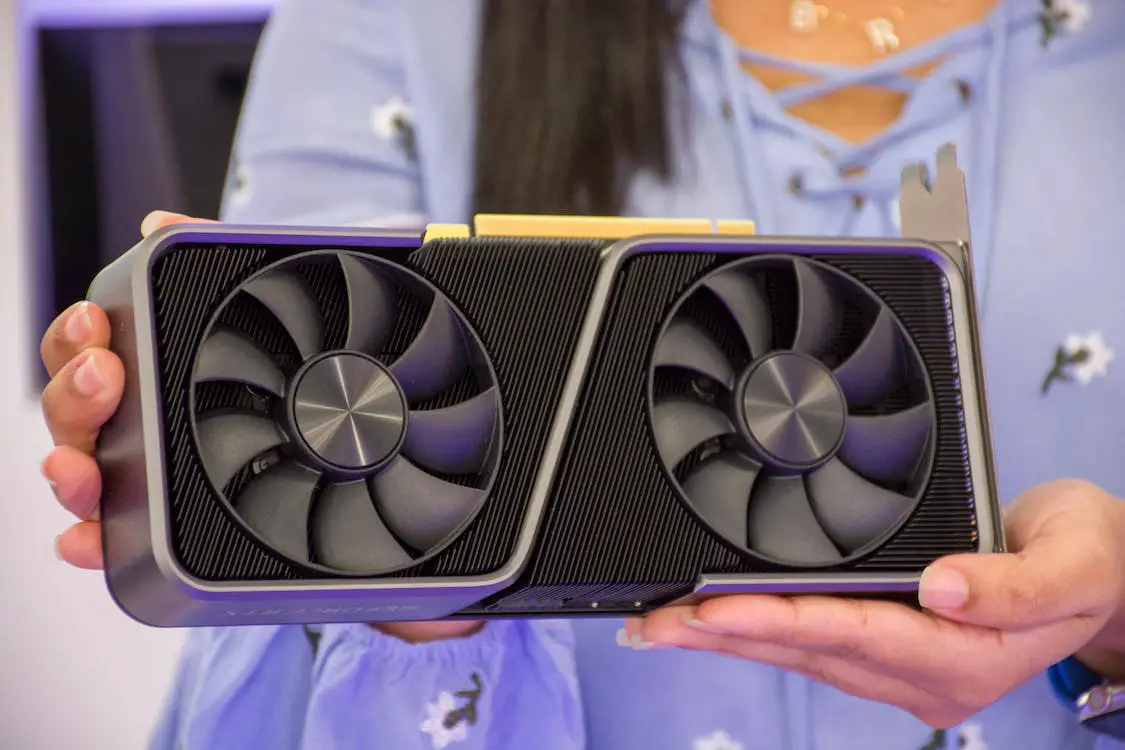The RTX 4090 is the best GPU for 4K and 144Hz, as it can deliver smooth, high-framerate gameplay at these resolutions.
How to choose the Best GPU for 4K 144Hz to enjoy high-resolution gaming? Games like Hogwarts Legacy” and Shadow of the Dead Island 2” are high-resolution games that demand modern graphic cards. Because old graphic cards are not compatible with running these games?
Regarding 4K 144Hz, power is one of the most important factors.
That’s why you need a GPU with incredible processing powers. Graphic cards like 30 and 40 series f Nvida are ideal for the best experience of 4K 144Hz. In the case of AMD, the chipsets like RX 7900 XTX, Radeon RX 7900 XT, and 6950 XT are one of the best options.
VRAM is alos important. Because it provides you more freedom and flexibility to render the graphics more smoothly and vividly. For linear and streamlined motion, at least 12Gb memory is required for 4K 144Hz resolution. However, for a better experience, you can look for a 24 Gb or 32 Gb graphic card.
The ASUS ROG Strix GeForce RTX 4090 OC Edition Gaming Graphics Card is equipped with a 24Gb GDDR6X memory card. GDDR6X is the latest memory module in the market, and by utilizing GDDR6X memory, graphics cards are better equipped to handle future advancements in gaming and graphics technology.
The increased memory bandwidth, speed, and capacity ensure that the graphics card can meet the demands of upcoming games. In this article, you will be served with five top-notch graphic cards that are ideal candidates for 4K 144Hz.
Here is the list of recommended Best GPU for 4K 144Hz
- ASUS ROG Strix RTX 4090 OC Edition
- Sapphire Nitro+ RX 7900 XTX Vapor-X
- MSI RTX 3080 GAMING X TRIO
- Gigabyte Radeon RX 7900 XT Gaming OC
- MSI RTX 4070 Ti Ventus 3X 12G OC
1. ASUS ROG Strix RTX 4090 OC Edition
You need ASUS ROG Strix RTX 4090 OC to run games at for 4k 144hz. With its cutting-edge features and remarkable performance enhancements, this graphics card takes gaming to a whole new level.
Equipped with NVIDIA Ada Lovelace Streaming Multiprocessors, the RTX 4090 delivers up to 2 times the performance. The 4th Generation Tensor Cores offer an impressive two times AI performance, enabling advanced features like DLSS and AI-enhanced gaming experiences.
The inclusion of the 3rd Generation RT Cores enhances the ray tracing, allowing for stunningly realistic lighting and reflections in games. This takes visual fidelity to unprecedented heights. ASUS has implemented a new patented vapor chamber with a milled heatspreader to keep temperatures in check.
The Axial-tech fans have been scaled up by 23%, ensuring increased airflow resultantly in lower GPU temps. This whole cooling configuration keeps the temperature typically between 55-60C. Designing-wise, the 3.5-slot design with a massive fin array optimizes airflow even further.
While the diecast shroud, frame, and backplate add rigidity and enhance heat dissipation. Plus, if you have a 5K monitor, you can experience 240 fps and can rock every game.
However, this graphics card fuels maximum performance with digital power control, high-current power stages, and 15K capacitors. In addition, the GPU Tweak III software offers an intuitive interface for thermal controls and system monitoring.
Pros:
- Supports PCIe 4.0
- 24GB of GDDR6X memory
- HDMI 2.1a and DisplayPort 1.4a ports
- Excellent thermal and noise results
- Overclocking headroom
Cons:
- Large and heavy
2. Sapphire Nitro+ RX 7900 XTX Vapor-X
The Sapphire Nitro+ AMD Radeon RX 7900 XTX Vapor-X gpu can run 4k 144hz. The External ARGB Control Sync lets you synchronize RGB with the motherboard. Its incredible cooling solution, the latest black plate heatsink, is a treat for gamers and content creators.
Regarding hardcore parts, it is powered by AMD RDNA 3 architecture with RX 7900 XTX chipset. It boasts a clock speed of 2680 MHz and a game clock of up to 2510 MHz. This graphics card ensures smooth gameplay and high frame rates even in the most demanding titles.
Moreover, the 24GB GDDR6 memory, coupled with a 384-bit bus and a memory clock speed of 20 Gbps effective, provides ample bandwidth for handling complex textures and data-intensive tasks, resulting in stunning visuals and seamless gameplay.
Regarding connectivity, the Nitro+ RX 7900 XTX offers 2 HDMI ports and 2 DisplayPort outputs, allowing for multiple display configurations and easy connectivity with a wide range of monitors and VR devices.
You can say goodbye to faulty vapor chambers and welcome significant power consumption. With AMD’s top-tier Radeon RX 7900 XTX card and 3x 8-pin PCI-E power cables, this card is a beast.
The graphics card’s 3.5-slot form factor and ATX compatibility make it suitable for various gaming setups. With dimensions of 320(L) x 135.75(W) x 71.6(H) mm, it strikes a balance between performance and space efficiency.
Pros:
- RX 7900 XTX card
- Supports PCIe 5.0
- 24GB of GDDR6 memory
- RGB lighting
- Efficient cooling solution
Cons:
- Expensive Pricing
3. MSI RTX 3080 GAMING X TRIO
Nvidia definitely made noticeable changes and innovated its 3080 graphic cards with more raytracing abilities and Cuda cores. So it makes your experience for 4K 144Hz even better.
To push the boundaries of realism and immersion, it is engineered with 2nd generation Rt cores and 3rd generation tensor cores. For silent cooling operation, it is armed with TRI FROZR 2 Thermal Design, which ensures efficient cooling and optimal performance, even during intense gaming sessions.
Similarly, to keep the noise minimal, the zero frozr technology keeps it calm and smooth. Moreover, the size of the card is a behemoth, but as well as its performance, best for full-tower Pcs. The overall configuration and composition of this card can really push resolution from 1440p to 144hz refresh rate.
In addition, this graphics card can achieve a frame rate of 180 fps when running at a resolution of 1440p. It can handle maximum settings for all aspects except for the light particle quality. With 10GB of GDDR6X video memory and a 320-bit memory interface, the RTX 3080 provides ample bandwidth for handling large textures and complex game assets, resulting in stunningly detailed visuals and smooth gameplay.
This graphics card offers three DisplayPort 1.4a outputs and one HDMI 2.1 output. This allows for flexible multi-monitor setups and compatibility with the latest display technologies, ensuring a seamless and immersive gaming experience.
Lastly, the MSI RTX 3080 GAMING X TRIO 10G is built on the Ampere architecture, which introduces numerous enhancements to graphics rendering and AI performance. This architecture unlocks advanced features like ray tracing and DLSS, bringing lifelike lighting and improved image quality to games.
Pros:
- 10GB of GDDR6X memory
- Excellent raytracing
- Powerful cooling system
- RGB lighting
Cons:
- It may not fit in all cases
4. Gigabyte Radeon RX 7900 XT Gaming OC
The Gigabyte Radeon RX 7900 XT Gaming OC 20G Graphics Card is a powerhouse that combines exceptional performance with innovative features, delivering an immersive gaming experience like no other. It is powered by the Radeon RX 7900 XT chipset, which is engineered to provide outstanding gaming performance and visual fidelity.
The integrated 20GB GDDR6 memory and a 320-bit memory interface offer ample bandwidth for handling high-resolution textures and complex gaming scenarios, resulting in stunning graphics and smooth gameplay. MOrover the WINDFORCE Cooling System, features 3x WINDFORCE fans, ensuring efficient heat dissipation.
Resultantly, this enables extended gaming sessions without compromising performance or stability. In addition to RGB Fusion technology, the Gigabyte RX 7900 XT Gaming OC allows you to customize the lighting effects on the card, creating a personalized and visually appealing gaming setup.
Furthermore, the Dual BIOS feature provides additional flexibility and peace of mind, allowing you to switch between different BIOS profiles for enhanced performance or quieter operation. To enhance durability and prevent sagging, the graphics card comes equipped with an anti-sag bracket.
Said that this bracket provides additional support, ensuring that the card remains securely installed and maintains its optimal position. Lastly, the protection metal backplate not only adds structural rigidity but also helps dissipate heat, further enhancing the card’s overall cooling performance.
Pros:
- 20GB of GDDR6 memory
- RX 7900 XT card
- Supports PCIe 5.0
- RGB lighting
- Quiet operation
Cons:
- Expensive price tag
5. MSI RTX 4070 Ti Ventus 3X 12G OC
This card of MSI brings all the features together, including a powerful chipset, a small form factor, incredible Cuda cores, and DLSS 3 technology. It delivers all the possible results you can expect from RTX 40 series cards. Styling-wise, it may look similar to its predecessor, but it comes with subtle changes when we look closer.
Plus, it would be your perfect partner if you are not an RGB person. Henceforth it is declared as a minimalistic graphic card with robust performance. It comes with a 2 x 8-pin PCIe for cable management and requires 700W power.
Moreover, the 12GB GDDR6X video memory and 192-bit memory interface provide ample bandwidth for handling demanding textures and data-intensive tasks, resulting in stunning visuals and smooth gameplay. It comes with 3x DisplayPort 1.4a outputs and 1x HDMI 2.1 output for connectivity.
Like the previous generation, the 4070 has an efficient cooling solution with a progressive system configuration. The TORX Fan 4.0 cooling system ensures efficient heat dissipation, allowing the graphics card to maintain optimal temperatures even during intense gaming sessions. This enables consistent and reliable performance without thermal throttling.
Built on the Ada Lovelace architecture, the RTX 4070 Ti Ventus 3X 12G OC introduces significant improvements in performance and efficiency, bringing cutting-edge features like real-time ray tracing and DLSS for enhanced visuals and improved image quality.
The aluminum brushed metal backplate incorporated with thermal padding and dual ball bearing provides a route for heat dissipation. Thus it keeps the card cool and your gaming on the right track. Enjoy games at 1440p without worrying about the increment of the temperature.
Pros:
- Powerful performance
- 700W power consumption
- Excellent cooling system
Cons:
- A little noisy at 4k
Buying Guide
What should you look for when buying a GPU? This is one of the most significant questions you should ask yourself. To answer this question for you, we have gathered a list of the most important parts of a gu. These factors directly influence the performance of a GPU to accelerate your workflow. So let’s dive deep into this.
Chipset
The GPU chipset determines the graphics card’s core architecture and performance capabilities. Nvidia and AMD are both the most trusted brands for the chipset of a GPU. This par works like a brain of a GPU. A main circuit that controls all the computer tasks performed by gpu. You can look for an MSI Gaming graphic card with GeForce RTX 4070 Ti chipset.
VRAM
This is the memory of the graphic processing unit that determines the resolution of games on the screen. It means the more memory bandwidth, the more seamless and HD-quality visuals you will enjoy. So if you are upgrading your GPU for male memory, you can take a look at ASUS ROG Strix RTX 4090 OC Edition Gaming Graphics Card. It comes with 24Gb memory and provides ample bandwidth for handling complex textures and data-intensive tasks.
Display Outputs
Graphic cards include ports like HDMI, Displayport, USB, and DVI. Before choosing any card, checking the version of the port is important. In case your graphic card does not have enough ports, then you would have to buy a dedicated adapter. The Sapphire Nitro+ supports HDMI 2.1a and DisplayPort 1.4a ports.
Form Factor
Physical size, like the dimensions of the GPU, is called its form factor. It ensures graphic card fits within your PC case. GPUs come in different form factors, such as dual-slot or triple-slot designs, and vary in length. Ensure the GPU’s dimensions are compatible with your available space. For example, The MSI RTX 3080 GAMING X TRIO is a behemoth card and is best for full-tower Pcs.
Cores
There are two types so cores in any graphic card; stream processor in the case of AMD and Cuda cores for Nvidia. If you are looking for more cores, then instead of comparing it with other architectures, compare it with the same architecture. It means never comparing stream and cuda cores; rather, compare cuda cores vs. cuda cores or stream process vs stream process cores for better efficiency.
FAQs
Can the 3080 do 4K 144Hz?
Yes, the 3080 can support a 4K 144Hz monitor, but it may not be able to run all games at that resolution and refresh rate with high settings. Some games may require DLSS or lower graphics quality to achieve smooth performance.
Can a 3070 do 4K 144Hz?
No, the 3070 is not powerful enough to run most games at 4K 144Hz with high settings. It may be able to handle some less demanding games, but for the most part, it is better suited for 1440p or lower resolutions.
What GPU do I need for 4K gaming?
The GPU you need for 4K gaming depends on the games you want to play, the settings you want to use, and the frame rate you want to achieve. Generally speaking, the 3080 is the best option for 4K gaming right now, as it can handle most games at high settings and decent frame rates. The 3090 is even more powerful, but also much more expensive and not worth it for most gamers. The 3070 and below are not recommended for 4K gaming unless you are willing to compromise on graphics quality or frame rate.
What GPU supports 4K 120Hz?
The GPU that supports 4K 120Hz is the same as the one that supports 4K 144Hz, which is the 3080 or above. However, as mentioned before, not all games will be able to run at that resolution and refresh rate with high settings. You may need to use DLSS or lower graphics quality to achieve smooth performance. Alternatively, you can also use a variable refresh rate monitor that supports G-Sync or FreeSync to adjust the refresh rate according to the game’s performance.