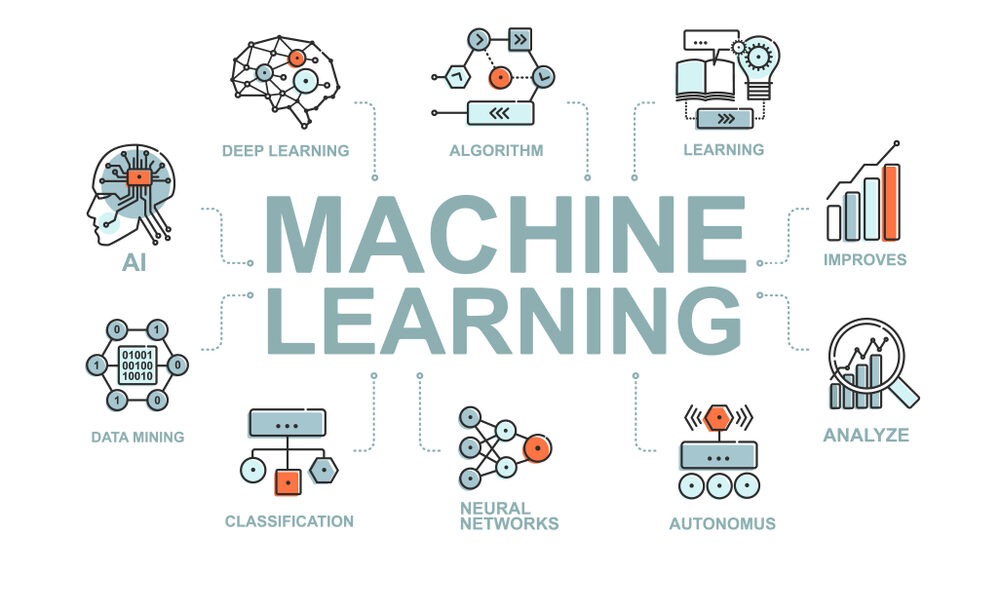Machine learning (ML) is the process of creating computer systems that can learn from data and perform tasks that normally require human intelligence. ML models can be trained on large amounts of data using various algorithms and techniques, such as deep learning, natural language processing, computer vision, and reinforcement learning.
However, training ML models can be very computationally intensive and time-consuming, especially when dealing with complex problems and high-dimensional data. Therefore, using a graphics processing unit (GPU) can greatly speed up the training process and improve the performance of ML models.
A GPU is a specialized hardware device that is designed to handle parallel computations and graphics rendering. Unlike a central processing unit (CPU), which has a few cores that can perform sequential operations, a GPU has thousands of cores that can perform simultaneous operations on different data elements.
This makes a GPU ideal for matrix operations, vector operations, and other mathematical operations that are common in ML. A GPU can also handle large amounts of memory and bandwidth, which are essential for storing and transferring data between the CPU and the GPU.
Same goes for the Python, Python is one of the most popular languages for machine learning, and there are many frameworks and libraries that support GPU computing with Python.
How to Use GPU For Machine Learning
There are different ways to use a GPU for machine learning, depending on your operating system, your GPU vendor, and your ML framework. Here are some of the most common methods:
Using NVIDIA CUDA with Docker:
If you have an NVIDIA GPU and you want to use a Linux-based environment, you can use NVIDIA CUDA with Docker to run ML frameworks in containers. NVIDIA CUDA is a platform that enables developers to use NVIDIA GPUs for general-purpose computing.
Docker is a software that allows you to create and run isolated environments called containers. By using NVIDIA CUDA with Docker, you can easily set up and run ML frameworks such as TensorFlow, PyTorch, MXNet, and others on your GPU without installing them on your host system.
To use this method, you need to install the latest driver for your NVIDIA GPU, install Docker Desktop or Docker Engine, install the NVIDIA Container Toolkit, and run a ML framework container from the NVIDIA NGC catalog.
Using TensorFlow-DirectML or PyTorch-DirectML:
If you have an AMD, Intel, or NVIDIA GPU and you want to use a Windows-based environment, you can use TensorFlow-DirectML or PyTorch-DirectML to run ML frameworks on your GPU.
TensorFlow-DirectML and PyTorch-DirectML are extensions of TensorFlow and PyTorch that enable them to use DirectML, a hardware-accelerated API for machine learning on Windows devices.
By using TensorFlow-DirectML or PyTorch-DirectML, you can leverage the power of your GPU to train and run ML models using TensorFlow or PyTorch without installing any additional drivers or libraries.
To use this method, you need to install the latest driver from your GPU vendor’s website, set up a Python environment using Anaconda’s Miniconda or another tool, install TensorFlow-DirectML or PyTorch-DirectML using pip or conda.
Using Google Cloud virtual machine instance:
If you do not have a GPU on your local device or you want to use a cloud-based environment, you can use Google Cloud virtual machine instance to run ML frameworks on a GPU. Google Cloud offers various types of virtual machines that are optimized for different purposes, such as compute-optimized, memory-optimized, or accelerator-optimized.
By using an accelerator-optimized virtual machine instance, you can access NVIDIA GPUs such as Tesla K80, Tesla P100, Tesla V100, or Tesla T4 that are attached to your virtual machine. You can also choose from various ML frameworks that are pre-installed on your virtual machine instance, such as TensorFlow Enterprise Edition (TFEE), PyTorch Enterprise Edition (PEE), or Deep Learning VM Image (DLVM).
To use this method, you need to create a Google Cloud account, create a project and enable billing, create an accelerator-optimized virtual machine instance with your preferred GPU type and ML framework.
Conclusion
These are some of the ways to use a GPU for machine learning. By using a GPU, you can accelerate the training and inference of your ML models and achieve better results in less time. However, using a GPU also requires some technical knowledge and skills, such as understanding how to install and configure drivers, libraries, frameworks, and tools; how to manage memory and bandwidth; how to optimize code and algorithms; and how to troubleshoot errors and issues.