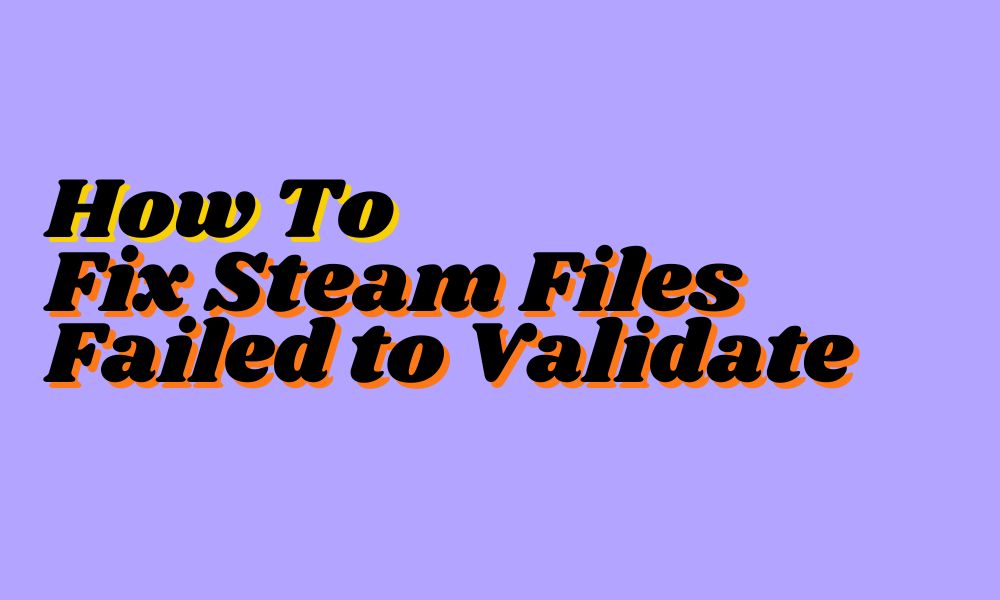The “Files Failed to Validate and Will Be Reacquired” error is a common issue that many Steam users encounter. This error occurs when certain game files have become corrupted or modified, and Steam is unable to verify the integrity of those files.
When this happens, Steam will automatically re-download the affected files to restore the game to its proper state.
While this error is usually easily fixed, it can be frustrating to deal with, especially if you have a slow internet connection. Thankfully, there are a few simple methods you can try to resolve this issue on your own without having to re-download large chunks of game data.
In this guide, we will walk through the most common solutions to fix the “Files Failed to Validate and Will Be Reacquired” error in Steam.
How to Fix Steam Files Failed to Validate and Will Be Reacquired Error
Force Verify Integrity of Game Files
The first thing you should try is forcing Steam to verify the integrity of the game files. This makes Steam check all the installed files against the originals to see if anything is corrupted, modified, or missing.
To do this:
- Open your Steam client and go to your Library.
- Right-click on the affected game and select Properties.
- Go to the Local Files tab and click the “Verify Integrity of Game Files” button.
- Steam will now scan the files and download any missing or corrupt data.
This simple process usually fixes the “Files Failed to Validate” error, as it forces Steam to check and re-download problematic files as needed.
Clear Download Cache
If verifying the game files does not work, the next step is to clear your Steam download cache. The download cache contains compressed install files that Steam uses to save bandwidth. Sometimes this cache can become damaged or corrupted, leading to errors like “Files Failed to Validate.”
To clear the download cache:
- Exit Steam completely by right-clicking on the Steam icon in your system tray and selecting Exit.
- Open Windows Explorer and navigate to the \Steam\ folder (usually located at C:\Program Files (x86)\Steam).
- Delete all the files in the \Steam\downloadcache\ folder.
- Restart your Steam client.
Steam will now re-download any cached install files, replacing any that may be corrupted and triggering a re-validation of your game files.
Run Steam as Administrator
Some users have reported that running the Steam client as an Administrator resolves the “Files Failed to Validate” error for them. This ensures Steam has the highest access privileges to modify files as needed.
To run Steam as an Administrator:
- Close Steam completely if it is open.
- Locate the Steam executable file (usually Steam.exe).
- Right-click Steam.exe and select Run as Administrator.
- When Steam launches, try verifying the game files again.
Running Steam with Admin rights allows it to freely correct any file issues without permission errors.
Reinstall Affected Games
If all else fails, you may need to reinstall the affected games completely. This will force a fresh install of all the game files, resolving any corrupted or missing data issues.
To reinstall a game:
- Open your Steam Library and right-click the affected game.
- Select Uninstall.
- Once uninstalled, right-click on the game again and choose Install.
Steam will freshly install the entire game, downloading all files again in pristine condition. You may need to reconfigure your game settings afterward, but this should fully fix any “Files Failed to Validate” errors.
Games You May Face This Error
The “Files Failed to Validate and Will Be Reacquired” error can potentially occur with any Steam game. However, some common games where users frequently report this issue include:
- Counter-Strike: Global Offensive (CS:GO)
- Dota 2
- PlayerUnknown’s Battlegrounds (PUBG)
- Grand Theft Auto V (GTA V)
- Rainbow Six Siege
- Ark: Survival Evolved
- Rocket League
- The Elder Scrolls V: Skyrim
- Team Fortress 2 (TF2)
- Warframe
- Left 4 Dead 2
- Sid Meier’s Civilization V
- Fallout 4
- Terraria
- Garry’s Mod
The error seems to be most prevalent with larger, frequently updated multiplayer games that have huge amounts of game assets and data. But no Steam game is immune – even single player, indie or older games can also be affected in rare cases.
Some common triggers that can cause the error to appear in these games include:
- Game file corruption during an update/patch
- Virus infection or malware disrupting game files
- Mods/cheats modifying game data
- Unexpected computer shutdown during gameplay
- Drive errors or bad sectors where game is installed
- Steam download cache corruption
This is a very common Steam error that can happen to almost any game for a variety of reasons. But fortunately it’s usually easily fixed by verifying integrity, clearing the download cache, reinstalling, or using the other solutions outlined in the main guide.
Conclusion
The “Files Failed to Validate and Will Be Reacquired” message may be annoying to deal with, but using the solutions outlined above should get your Steam games back up and running quickly. Verifying integrity, clearing the download cache, running Steam as Admin, and reinstalling games are all effective ways to troubleshoot this common Steam error. With a bit of trial and error, you should be able to identify the specific fix that works for your situation. Just be patient and try each method until Steam stops complaining about your game files.