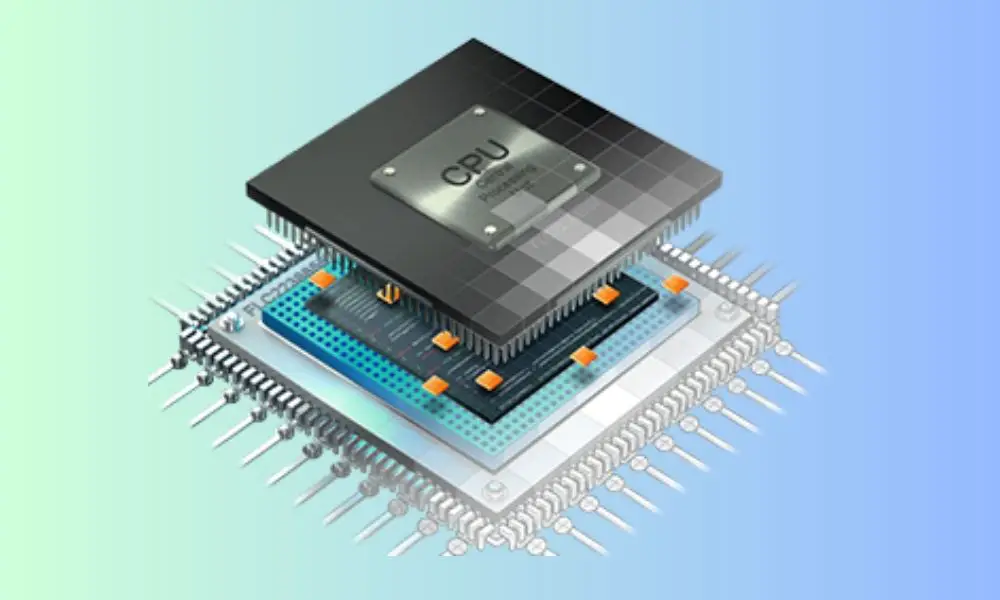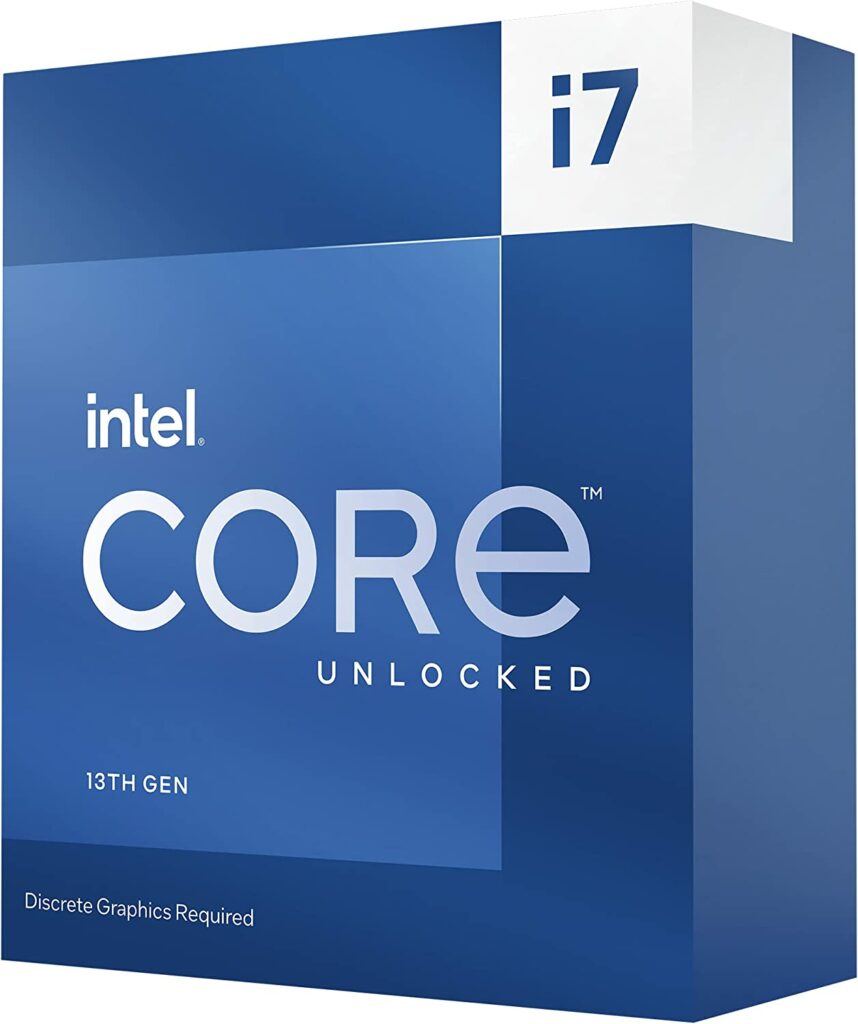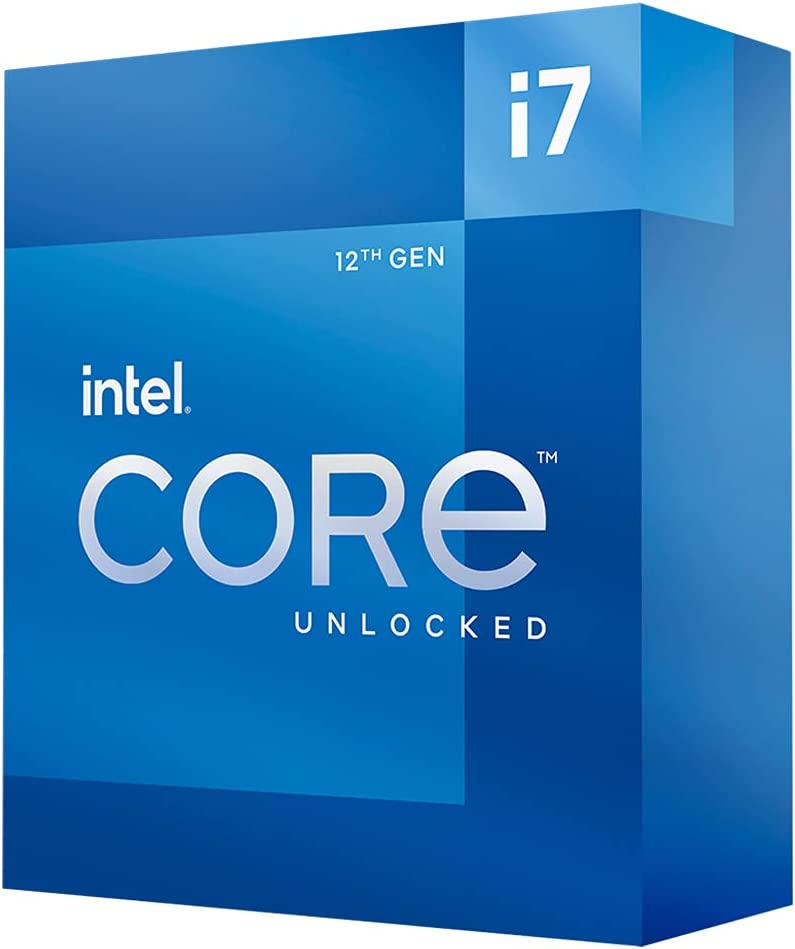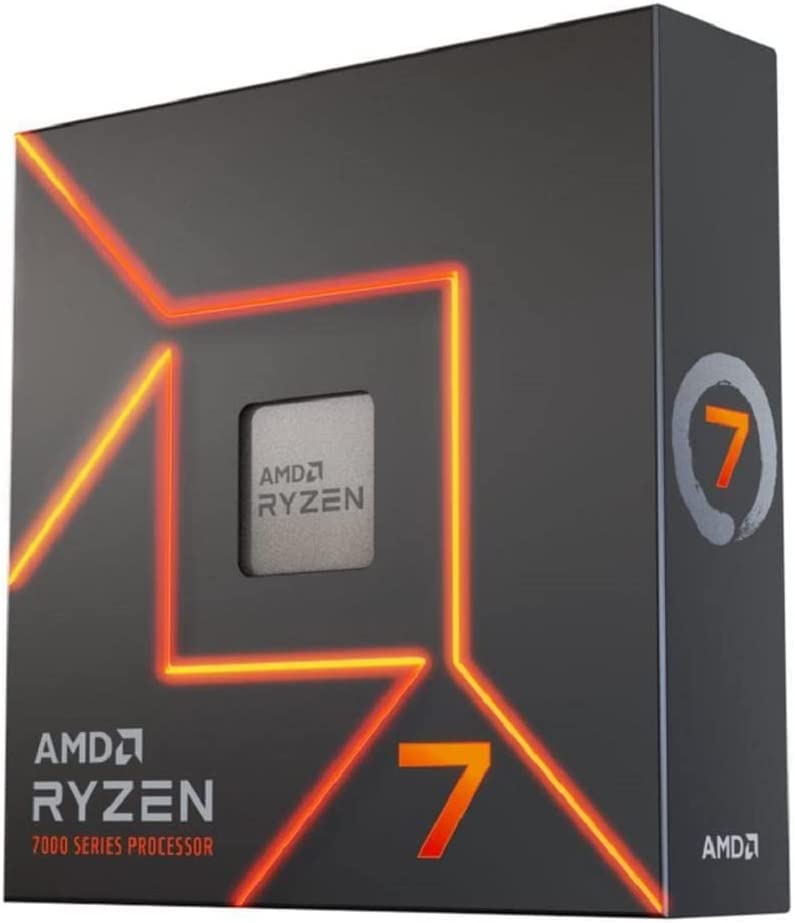Figure what is the best CPU for playing Diablo 4 on your gaming PC.
In the world of PC gaming, choosing the right components for your rig can make the difference between a smooth, immersive experience and one riddled with lag and frustration. As one of the most anticipated games, Diablo 4 promises to push the boundaries of gaming with its detailed environments, engaging gameplay, and demanding physics. It is a game that will not only require a powerful graphics card but also a potent CPU to handle its demands. This is where the choice of the right processor becomes crucial.
Choosing the “Best CPU for Diablo 4” is about finding the perfect balance between performance, price, and future-proofing. This involves considering factors like the number of cores and threads, clock speed, cache size, power consumption, and compatibility with your other components. The right CPU will ensure that your system can handle Diablo 4’s demanding gameplay, complex AI, and detailed environments without missing a beat.
In this article, we will delve into the world of CPUs, reviewing a selection of processors that promise to deliver exceptional performance for Diablo 4. We’ll look at offerings from both Intel and AMD, comparing their performance, price, pros, cons, and additional features. From high-end options for the uncompromising gamer to budget-friendly choices that still deliver solid performance, we’ve got you covered. Let’s embark on this journey to find the best CPU for your Diablo 4 experience.
Here is the recommended list of the Best CPU for Diablo 4
- Intel Core i7-13700KF
- AMD Ryzen 7 7800X3D
- Intel Core i9-12900K
- AMD Ryzen 9 7900X
- Intel Core i7-12700K
- AMD Ryzen 7 7700X
1. Intel Core i7-13700KF Desktop Processor
Pros:
- High core and thread count for multitasking.
- High clock speed provides excellent gaming performance.
- Unlocked multiplier for overclocking enthusiasts.
Cons:
- High power consumption.
- Does not come with an integrated GPU.
- Requires a high-end cooling solution to manage heat during intense gaming sessions.
The Intel Core i7-13700KF, part of Intel’s 12th generation Alder Lake processors, is a high-end desktop processor that boasts a total of 16 cores – 8 Performance (P-cores) and 8 Efficiency (E-cores). This configuration is a significant shift from Intel’s previous designs and represents a hybrid architecture approach similar to ARM’s big.LITTLE. The P-cores are designed to handle heavy computational tasks, while the E-cores take care of lighter background tasks, improving energy efficiency without compromising performance.
One of the key selling points of this processor is its turbo frequency, which can reach up to 5.4 GHz. This high clock speed is instrumental in delivering impressive performance in gaming, ensuring a smooth, lag-free experience even in the most graphically demanding scenes of games like Diablo 4. Moreover, the i7-13700KF is unlocked, meaning ambitious users can overclock the processor to eke out even more performance, provided they have a robust cooling solution.
But it’s not just the gaming world where the i7-13700KF shines. With a high core count and support for up to 20 threads, this processor is well-equipped to handle content creation tasks. Video editing, which demands strong multi-core performance, is a particular strength of the i7-13700KF. Software like Adobe Premiere Pro can take full advantage of the multiple cores and threads to accelerate rendering and encoding times.
The Intel Core i7-13700KF is a versatile, high-performance processor. Its high core count and impressive turbo frequency make it a top choice for gaming, but it’s also more than capable of holding its own in content creation and software development tasks. Its lack of integrated graphics might be a stumbling block for some, but for those who are looking for raw processing power, the i7-13700KF is undoubtedly a compelling choice.
2. AMD Ryzen 7 7800X3D Desktop Processor
Pros:
- Excellent single-thread and multi-thread performance.
- 3D V-Cache technology boosts gaming performance.
- Energy efficient.
Cons:
- Lower base clock speed compared to some competitors.
- Requires a high-end motherboard for optimal performance.
- Overclocking potential is somewhat limited.
The AMD Ryzen 7 7800X3D Desktop Processor is a formidable player in the world of high-performance CPUs, designed with an impressive 8 cores and 16 threads. This architecture design not only provides an excellent multi-core performance but also ensures efficient handling of simultaneous tasks, making it an ideal choice for gamers and professionals alike.
For games like Diablo 4, which are heavily reliant on the CPU for smooth gameplay, the Ryzen 7 7800X3D’s 3D V-Cache technology can give you the edge. Whether you’re traversing the treacherous landscapes of the game or battling demons in high-intensity scenes, the Ryzen 7 7800X3D offers a seamless, stutter-free experience.
However, the prowess of the Ryzen 7 7800X3D is not limited to gaming. It is equally adept at multitasking and handling demanding productivity tasks, thanks to its high core and thread count. Video editors can benefit from the processor’s capacity to handle high-resolution footage and complex timelines without slowing down. Similarly, graphic design software like Adobe Illustrator and Photoshop run smoothly, enabling designers to work faster and more efficiently.
Music production is another area where the Ryzen 7 7800X3D shines. Software like Ableton Live, FL Studio, or Logic Pro X often requires a powerful CPU to handle multiple tracks, effects, and plugins simultaneously. The Ryzen 7 7800X3D, with its robust multi-core performance, can manage such demanding workloads with ease, ensuring that your creative flow isn’t hindered by technical limitations.
It’s worth noting that the Ryzen 7 7800X3D, like most high-performance CPUs, can generate significant heat under heavy load. Therefore, a capable cooling solution is recommended to maintain optimal performance and longevity.
The AMD Ryzen 7 7800X3D is a versatile and powerful processor that excels in gaming and productivity tasks alike. Its standout 3D V-Cache technology significantly boosts gaming performance, making it an excellent choice for playing CPU-intensive games like Diablo 4. And with its robust multitasking capabilities, it’s also an ideal CPU for professionals in video editing, graphic design, and music production.
3. Intel Core i9-12900K Desktop Processor
Pros:
- Excellent single-threaded and multi-threaded performance.
- High clock speed provides an edge in gaming.
- Supports DDR5 RAM and PCIe 5.0 for future-proofing.
Cons:
- High power consumption and thermal output.
- Expensive.
- Requires an advanced cooling solution.
When it comes to playing Diablo 4 at its highest potential, you need a processor that’s not just powerful, but a true gaming beast. Enter the Intel Core i9-12900K – a formidable powerhouse from Intel’s latest Alder Lake series that’s set to redefine your gaming experience.
With its fearsome combination of 16 cores (8 Performance + 8 Efficiency) and a staggering turbo frequency of up to 5.2 GHz, the i9-12900K is the equivalent of strapping a rocket to your PC. This processor is designed to devour the most demanding games and spit out ultra-smooth frame rates and lightning-fast load times. For the denizens of Diablo 4, this means uninterrupted, buttery smooth gameplay even in the most chaotic, action-packed scenarios.
The i9-12900K’s high core and thread count, combined with its high clock speed, significantly reduces rendering times and accelerates your workflow. Applications like Adobe After Effects, Premiere Pro, Blender, and Maya will run like a breeze, enabling you to bring your creative visions to life without being held back by your hardware.
But what about AI and machine learning, you ask? Fear not, the i9-12900K’s got you covered there as well. Its high-performance cores make it an excellent choice for training machine learning models or working on complex data analysis tasks that require serious computational power.
Intel Core i9-12900K is a processor that truly embodies the term ‘beast’. Whether you’re battling demons in Diablo 4 or rendering your next 3D masterpiece, the i9-12900K ensures that you’re always ahead of the game. It’s not just a processor – it’s a statement of power and performance.
4. AMD Ryzen 9 7900X Desktop Processor
Pros:
- High core and thread count, excellent for multitasking.
- Great gaming performance.
- Energy-efficient design.
Cons:
- Overclocking requires a high-end cooler and motherboard.
- Pricey.
- Not as efficient in single-threaded tasks as some competitors.
When versatility meets raw power, the result is the AMD Ryzen 9 7900X. A processor that doesn’t merely exist to perform, but to dominate. With 12 cores, 24 threads, and an unlocked multiplier ripe for overclocking, it blazes through gaming and productivity tasks with equal finesse.
For the avid gamers, the Ryzen 9 7900X is your trusted ally in the treacherous realms of Diablo 4. Its high core count and robust thread architecture ensure a seamless, immersive gaming experience, allowing for higher frame rates and quicker response times. The unlocked multiplier is a sweet bonus for enthusiasts who love to squeeze every ounce of performance from their rig. Push the boundaries, overclock with confidence, and witness Diablo 4 run smoother than ever before.
AI modeling and machine learning are other areas where the Ryzen 9 7900X shines. Training complex models and running simulations require substantial computational power. The Ryzen 9 7900X, with its robust core and thread count, is more than capable of handling these tasks, ensuring your AI projects run smoothly and efficiently.
And for the audio and video editors out there, the Ryzen 9 7900X has got you covered. Be it editing 4K video footage in Adobe Premiere Pro or mixing tracks in Ableton Live, this processor can handle it all with ease. Its high performance ensures a smooth, lag-free editing experience, allowing your creativity to flow unhindered.
Lastly, the Ryzen 9 7900X is a boon for developers and IT professionals who need to run multiple virtual machines or containers. Its high core count provides plenty of resources for virtualization, enabling you to run and test different environments simultaneously without any hiccups.
The AMD Ryzen 9 7900X is a jack of all trades and a master of them all. It’s not just a processor; it’s a versatile powerhouse that delivers outstanding performance in gaming, productivity tasks, and beyond. With the Ryzen 9 7900X, you’re not just buying a CPU – you’re investing in a future-proof system that delivers unparalleled performance today and for years to come.
5. Intel Core i7-12700K Desktop Processor
Pros:
- Good single-threaded and multi-threaded performance.
- More affordable than other high-end CPUs.
- Unlocked for overclocking.
Cons:
- High power consumption.
- Does not support DDR5 RAM.
- Advanced cooling required for peak performance.
Consider the realm of Diablo 4 – a game that craves a powerful CPU. The i7-12700K rises to the occasion, effortlessly. With its high clock speed and multi-core performance, it ensures you traverse the demonic landscapes without any stutter or lag. It’s all about that smooth, immersive gaming experience, and the i7-12700K delivers in spades.
Moving beyond the gaming sphere, the i7-12700K also proves its worth in the realm of productivity tasks. Its high core and thread count make it a proficient workhorse for a range of demanding applications.
For the content creators out there, this processor is a godsend. Whether you’re editing high-resolution video footage, creating stunning visual effects, or perfecting the color grading on your latest project, the i7-12700K has the muscle to handle it all. Applications like Adobe Premiere Pro and After Effects can harness the power of the multiple cores and threads, providing a smooth and efficient editing experience.
The realm of 3D modeling also benefits from the i7-12700K’s prowess. With software like Blender or Autodesk 3ds Max, the processor’s high core and thread count come into play, reducing render times and enabling a faster, more efficient workflow.
Simultaneously, the i7-12700K shines in multitasking scenarios. The efficient division of labor between its P-cores and E-cores means you can have multiple applications running without experiencing a dip in performance. So go ahead, open those 30 tabs in your browser, stream your favorite music, and work on your document – the i7-12700K has got your back.
The Intel Core i7-12700K is a testament to the fact that power and affordability can coexist. It offers excellent performance in gaming and productivity tasks without demanding a hefty investment. It’s a processor that gives you more bang for your buck, delivering top-notch performance that punches above its price tag. Whether you’re a gamer, a creator, or a professional, the i7-12700K is a choice you won’t regret.
6. AMD Ryzen 7 7700X Desktop Processor
Pros:
- Great performance for gaming.
- More affordable than many high-end CPUs.
- Energy efficient design.
Cons:
- Not the best for highly threaded tasks due to fewer cores.
- Limited overclocking potential.
- May not be as future-proof as other CPUs in this list.
The Ryzen 7 7700X comes equipped with 8 cores and 16 threads, delivering a level of performance that belies its price point. And when it comes to gaming, it’s a true contender. Whether you’re diving into the intricate world of Diablo 4 or any other demanding title, this CPU has the horsepower to deliver a smooth, immersive gaming experience.
For aspiring content creators or hobbyists, the Ryzen 7 7700X is a particularly compelling choice. While it may not have the raw power of some of its higher-tier counterparts, it nonetheless offers robust performance for light to medium content creation tasks. Whether you’re dabbling in graphic design, getting started with video editing, or exploring the world of 3D modeling, this processor gives you a solid foundation to work on.
Moreover, the Ryzen 7 7700X is a capable partner for multitasking. Its 8 cores and 16 threads provide ample resources to keep multiple applications running smoothly. So whether you’re working, studying, or just enjoying some leisure time, you can switch between tasks without worrying about system slowdowns or lag.
For developers or IT students working on a budget, the Ryzen 7 7700X is a worthy consideration. While it may not match the brute force of higher-end CPUs, it nonetheless delivers competent performance for coding, compiling, and even running lighter virtual environments.
In conclusion, the AMD Ryzen 7 7700X is a CPU that brings excellent performance to the table without demanding a hefty price. It’s a testament to AMD’s commitment to providing value-packed solutions for gamers and users of all kinds. Whether you’re a gamer seeking smooth frame rates, a budding content creator, or a user seeking a reliable processor for everyday tasks, the Ryzen 7 7700X is a choice that delivers without draining your wallet. It’s the price-performance champion you’ve been waiting for.
Diablo 4 system requirements
Diablo 4 system requirements are as follows:
Minimum Requirements :
- Operating System: Windows 10 64-bit
- Processor: Intel Core i5 or AMD Ryzen 5
- Memory: 8GB RAM
- Graphics: NVIDIA GTX 1050 or AMD Radeon RX 560
- DirectX: Version 11
- Network: Broadband Internet connection
- Storage: 70 GB available space
Recommended Requirements:
- Operating System: Windows 10 64-bit
- Processor: Intel Core i7 or AMD Ryzen 7
- Memory: 16GB RAM
- Graphics: NVIDIA GTX 1070 or AMD Radeon RX Vega 56
- DirectX: Version 12
- Network: Broadband Internet connection
- Storage: 70 GB available space on an SSD
High
- 64-bit Windows® 10 version 1909 or newer
- Intel® Core i7-8700K or AMD™ Ryzen 2700X
- 16 GB RAM
- NVIDIA® GeForce® RTX 2060 or AMD Radeon™ RX 5700 XT
- DirectX®: Version 12
- SSD with 90 GB available space
- Internet: Broadband Connection
Things to look for when Choosing the Best CPU for Diablo 4
Choosing the best CPU for Diablo 4, or any other demanding game, is not a decision to be taken lightly. There are several key factors to consider to ensure that your processor can handle the game’s demands and deliver a smooth, immersive gaming experience. Here are the primary considerations:
- Number of Cores and Threads: Modern games, including Diablo 4, can take advantage of multiple CPU cores. A CPU with more cores and threads can handle more tasks simultaneously, which can result in smoother gameplay, especially in complex game situations with a lot of characters and effects on the screen.
- Clock Speed: Clock speed, measured in gigahertz (GHz), is another crucial factor. It’s a measure of how many calculations a CPU can perform in a second. The higher the clock speed, the faster and more efficient the CPU is. Look for a CPU with a high base clock speed, and if you’re interested in overclocking, make sure it’s an unlocked model.
- Overclocking Capabilities: Overclocking allows you to run your CPU (and other components) at speeds above their base rate, potentially improving game performance. Not all CPUs support overclocking, and it can produce additional heat, so you’ll need a good cooling system. If you’re interested in overclocking, look for CPUs with this feature.
- Future-proofing: Given the cost of a high-end CPU, it’s wise to think about how it will perform with future games. Choosing a CPU that meets or exceeds the recommended specifications for Diablo 4 will help ensure it can handle new games for several years to come.
- Price: Gaming CPUs can range from reasonably affordable to very expensive. Determine your budget before you start shopping, and aim to get the best CPU you can afford. Remember that a more expensive CPU doesn’t always mean better performance in games, so look for the best balance of price and performance.
- Compatibility: Make sure the CPU you choose is compatible with your motherboard or the one you plan to buy. Check the CPU socket type and the chipset of your motherboard. If you’re upgrading your CPU, you’ll also need to ensure your power supply can handle the new component.
- Thermal Design Power (TDP): The TDP of a CPU is a measurement of the amount of heat the CPU will produce when running at its base clock speed. This can impact the type of cooling solution you’ll need and can also play a role in the overall longevity and performance of the CPU.
- Brand Ecosystem: Both AMD and Intel have unique features and benefits. AMD CPUs often provide excellent value and strong multi-core performance. Intel CPUs often have strong single-core performance, which can be beneficial in gaming. Consider which brand’s features and advantages align with your needs.
In conclusion, while considering these factors can help you choose the best CPU for Diablo 4, it’s also important to read reviews and check benchmarks for the CPUs you’re considering. User and professional reviews can provide valuable insights into a CPU’s real-world gaming performance.
Conclusion
Choosing the best CPU for Diablo 4 is a task that requires careful consideration of various factors. From the game’s anticipated system requirements to the key features of the processor, such as the number of cores and threads, clock speed, overclocking capabilities, future-proofing, and price, each factor plays a vital role in shaping your gaming experience.
While this guide has reviewed several strong contenders, it’s important to remember that the “best” CPU will ultimately depend on your individual needs, budget, and the rest of your PC build. Whether you opt for the raw power of the Intel Core i9-12900K, the balanced performance of the AMD Ryzen 9 7900X, or the excellent price-to-performance ratio of the AMD Ryzen 7 7700X, each CPU has its strengths and potential use cases beyond gaming.
Furthermore, as technology continues to advance, so do the capabilities of these processors. They can handle not just gaming, but also demanding tasks such as video editing, 3D rendering, and running virtual machines, making them versatile choices for both work and play.
Remember, the aim is not just to meet the demands of Diablo 4, but to exceed them, ensuring a smooth and immersive gaming experience that pulls you into the world of Sanctuary like never before. Choose wisely, and the Best CPU for Diablo 4 will not only power your journey through this highly anticipated game but will also serve as a reliable foundation for your gaming rig for years to come.
Ultimately, whether you’re a seasoned gamer looking to upgrade your system or a newcomer venturing into the realm of PC gaming, the quest for the best CPU is an integral part of the adventure. As you stand on the brink of Diablo 4’s release, armed with the knowledge you’ve gained, you’re ready to make an informed choice. Here’s to many hours of demon-slaying, loot-gathering, and immersive gaming. Happy hunting!